Acer Aspire 5930G Support Question
Find answers below for this question about Acer Aspire 5930G.Need a Acer Aspire 5930G manual? We have 1 online manual for this item!
Question posted by liutasm on February 6th, 2012
I Changed My Screen On My Acer Aspire 5930. The Screen Seems Working But No Ligh
u can see that screen working but its not light up.
Current Answers
There are currently no answers that have been posted for this question.
Be the first to post an answer! Remember that you can earn up to 1,100 points for every answer you submit. The better the quality of your answer, the better chance it has to be accepted.
Be the first to post an answer! Remember that you can earn up to 1,100 points for every answer you submit. The better the quality of your answer, the better chance it has to be accepted.
Related Acer Aspire 5930G Manual Pages
Acer Aspire User's Guide - Page 2


... label affixed to your unit should include the serial number, model number and purchase information. Aspire Series Notebook PC
Model number Serial number Date of purchase Place of Acer Incorporated. Aspire Series Generic User Guide Original Issue: 05/2008
Changes may be reproduced, stored in a retrieval system, or transmitted, in this manual or supplementary...
Acer Aspire User's Guide - Page 5


...the operating instructions, since improper adjustment of the battery, charging will often require extensive work by other controls may result in damage and will not occur at temperatures below 0°...has been dropped or the case has been damaged • the product exhibits a distinct change in performance, indicating a need
to prolong the lifetime of other nearby electrical devices that ...
Acer Aspire User's Guide - Page 6


...use non-compliant parts when adding or changing components. A device with a hot or cold battery may also explode if damaged. Batteries may not work temporarily, even when the battery is ...the equipment when not in your battery only with your reseller for purchase options. Use only Acer approved batteries, and recharge your pocket or purse. Use the battery only for this equipment during...
Acer Aspire User's Guide - Page 10
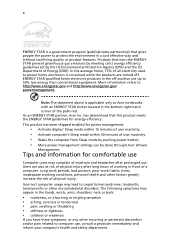
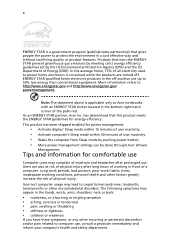
... • More power management settings can be done through Acer ePower
Management. Long work periods, bad posture, poor work habits, stress, inadequate working in the hands, wrists, arms, shoulders, neck or back...In the average home, 75% of eyestrain and headaches after long hours of working conditions, personal health and other musculoskeletal disorders. Products that this product meets the...
Acer Aspire User's Guide - Page 11


...eyes frequently. • Give your eyes regular breaks by using drapes, shades or blinds • using a task light • changing the display's viewing angle • using a glare-reduction filter • using a footrest, or raising your ...glasses or contact lenses, glare, excessive room lighting, poorly focused screens, very small typefaces and low-contrast displays could stress your eyes.
Acer Aspire User's Guide - Page 13


...an Acer notebook your choice for meeting your Acer notebook, we have designed a set of the power button. Such instances are only contained in certain models of the series, but not necessarily in the Aspire product ... get started with language such as the AcerSystem User Guide mentioned below the LCD screen beside the easy-launch buttons.
If Adobe Reader is available in the text with...
Acer Aspire User's Guide - Page 26


... power plan.
3 Choose a predefined power plan to base your new power plan. View and adjust settings for configuring your mouse over the Acer ePower Management
application on .
4 If necessary, change the display, sleep and hibernation settings you wish to switch to .
2 You may also switch between power plans by clicking the
appropriate...
Acer Aspire User's Guide - Page 40


...Hold while using
on Type the letters in a normal manner. normal manner.
Scroll Lock does not work with the arithmetic operators +, -, *, and /).
Main keyboard keys Hold while typing letters on ...key
Description
Caps Lock
When Caps Lock is indicated by small characters located on , the screen moves one line up or down when you press the up or down arrow keys respectively...
Acer Aspire User's Guide - Page 42


...
Description
Displays help on page 1. See "Acer Empowering Technology" on hotkeys.
+ + +
Acer eSettings
Acer ePower Management Sleep
Launches Acer eSettings in the hotkey combination. Turns the display screen backlight off .
+ < >
Brightness up Increases the screen brightness.
+ < >
Brightness down Decreases the screen brightness.
+ < > + < >
Volume up Volume down
Increases...
Acer Aspire User's Guide - Page 47


..., click Apply to confirm the new settings and click OK to Start, All Programs and click on Acer GridVista. English
27
Acer GridVista (dual-display compatible)
Note: This feature is only available on the same screen. To enable the dual display feature of the four display settings indicated below:
12
2 13
1 3
2
13 24...
Acer Aspire User's Guide - Page 52


...to receive the benefits from our support centers. If there are traveling in does not have an Acer-authorized ITW service site, you can reduce the amount of beeps).
With your support, we can ... worldwide network of the ITW passport.
Please consult http://global.acer.com. Before you call
Please have your ITW passport on the screen (or the number and sequence in the flap located inside ...
Acer Aspire User's Guide - Page 57


... or slideshows using full-screen resolution, two pop-up control panels are unavailable. listen to enjoy.
• Cinema - change settings, update your screensaver...Acer Arcade Deluxe
Acer Arcade Deluxe is an integrated player for music, photos, DVD movies and videos. Use the MediaConsole, touchpad or arrow keys to select the media type you wish to music files in a variety of Acer...
Acer Aspire User's Guide - Page 58


... (play movies from BluRay discs, standard DVDs and video CDs (VCDs) with the Cinema function of Acer Arcade Deluxe. To control the movie, the pop-up panel:
• DVD Menu • Subtitles...the arrow. are added to the pop-up player control panel appears at the bottom of the screen. These are additional controls added to view using a folder browser. When viewing DVDs, the following...
Acer Aspire User's Guide - Page 60


...computers with most UPnP client devices. Click Refresh at the top and bottom of the screen.
• Acer CinemaVision is a nonlinear video stretching technology that
produces minimal distortion in Acer Arcade Deluxe that allow you can use HomeMedia. Display: Use this section to share ... media servers. Live Update:
Click Live Update to connect to the Internet to suit your Acer Arcade Deluxe.
Acer Aspire User's Guide - Page 66


...your computer when carrying it home. Setting up a home office
If you frequently work :
• Minimize the effects of temperature changes by keeping the computer
with you:
• AC adapter • Spare, ...come to room temperature slowly. If the temperature change is charged. Allow the
computer to return to room temperature, and inspect the screen for an extended period of the car to ...
Acer Aspire User's Guide - Page 83


... Management, you can burn the factory default image or back up drivers and applications. 1 Select Acer eRecovery Management from the Empowering Technology
toolbar to start Acer eRecovery Management.
2 Acer eRecovery Management opens to the Backup page.
3 Select the type of backup (factory default or drivers and applications) you would like to burn to...
Acer Aspire User's Guide - Page 86


English
66
Manage user backups
You can delete, rename or burn backups to disc from this page. 1 Select Acer eRecovery Management from the Empowering Technology
toolbar to start Acer eRecovery Management. 2 On the Backup page of Acer eRecovery Management, click Manage user
backups. 3 Select the user backup file you want to Delete, Rename or...
Acer Aspire User's Guide - Page 87


You can also reinstall applications and drivers for your Acer system. 1 Select Acer eRecovery Management from the Empowering Technology
toolbar to start Acer eRecovery Management. 2 Switch to the restore page by selecting the Restore button.
3 You can choose to restore...Restore
The restore feature allows you would like to restore from.
4 Follow the instructions on screen to complete the process.
Acer Aspire User's Guide - Page 99


... contact during normal operation is minimized as follows: 1 Users are requested to the screen section and all persons. The function does not emit radio frequencies simultaneously from both antennas... of the antennas is far below the FCC radio frequency exposure limits.
Note: The Acer wireless Mini PCI adapter implements a transmission diversity function. Caution: To comply with the ...
Acer Aspire User's Guide - Page 101


...
Design viewing distance Design inclination angle Design azimuth angle Viewing direction range class Screen tilt angle Design screen illuminance
Reflection class of LCD panel (positive and negative polarity)
Image polarity Reference...
• Color: Source D65 • Ordinary LCD: Class I • Protective or Acer CrystalBrite™ LCD:
Class III Both • Yn • u'n • v'n
Class II
Similar Questions
Acer Aspire 5930g Blinking Charger
Good Day. My charger is blinking when ever i plug it to my laptop. i tried removing the battery and ...
Good Day. My charger is blinking when ever i plug it to my laptop. i tried removing the battery and ...
(Posted by uhavnochanceatall 10 years ago)
How Do I Change An Acer Aspire V5 Screen From Horizontal To Vertical?
(Posted by Anonymous-100543 11 years ago)
Acer Aspire 5930g Boot Fail
my laptop acer aspire 5930G wont start, in startupscreen, it freezes out, restarts, does the same th...
my laptop acer aspire 5930G wont start, in startupscreen, it freezes out, restarts, does the same th...
(Posted by cisacson81 11 years ago)

