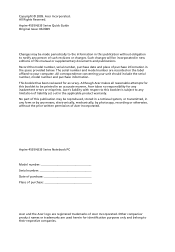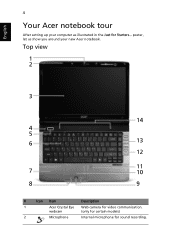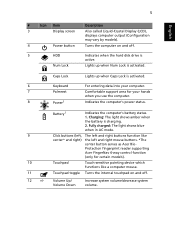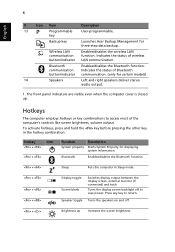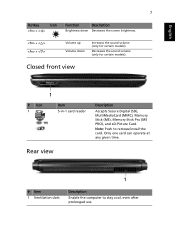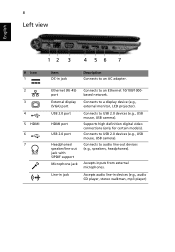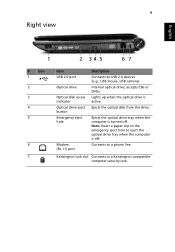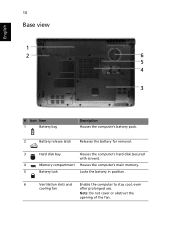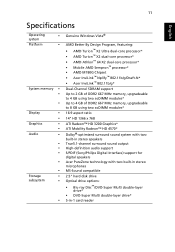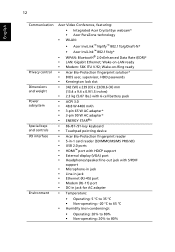Acer Aspire 4535 Support and Manuals
Get Help and Manuals for this Acer Computers item

View All Support Options Below
Free Acer Aspire 4535 manuals!
Problems with Acer Aspire 4535?
Ask a Question
Free Acer Aspire 4535 manuals!
Problems with Acer Aspire 4535?
Ask a Question
Most Recent Acer Aspire 4535 Questions
Volume Control On Screen Cannot Display Whay Driver Do I Need To Install
(Posted by rmpy2k 11 years ago)
Serial Number Of Aspire 4535 Series
Is there a serial number of Aspire 4535?, if there is, then, what is the number, and where i can see...
Is there a serial number of Aspire 4535?, if there is, then, what is the number, and where i can see...
(Posted by noname1291992 12 years ago)
Need To Reset To Original Settings, Too Many People Used The Laptop And Messed U
if i can have someone point me to the right direction or download a file which i can go write into a...
if i can have someone point me to the right direction or download a file which i can go write into a...
(Posted by anwen2010 12 years ago)
Acer Aspire 4535 Videos
Popular Acer Aspire 4535 Manual Pages
Acer Aspire 4535 Reviews
We have not received any reviews for Acer yet.