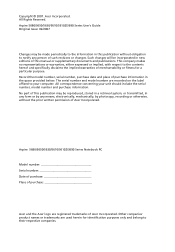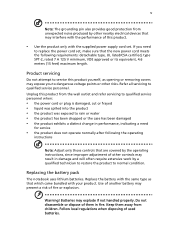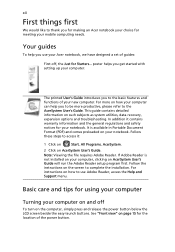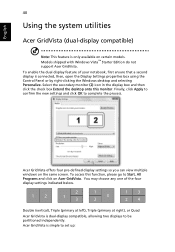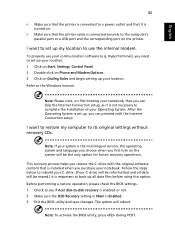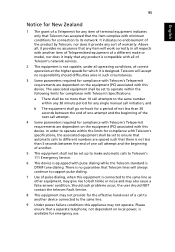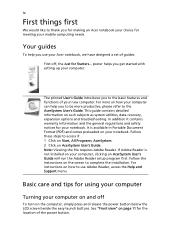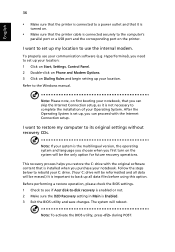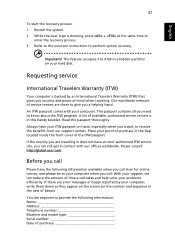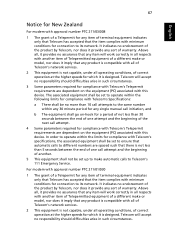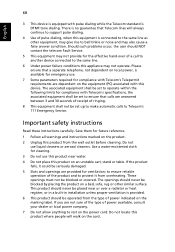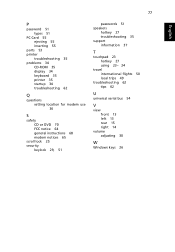Acer 5610-2762 - Aspire - Pentium Dual Core 1.73 GHz Support and Manuals
Get Help and Manuals for this Acer Computers item

View All Support Options Below
Free Acer 5610-2762 manuals!
Problems with Acer 5610-2762?
Ask a Question
Free Acer 5610-2762 manuals!
Problems with Acer 5610-2762?
Ask a Question
Most Recent Acer 5610-2762 Questions
How Do You Restore This Laptop To Factory Settings? Alt F10 Doesn't Work.
(Posted by clindhag 10 years ago)
Touchscreen Capabilities Not Working On My Acerz5610.
Touchscreen does not respond to taouch at all. arrow will appear randomly often very late and will n...
Touchscreen does not respond to taouch at all. arrow will appear randomly often very late and will n...
(Posted by marewah 11 years ago)
Keyboard Letter Problems
I use Aspire 5610Z. If I push some keyboard letters U I O P J K L M, it displays numbers 4 5 6 - 1 2...
I use Aspire 5610Z. If I push some keyboard letters U I O P J K L M, it displays numbers 4 5 6 - 1 2...
(Posted by Zeiger2008 12 years ago)
Dropped My Acer 5610-2762, On The Floor And Now The Screen, Will Not Stay Up On
dropped my laptop, on the rug, and know the screen will not hold up on its own, are one of the pins ...
dropped my laptop, on the rug, and know the screen will not hold up on its own, are one of the pins ...
(Posted by rogercraft21 12 years ago)
Popular Acer 5610-2762 Manual Pages
Acer 5610-2762 Reviews
We have not received any reviews for Acer yet.