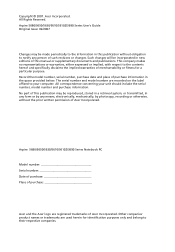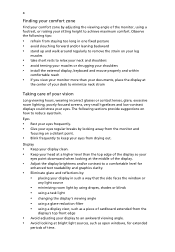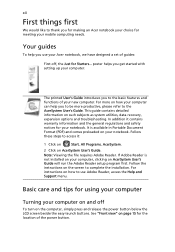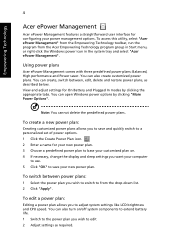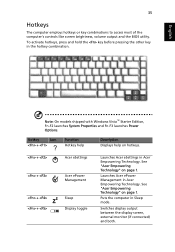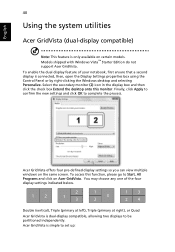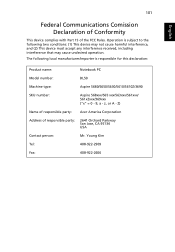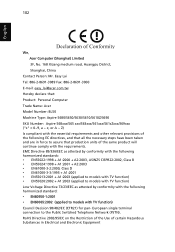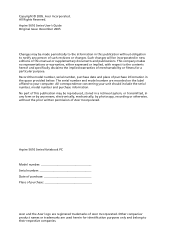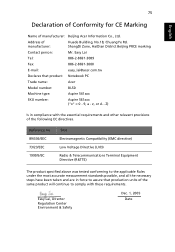Acer 5610-2762 Support Question
Find answers below for this question about Acer 5610-2762 - Aspire - Pentium Dual Core 1.73 GHz.Need a Acer 5610-2762 manual? We have 5 online manuals for this item!
Question posted by rogercraft21 on December 19th, 2011
Dropped My Acer 5610-2762, On The Floor And Now The Screen, Will Not Stay Up On
dropped my laptop, on the rug, and know the screen will not hold up on its own, are one of the pins broken, on my laptop, and is ther a quick fix for one or both of the pins that hold up the screen.
Current Answers
Related Acer 5610-2762 Manual Pages
Similar Questions
Acer Extensa 7620z White Screen
I have an acer extensa 7620z and the screen turns white
I have an acer extensa 7620z and the screen turns white
(Posted by scottorr 10 years ago)
How Do I Get The Acer To Print The Screen To My Canon 3520 Printer?
I want to print complete e-mails from my screen.Tried control P ,alt C,alt F12,no luck.What do I do?...
I want to print complete e-mails from my screen.Tried control P ,alt C,alt F12,no luck.What do I do?...
(Posted by grpagreen 10 years ago)
My Acer X173 Powers On, But After Showing Acer Logo It Display Abnormal Colours
it slowly blinks with different colours. power led is blue. and never off.does it be a problem of po...
it slowly blinks with different colours. power led is blue. and never off.does it be a problem of po...
(Posted by taxi 12 years ago)