Acer 5610-2762 Support Question
Find answers below for this question about Acer 5610-2762 - Aspire - Pentium Dual Core 1.73 GHz.Need a Acer 5610-2762 manual? We have 5 online manuals for this item!
Question posted by marewah on January 10th, 2013
Touchscreen Capabilities Not Working On My Acerz5610.
Touchscreen does not respond to taouch at all. arrow will appear randomly often very late and will not move to touch. In calibration window no action at all.
Current Answers
There are currently no answers that have been posted for this question.
Be the first to post an answer! Remember that you can earn up to 1,100 points for every answer you submit. The better the quality of your answer, the better chance it has to be accepted.
Be the first to post an answer! Remember that you can earn up to 1,100 points for every answer you submit. The better the quality of your answer, the better chance it has to be accepted.
Related Acer 5610-2762 Manual Pages
Aspire 5680/5650/5630/5610/5610Z/3690 User's Guide - Page 5
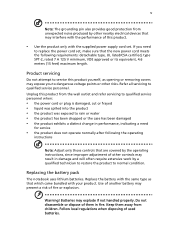
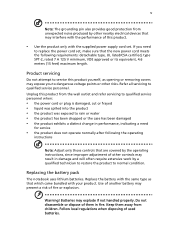
... performance, indicating a need
to qualified service personnel. Replacing the battery pack
The notebook uses lithium batteries. Keep them in damage and will often require extensive work by other risks.
Batteries may present a risk of another battery may explode if not handled properly. Replace the battery with the supplied power supply cord...
Aspire 5680/5650/5630/5610/5610Z/3690 User's Guide - Page 9


...computer's Sleep mode within 30 minutes of Energy (DOE). Long work periods, bad posture, poor work habits, stress, inadequate working in the off . Users are turned off position use up to... immediately and inform your company's health and safety department. Incorrect computer usage may appear in a cost effective way and without sacrificing quality or product features. ix
ENERGY...
Aspire 5680/5650/5630/5610/5610Z/3690 User's Guide - Page 11
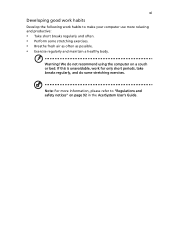
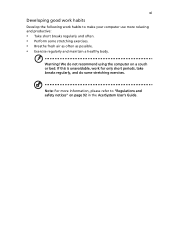
... as possible. • Exercise regularly and maintain a healthy body. If this is unavoidable, work habits to "Regulations and safety notices" on a couch or bed. Note: For more information... and often. • Perform some stretching exercises. Warning!
xi Developing good work habits
Develop the following work for only short periods, take breaks regularly, and do not recommend using the...
Aspire 5680/5650/5630/5610/5610Z/3690 User's Guide - Page 25
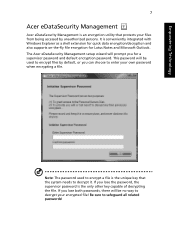
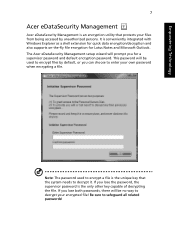
... by default, or you lose the password, the supervisor password is the only other key capable of decrypting the file. If you lose both passwords, there will prompt you for Lotus .... Note: The password used to encrypt files by unauthorized persons. It is conveniently integrated with Windows Explorer as a shell extension for quick data encryption/decryption and also supports on-the-fly file...
Aspire 5680/5650/5630/5610/5610Z/3690 User's Guide - Page 40


... 802.11a/b/g) Wi-Fi CERTIFIED™ solution, supporting Acer SignalUp™ wireless technology
Aspire 5610Z Series
• Intel® Pentium® dual-core processor T2060
(1MB L2 cache, 1.6 GHz, 533 MHz FSB)
• Intel® Core™ Duo processor T2050
(2MB L2 cache, 1.6 GHz, 533 MHz FSB)
• Mobile Intel® 943/945GML Express chipset
• Acer...
Aspire 5680/5650/5630/5610/5610Z/3690 User's Guide - Page 41


...devices
Aspire 5680/5650/5630/5610/5610Z/3690 Series
• Up to 2 GB of DDR2 533/667 MHz memory,
upgradeable to 4 GB using two soDIMM modules (dual-channel support) Aspire ...travel
• Touchpad with 4-way scroll button
• 12 function keys, four cursor keys, two Windows®
keys, hotkey controls, embedded numeric keypad, international language support
• Four easy-launch buttons: ...
Aspire 5680/5650/5630/5610/5610Z/3690 User's Guide - Page 42


... 16:10 viewing ratio, supporting simultaneous multi-window viewing via Acer GridVista™
• ...technology, NVIDIA® PowerMizer® 6.0, PCI
Expres (for Aspire 5630/5610 Series)
• Mobile Intel® 945GM Express chipset with... 9.0 (for Aspire 5610Z/3690 Series)
• Dual independent display
• 16.7 million colors
• MPEG-2/DVD hardware-assisted capability
• S-...
Aspire 5680/5650/5630/5610/5610Z/3690 User's Guide - Page 45
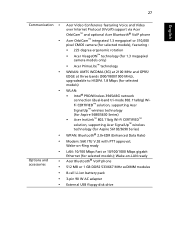
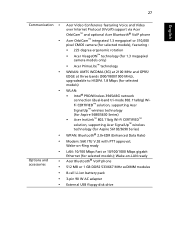
... ready
LAN: 10/100 Mbps Fast or 10/100/1000 Mbps gigabit Ethernet (for Aspire 5610Z/3690 Series)
WPAN: Bluetooth® 2.0+EDR (Enhanced Data Rate)
Modem: 56K...• Intel® PRO/Wireless 3945ABG network
connection (dual-band tri-mode 802.11a/b/g) WiFi CERTIFIED™ solution, supporting Acer SignalUp™ wireless technology (for Aspire 5680/5630 Series) • Acer InviLink™ 802...
Aspire 5680/5650/5630/5610/5610Z/3690 User's Guide - Page 51
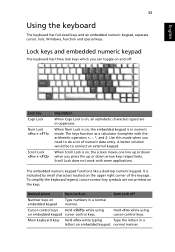
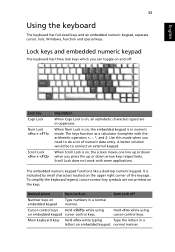
...Lock on , the screen moves one line up or down when you press the up or down arrow keys respectively. Main keyboard keys Hold while typing
Type the letters in a normal manner. Lock key...the keyboard
The keyboard has full-sized keys and an embedded numeric keypad, separate cursor, lock, Windows, function and special keys. Lock keys and embedded numeric keypad
The keyboard has three lock keys which...
Aspire 5680/5650/5630/5610/5610Z/3690 User's Guide - Page 60
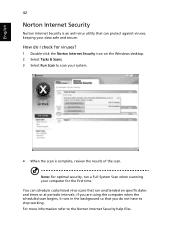
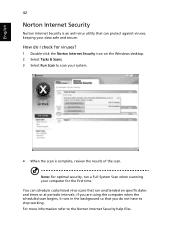
... not have to the Norton Internet Security help files. For more information refer to stop working. You can schedule customized virus scans that run a Full System Scan when scanning your computer...specific dates and times or at periodic intervals. Note: For optimal security, run unattended on the Windows desktop. 2 Select Tasks & Scans. 3 Select Run Scan to scan your data safe and secure...
Aspire 5680/5650/5630/5610/5610Z/3690 User's Guide - Page 62
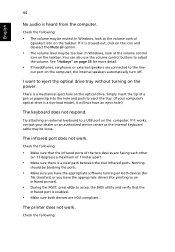
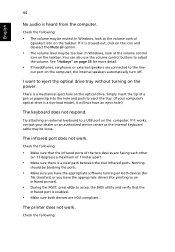
...and push to eject the optical drive tray without turning on the power.
The printer does not work . In Windows, look at the volume control
icon on the taskbar. I want to eject the tray. (... (for
file transfers) or you have an eject hole.)
The keyboard does not respond. There is heard from the computer. If it works, contact your computer's optical drive is a slot-load model, it is a ...
Aspire 5680/5650/5630/5610/5610Z/3690 User's Guide - Page 68
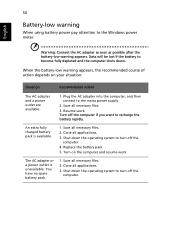
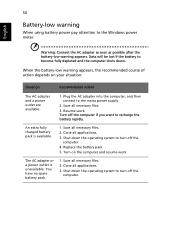
... turn off the
computer. 4. When the battery-low warning appears, the recommended course of action depends on the computer and resume work . Close all applications. 3. Shut down .
Shut down the...adapter as soon as possible after the battery-low warning appears. Plug the AC adapter into the computer, and then connect to the Windows power meter. Save all necessary files. 2. An extra...
Aspire 5680/5650/5630/5610/5610Z/3690 User's Guide - Page 90
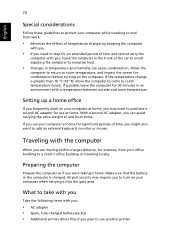
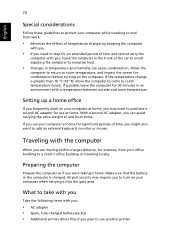
...
72
Special considerations
Follow these guidelines to protect your computer while traveling to and from work on your computer when carrying it home. Allow the
computer to return to excessive heat...also want to turn on your computer at home. Setting up a home office
If you frequently work :
• Minimize the effects of temperature changes by keeping the computer
with you.
•...
Aspire 5680/5650/5630/5610/5610Z/3690 User's Guide - Page 94
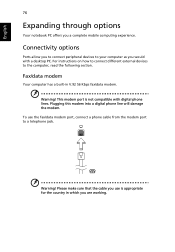
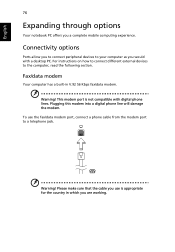
.... Fax/data modem
Your computer has a built-in which you a complete mobile computing experience. English
76
Expanding through options
Your notebook PC offers you are working.
For instructions on how to connect different external devices to a telephone jack.
Aspire 5680/5650/5630/5610/5610Z/3690 User's Guide - Page 113
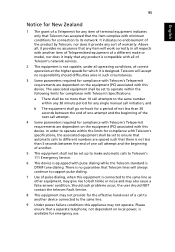
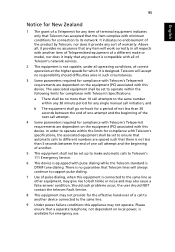
...any product is compatible with all of Telecom's network services.
2 This equipment is not capable, under all operating conditions, of correct operation at the higher speeds for which it is ... no endorsement of the product by Telecom, nor does it imply that Telecom lines will work correctly in such circumstances.
3 Some parameters required for compliance with Telecom's Telepermit requirements are...
Aspire 5610 User's Guide - Page 12


.... Note: The password used to encrypt files by unauthorized persons. the file-specific password is conveniently integrated with Windows Explorer as a shell extension for quick and easy data encryption/decryption and also supports on the appropriate utility and..."master" password that protects your system; The supervisor password is the only other key capable of decrypting the file.
Aspire 5610 User's Guide - Page 27


...; DirectX® 9.0
• 16.7 million colors
• Dual independent display support
• Simultaneous LCD and CRT display, with LCD panel
refresh rate at 70 Hz
• MPEG-2/DVD hardware-assisted capability
17
English
Specifications
Operating system Platform
System memory Display and graphics
• Genuine Windows® XP Home Edition (Service Pack 2)
• Genuine...
Aspire 5610 User's Guide - Page 35


... up or down when you press the up or down arrow keys respectively.
Scroll Lock does not work with the arithmetic operators +, -, *, and /).
Cursor-...control keys Hold while using cursor-control keys. English
25
Using the keyboard
The keyboard has full-sized keys and an embedded numeric keypad, separate cursor, lock, Windows...
Aspire 5610 User's Guide - Page 41


..., Display and click on Acer GridVista. Acer GridVista is only available on the same screen. English
31
Using the system utilities
Note: The system utilities work under Microsoft Windows XP only. To access this monitor. Acer GridVista (dual-display compatible)
Note: This feature is a handy utility that the second monitor is...
Aspire 5610 User's Guide - Page 77
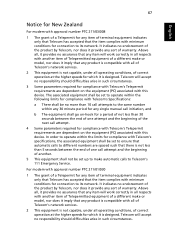
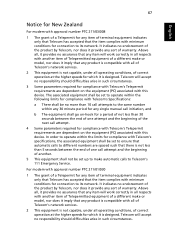
...conditions for connection to its network. It indicates no assurance that any item will work correctly in all respects with another item of Telepermitted equipment of a different make or... that any product is compatible with all of Telecom's network services.
2 This equipment is not capable, under all of Telecom's network services.
2 This equipment is designed. Above all, it provides...
Similar Questions
For The Acer Aspire 1410, 11.6' Screen (su2300 Dual-core) With 4400mah Battery:
I Have Had It With The Battery Draining While Unplugged (5% A Day). I Have Exhausted The Web. Are Th...
I Have Had It With The Battery Draining While Unplugged (5% A Day). I Have Exhausted The Web. Are Th...
(Posted by FKELLER 10 years ago)
How Do You Restore This Laptop To Factory Settings? Alt F10 Doesn't Work.
(Posted by clindhag 10 years ago)
Acer Aspire 5253-bz493 Amd Dual Core Processor C50
can i upgrade the cpu and if so what cpu options do i have ?
can i upgrade the cpu and if so what cpu options do i have ?
(Posted by fsh4fun43 12 years ago)
Camera Is Not Working
(Posted by tonysini26 13 years ago)

