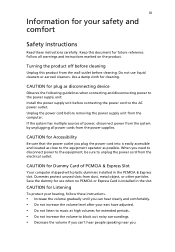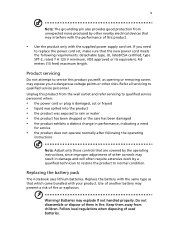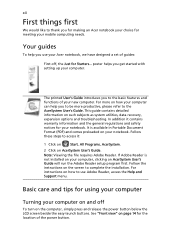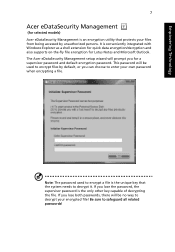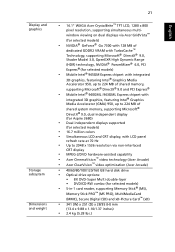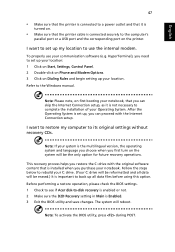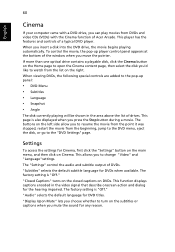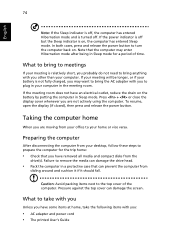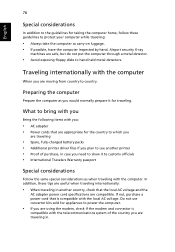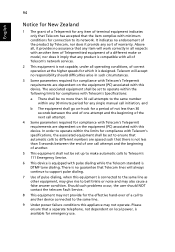Acer 5570-2052 - Aspire - Pentium Dual Core 1.73 GHz Support and Manuals
Get Help and Manuals for this Acer Computers item

View All Support Options Below
Free Acer 5570-2052 manuals!
Problems with Acer 5570-2052?
Ask a Question
Free Acer 5570-2052 manuals!
Problems with Acer 5570-2052?
Ask a Question
Most Recent Acer 5570-2052 Questions
Acer Aspure 5570, When I Plug The Adptor, It Just Blinking And Wont Charge.
(Posted by sniper2007 11 years ago)
Popular Acer 5570-2052 Manual Pages
Acer 5570-2052 Reviews
We have not received any reviews for Acer yet.