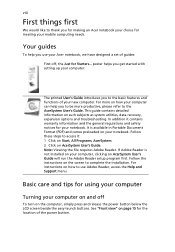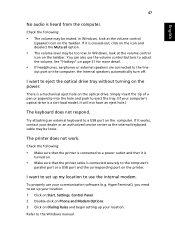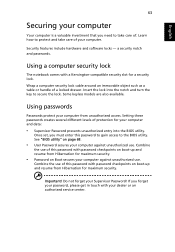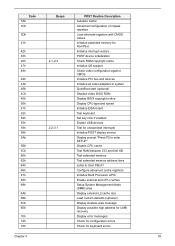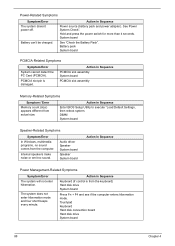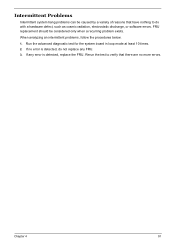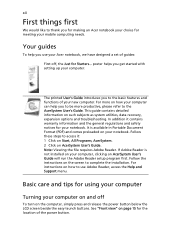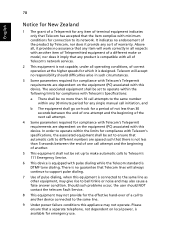Acer 9410-2829 - Aspire - Pentium Dual Core 1.73 GHz Support and Manuals
Get Help and Manuals for this Acer Computers item

View All Support Options Below
Free Acer 9410-2829 manuals!
Problems with Acer 9410-2829?
Ask a Question
Free Acer 9410-2829 manuals!
Problems with Acer 9410-2829?
Ask a Question
Most Recent Acer 9410-2829 Questions
How Do I Connct My Acer Aspire 9410-2829 To My Hdtv
(Posted by number1uma 11 years ago)
Do I Need New Batery. Unplug And It Goes Down Within 1 Min
laptop always plugged in, now i want to unplug and it goes down within 1 min. 3 yrs old
laptop always plugged in, now i want to unplug and it goes down within 1 min. 3 yrs old
(Posted by Anonymous-29023 12 years ago)
Maximum Ram Upgrade
I was told that the acer aspire 9410z can only support 2 GB of RAM, but others have told me that the...
I was told that the acer aspire 9410z can only support 2 GB of RAM, but others have told me that the...
(Posted by demboyes 13 years ago)
Popular Acer 9410-2829 Manual Pages
Acer 9410-2829 Reviews
We have not received any reviews for Acer yet.