AIWA XR-M35 Support and Manuals
Popular AIWA XR-M35 Manual Pages
Operating Instructions - Page 1


L
(United States and Puerto Rico)
88-CL3-903-11
980307 BYK- H-7
m
aiiif
DIGITAL AUDIO For assistance and information,
call toll free I-800 -BUY-AIWA.
Operating Instructions - Page 2


... SHOCK,
specified in the Operating Instructions, and as the size of the mast, supporting structure, and the lead-in the Operating Instructions. PRECAUTIONS
5 When not in...USER-SERVICEABLE PARTS INSIDE. As a safetv feature, some units are equipped
with an extension cord, receptacle, or other appliances that may
block the ventilation openings.
- from a cold spot to service or replace...
Operating Instructions - Page 3


... service technician if: - To optimize the performance of an Aiwa Stereo System.
Check your purchase of this system, please take the time to them on your system and accessories
XR-M35 Compact disc stereo cassette receiver
SX-M35 (L, R) speakers
Remote control
FM antenna
AM antenna
TABLE OF CONTENTS
PREPARATIONS PRECAUTIONS 1 CONNECTIONS 3 BEFORE OPERATION 5 sETTING THEcLocK...
Operating Instructions - Page 5
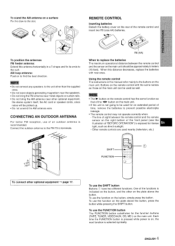
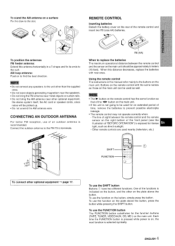
...button. When this manual refer mainly to prevent possible electrolyte
leakage,
q The remote control may not operate correctly when:
-
q The > button on the remote control has the same ...sunlight.
Using the remote control The instructions in a T-shape and fix its ends to replace the batteries The maximum operational distance between the remote control and the remote
sensor on the...
Operating Instructions - Page 6
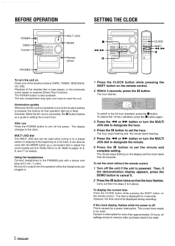
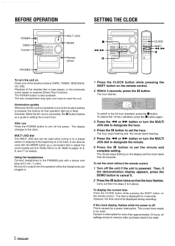
...remote control. The display
JOG dial to the 24-hour standard, press the s button. To set the minute and complete setting. The current time needs to set the clock without the remote control...function buttons
is output from 00 seconds. Illumination guides
Whenever the AC cord is interrupted for details.
Function
PHONES
Remote sensor
""m II 1"""""""'"~ Ej
- CLOCK
-...
Operating Instructions - Page 7


...to select one of the three levels, or off position within 10 seconds.
When using the remote control, press the T-BASS button repeatedly.
In this case, cancel the T-BASS system,
ENGLIS6H Then...type music
Press the MODE button repeatedly until "T-BASS" appears on the remote control. ma
Low frequency sound may be set to select one of the three kinds, or off position within 10 ...
Operating Instructions - Page 8


... is reduced, although reception is 9 kHz/step, change the AM tuning interval
The default setting of the AM tuning interval is changed, all preset stations (see "PRESETTING STATIONS") are cleared... for a moment. MANUAL TUNING
When an FM stereo broadcast contains noise Press the BAND/MODE TUNER button while pressing button on the display. "MONO" appears on the remote control.
m
When the ...
Operating Instructions - Page 12
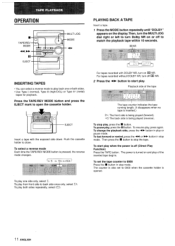
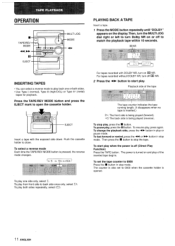
... play when the power is
To play both sides. To start play , press the s button. To set to back side once only, select Z). The counter is turned on the display.
Then, turn the MULTI... reverse mode to play from front side to 0000 when the cassette
opened. The power is also set the tape counter to start play , press the II button.
Playback side of the inserted tape begins...
Operating Instructions - Page 14


... or (1).
3 Press the MODE button repeatedly until "DOLBY" appears on into the deck. 2 Set the tape to the point where the erasure is displayed. (The Do NR indication also turns on... with the remote control First press the q button, and then press the > button within 10 seconds.
m
When an MD recorder or other optional equipment, see page 17. J ti
1
"""'"""!' Preparation q Set the tape to...
Operating Instructions - Page 17


... the tape to a tape, insert the tape into the deck. Before turning off (timer
standby mode).
Preparation Make sure the clock is set the timer of the timer-on the remote control.
SETTING THE TIMER
1
1,2,3,4 3
m,/6
1
2,4
.. ..-.-.' To listen to be displayed. To check the specified time and source Press the TIMER button while pressing the...
Operating Instructions - Page 18
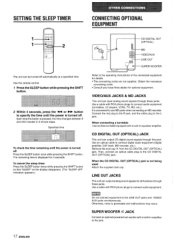
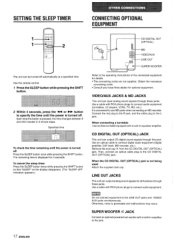
... OUT
SUPER WOOFER
Refer to the operating instructions of the connected equipment for optional equipment.... cords are not supplied. q Consult your local Aiwa dealer for details. VIDEO/AUX JACKS & MD JACKS...) jack is generated and malfunctions may occur.
SETTING THE SLEEP TIMER
CONNECTING OPTIONAL EQUIPMENT
1
1
...remote control. 7 Press the SLEEP button while pressing the SHIFT
button.
2 ...
Operating Instructions - Page 19


...humid. q Do not leave tapes near magnets, molors, television sets, or
any commercially available demagnetizer.
To change a source name... software are completely dry before inserting the tapes. After 20 to optimize the performance of the unit. To clean ... m cleaning cass-ette or a moistened swab, wait until the cleaned parts are needed to 30 hours use strong solvents, such as alcohol, benzine...
Operating Instructions - Page 20


...double-D symbol no guarantee that to Part 15 of the following measures:
...occur in a particular installation. This equipment generates, ...Specifications and external appearance are trademarks of BBE Sound, Inc.
NOTE
This equipment has been tested and found to comply with the
instructions,
may void the user...technician
for help. SPECIFICATIONS
Main unit XR-M35 FM tuner section Tuning...
Operating Instructions - Page 21


....
+ Disconnect the AC cord from one hour and try again.
- PARTS INDEX
Instructions about each part on the main unit or remote control are indicated on the tape broken off? (+ page
12) . " Is... in these Operating Instructions, check the following guide. Is the recording/playback head dirty? (+ page 18)
CD PLAYER SECTION The CD player does not play. TROUBLESHOOTING GUIDE
If the unit fails...
AIWA XR-M35 Reviews
Do you have an experience with the AIWA XR-M35 that you would like to share?
Earn 750 points for your review!
We have not received any reviews for AIWA yet.
Earn 750 points for your review!


