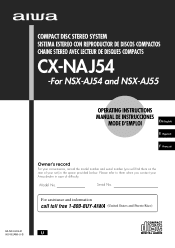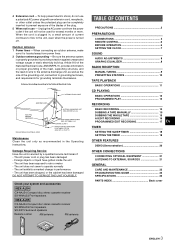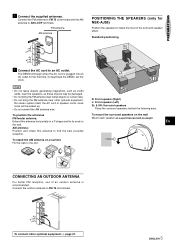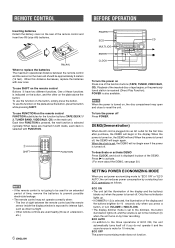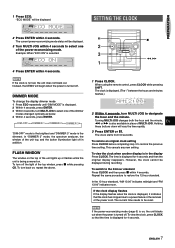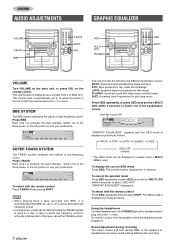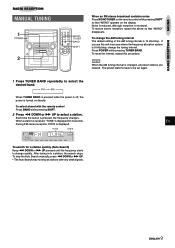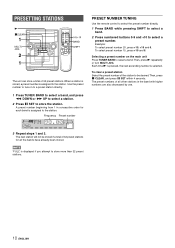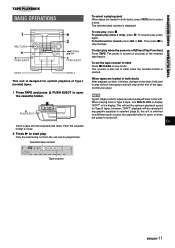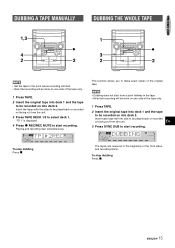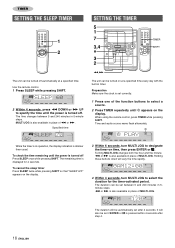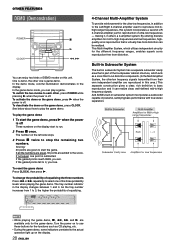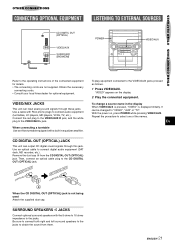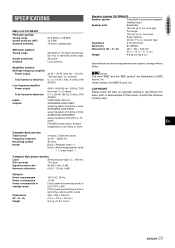AIWA CX-NAJ54 Support and Manuals
Get Help and Manuals for this AIWA item

View All Support Options Below
Free AIWA CX-NAJ54 manuals!
Problems with AIWA CX-NAJ54?
Ask a Question
Free AIWA CX-NAJ54 manuals!
Problems with AIWA CX-NAJ54?
Ask a Question
Most Recent AIWA CX-NAJ54 Questions
Aiwa Cd3 Cx-na55 Manual
need operating manual for Aiwa CD3 CX-NA55 compact disc player
need operating manual for Aiwa CD3 CX-NA55 compact disc player
(Posted by priselerlinda 7 years ago)
How To Play Back Cd And Tape Without Remote Control ?cx-na71
I do not have remote control for AIWA digital audio system model # CX-NA71
I do not have remote control for AIWA digital audio system model # CX-NA71
(Posted by ncspeizer 9 years ago)
How Do You Clear The Alarm Timer On The Aiwa Model Cx-naj54u Stereo System
(Posted by Carben02 10 years ago)
How To Keep The Clock On When The Unit Is In Stand-by?
(Posted by joweigt 10 years ago)
Popular AIWA CX-NAJ54 Manual Pages
AIWA CX-NAJ54 Reviews
We have not received any reviews for AIWA yet.