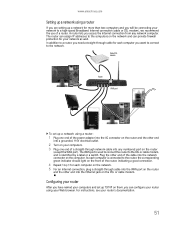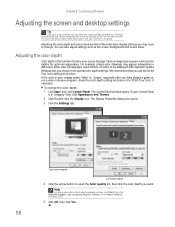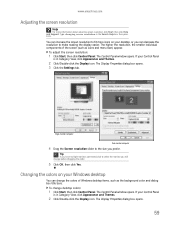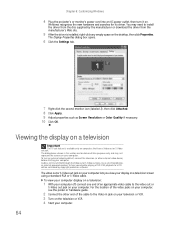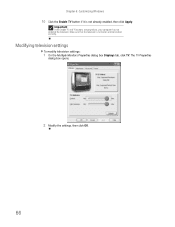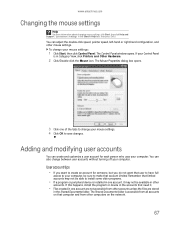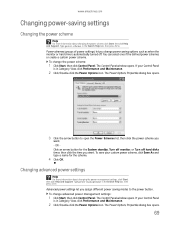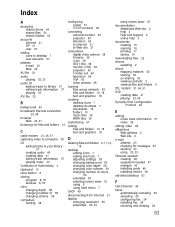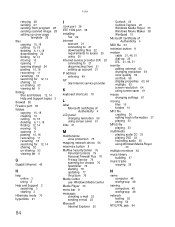eMachines W3615 Support Question
Find answers below for this question about eMachines W3615.Need a eMachines W3615 manual? We have 1 online manual for this item!
Question posted by rac151 on July 17th, 2015
I Turn On Tower And Monitor Monitor Says No Signal
The person who posted this question about this eMachines product did not include a detailed explanation. Please use the "Request More Information" button to the right if more details would help you to answer this question.
Current Answers
Related eMachines W3615 Manual Pages
Similar Questions
Desktop Comes On, But Monitor Says 'no Signal' And Turns Off.
(Posted by cardinals0510 10 years ago)
My Internet Cord Keeps Restarting My Computer Tower
Hello, my emachines model is ET1831-03. My problem of my computer is that everytime I plug my intern...
Hello, my emachines model is ET1831-03. My problem of my computer is that everytime I plug my intern...
(Posted by zackbrown334 10 years ago)
My Emachines W3615, When Truned On Goes Right To Windows Error Recovery
I do not have a disc
I do not have a disc
(Posted by Bigdaddy69 10 years ago)
I Have A Emachine W3653a Computer That Powers On But Want Show A Display Window
My monitor says no display and there is no power getting to my keyboard. Can you tell me how to fix ...
My monitor says no display and there is no power getting to my keyboard. Can you tell me how to fix ...
(Posted by kpunausuia 12 years ago)