eMachines W3615 Support Question
Find answers below for this question about eMachines W3615.Need a eMachines W3615 manual? We have 1 online manual for this item!
Question posted by Bigdaddy69 on May 15th, 2013
My Emachines W3615, When Truned On Goes Right To Windows Error Recovery
I do not have a disc
Current Answers
There are currently no answers that have been posted for this question.
Be the first to post an answer! Remember that you can earn up to 1,100 points for every answer you submit. The better the quality of your answer, the better chance it has to be accepted.
Be the first to post an answer! Remember that you can earn up to 1,100 points for every answer you submit. The better the quality of your answer, the better chance it has to be accepted.
Related eMachines W3615 Manual Pages
eMachines Desktop PC User Guide - Page 3


... 1
Thank you for purchasing our computer 2 Using the eMachines Web site 2 Using your Reference Guide 2 Using Help and Support 2
Searching for a topic 3 Using online help 3 Getting technical support 4
Finding your model and serial number 4 Microsoft Certificate of Authenticity 4
Chapter 2: Using Windows XP 5
Using the Windows desktop 6 Using the Start menu 7 Adding icons to the...
eMachines Desktop PC User Guide - Page 5


www.emachines.com
Chapter 6: Customizing Windows 57
Adjusting the screen and desktop settings 58 Adjusting the color depth 58 Adjusting the screen resolution 59 Changing the colors on your Windows desktop 59 Changing the desktop background 60 Selecting a screen saver 61 Using an extended desktop 63
Using a second monitor 63 Viewing the display on a television 64
Modifying television...
eMachines Desktop PC User Guide - Page 8
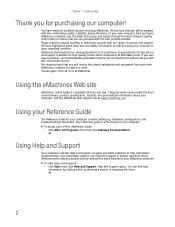
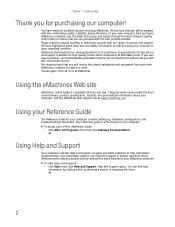
... computer uses the latest technology and passes through the most current drivers, product specifications, tutorials, and personalized information about Windows and to high-quality, brand-name components at eMachines.
If you with the best product possible. You have a problem, our knowledgeable, dedicated customer service department will receive the utmost satisfaction...
eMachines Desktop PC User Guide - Page 10
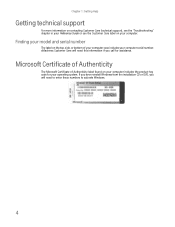
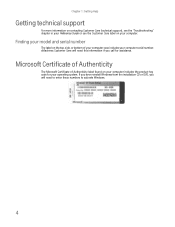
... the "Troubleshooting" chapter in your Reference Guide or see the Customer Care label on your computer serial number. If you ever reinstall Windows from the installation CD or DVD, you call for your operating system. eMachines Customer Care will need this information if you will need to enter these numbers to activate...
eMachines Desktop PC User Guide - Page 12
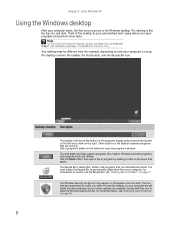
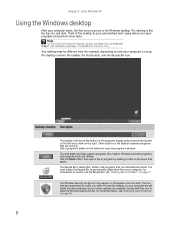
... at the bottom of a real desk.
Help
For more information, see is the Windows desktop. Desktop elements Description
The taskbar is like the top of the computer display containing the Start button on the left and a clock on the right. The Start button provides access to permanently delete them from this icon to open...
eMachines Desktop PC User Guide - Page 13


...desktop. 3 Click Send To, then click Desktop (create shortcut). Type desktop icons in the Search box, then press ENTER. To add icons to the desktop:
1 Click Start, then click All Programs. 2 Right-click (press the right...of the Windows desktop. www.emachines.com
Using the Start menu
Help
For more information about desktop icons, click Start, then click Help and Support. Type Windows Start ...
eMachines Desktop PC User Guide - Page 17
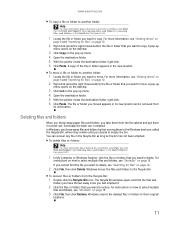
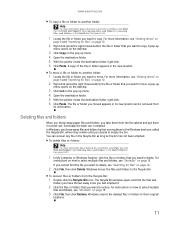
... cannot find the file you want to move. A pop-up
menu opens on the desktop.
3 Click Copy on the pop-up menu. 4 Open the destination folder. 5 With the pointer inside the destination folder, right-click. 6 Click Paste. In Windows, you throw away files and folders by first moving them in the Search Help...
eMachines Desktop PC User Guide - Page 19


...the name, Search will list all of that you typed.
3 Click Search. The Search Results window opens. Click All files and folders.
2 If you want to search by file or folder name... Click Start, then click Search.
Type searching in the Search box, then press ENTER. www.emachines.com
Using the Windows Search utility
Help
For more information about searching for .
4 Open a file, folder, or ...
eMachines Desktop PC User Guide - Page 20
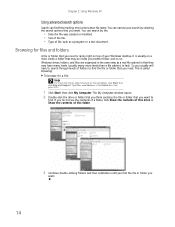
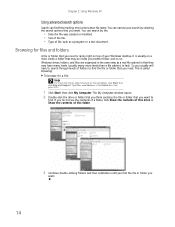
...Show the contents of folders to
find the file or folder you
want.
14 The My Computer window opens. 2 Double-click the drive or folder that you think contains the file or folder that... find the file or folder that you need is rarely right on . Chapter 2: Using Windows XP
Using advanced search options
Search can narrow your Windows desktop. Type files and folders in fact). You can search ...
eMachines Desktop PC User Guide - Page 21


www.emachines.com
Working with documents
Computer documents include word processing files, spreadsheet files, or other programs such...your document. The basic methods of creating, saving, opening, and printing a document apply to most of these types of the
window to format the document.
15
For more information about using Microsoft® WordPad. Use the menus and toolbar buttons at the top...
eMachines Desktop PC User Guide - Page 27
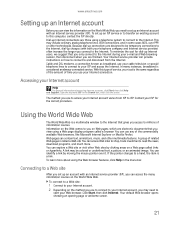
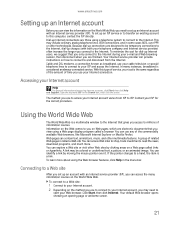
...system to connect to the Internet. Using the World Wide Web
The World Wide Web is a multimedia window to the Internet that you view using the Web browser features, click Help in the menu bar. ...or visit other Web sites by moving the mouse pointer over PPP, or other multimedia features. www.emachines.com
Setting up an Internet account
Before you can view the information on the World Wide Web, ...
eMachines Desktop PC User Guide - Page 33
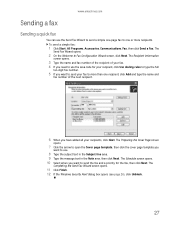
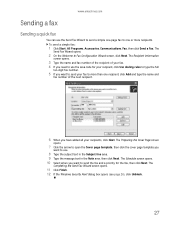
...send a simple fax:
1 Click Start, All Programs, Accessories, Communications, Fax, then click Send a Fax. www.emachines.com
Sending a fax
Sending a quick fax
You can use the Send Fax Wizard to send a simple one-page ... Next. The
Completing the Send Fax Wizard screen opens.
11 Click Finish. 12 If the Windows Security Alert dialog box opens (see page 26), click Unblock.
27 The Schedule screen opens....
eMachines Desktop PC User Guide - Page 34


... arrow button to open the Name list, then click the Fax printer. 4 Click Print. The Control Panel window opens. 2 If your Control Panel is in . 2 Click File, then click Print. The Printers and Faxes window opens.
3 Right-click Fax, then click Properties. The Fax Properties dialog box opens. 4 Click the Devices tab, then...
eMachines Desktop PC User Guide - Page 35


...dialog box opens. 5 Click the Cleanup tab. 6 Click to view. The Control Panel window opens. 2 If your computer tried to send a fax and failed to connect to ...
number of days.
7 Click OK. The
Fax Console opens.
The Printers and Faxes window opens.
3 Right-click Fax, then click Properties. www.emachines.com
Automatically canceling a fax
If your Control Panel is in Category View, click Printers ...
eMachines Desktop PC User Guide - Page 43


...desktop to the
music library. Editing track information
After you add a WMA or MP3 file to your music library, you create MP3 or WMA files from the tracks on your
music CD, Windows... the Windows Media Player library.
37
Windows Media Player opens. 2 Click the Library tab. 3 Right-click ...the track's information. www.emachines.com
Building a music library
Use Windows Media Player to a music...
eMachines Desktop PC User Guide - Page 47


... you want to burn to the disc, then open My Computer, right-click the drive
containing the recordable disc, then click Paste.
4 Right-click the list of files you pasted, then click Write these files to the disc.
41 After all the songs are
copied to CD/DVD. www.emachines.com
6 Click songs in the left...
eMachines Desktop PC User Guide - Page 55
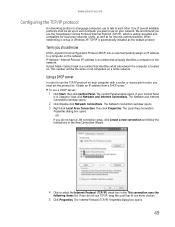
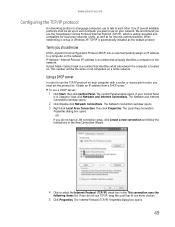
...the instructions in the New Connection Wizard.
4 Click to each other.
www.emachines.com
Configuring the TCP/IP protocol
A networking protocol is a number that identifies... list.
The Control Panel window opens. The Network Connections window opens. 3 Right-click Local Area Connection, then click Properties. The Network and Internet Connections window opens.
2 Click/Double-click...
eMachines Desktop PC User Guide - Page 59
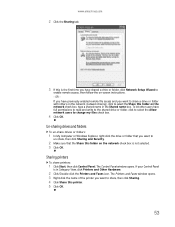
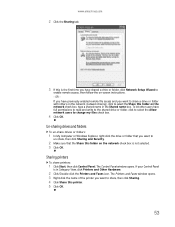
... on -screen instructions. -
The Control Panel window opens. If your Control Panel
is in the Shared name box. www.emachines.com
2 Click the Sharing tab.
3 If... this folder on the network check box is not selected. 3 Click OK. Sharing printers
To share printers:
1 Click Start, then click Control Panel. The Printers and Faxes window opens. 3 Right...
eMachines Desktop PC User Guide - Page 69


... Start, then click Help and Support. To turn on extended desktop:
1 Right-click any empty space on your computer.
For
the location of your Windows desktop. Using a second monitor
Important
The dialog boxes shown in this monitor.
4 Click Apply.
www.emachines.com
Using an extended desktop
If your computer supports dual monitors (it must have two...
eMachines Desktop PC User Guide - Page 73
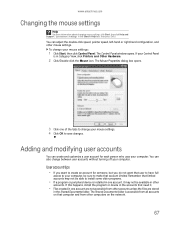
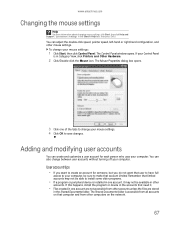
...user to have full
access to save changes. The Control Panel window opens. The Mouse Properties dialog box opens.
3 Click one... Control Panel
is accessible from other mouse settings. www.emachines.com
Changing the mouse settings
Help
For more information about...adjust the double-click speed, pointer speed, left-hand or right-hand configuration, and other computers on that need it may not...
Similar Questions
How To Download Windows Vista Recovery Disk For Emachines Et1161
(Posted by profjdb 9 years ago)
How To Use The Recovery Disks For An Emachine 1850g For Windows 7 Recovery
(Posted by carlplu 9 years ago)
Will I Be Able To Purchase About 130 Extra Ram For My Desktop Without A Disc
I have an emachines EL-12oo want to upgrade its XP to windows 7
I have an emachines EL-12oo want to upgrade its XP to windows 7
(Posted by drbobbyrph 12 years ago)
Windows Error Recovery Message On Emachine
What does this error message mean?
What does this error message mean?
(Posted by queensnyangel 12 years ago)
Why Won't Windows Load?
It says on the screen windows error recovery
It says on the screen windows error recovery
(Posted by summerddavis 12 years ago)

