eMachines W3653 Support Question
Find answers below for this question about eMachines W3653.Need a eMachines W3653 manual? We have 3 online manuals for this item!
Question posted by kpunausuia on February 27th, 2012
I Have A Emachine W3653a Computer That Powers On But Want Show A Display Window
My monitor says no display and there is no power getting to my keyboard. Can you tell me how to fix it? I just replaced the motherboard.
Current Answers
There are currently no answers that have been posted for this question.
Be the first to post an answer! Remember that you can earn up to 1,100 points for every answer you submit. The better the quality of your answer, the better chance it has to be accepted.
Be the first to post an answer! Remember that you can earn up to 1,100 points for every answer you submit. The better the quality of your answer, the better chance it has to be accepted.
Related eMachines W3653 Manual Pages
8512161 - eMachines Desktop Hardware Reference Guide - Page 26
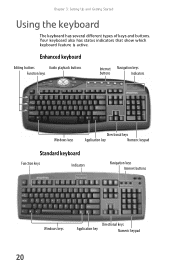
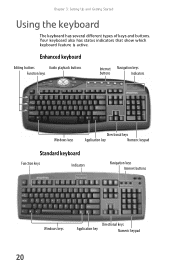
...
Directional keys
Application key
Numeric keypad
Standard keyboard
Function keys
Indicators
Navigation keys Internet buttons
Windows keys
Directional keys
Application key
Numeric keypad
20 Your keyboard also has status indicators that show which keyboard feature is active. Chapter 3: Setting Up and Getting Started
Using the keyboard
The keyboard has several different types of keys and...
8512161 - eMachines Desktop Hardware Reference Guide - Page 47


When the module is displayed.
41 Windows starts and the
Windows desktop appears.
10 Click (Start), right-click Computer, then click
Properties. The amount of the memory module should secure the memory module automatically. The tabs on the sides of memory in your computer is secure, you hear a click.
6 Replace the side panel by following the...
8512161 - eMachines Desktop Hardware Reference Guide - Page 59


...card retention lever back into the expansion slot. www.emachines.com
5 Install the new card into place. 8 Replace the side panel by following the instructions in
"Replacing the side panel" on page 38.
Use a...
4 Shut down all values in the BIOS Setup utility are not saved when you have just replaced an expansion card, reconnect
the expansion card cables (if any) using your computer on a ...
8512161 - eMachines Desktop Hardware Reference Guide - Page 91
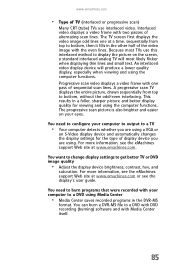
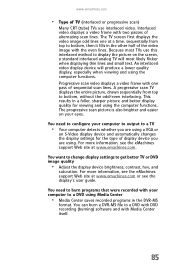
... information, see the display's user guide. Interlaced video displays a video frame with your computer to get better TV or DVD image quality
• Adjust the display device brightness, contrast, hue, and
saturation. You need to bottom, then it fills in the DVR-MS
format.
You want to change display settings to a DVD using . www.emachines.com
•...
8512161 - eMachines Desktop Hardware Reference Guide - Page 119
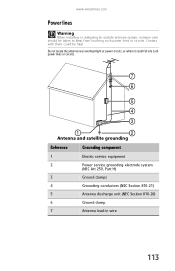
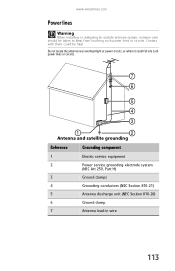
www.emachines.com
Power lines
Warning
When installing or realigning an outside antenna system, extreme care should be fatal. Do not locate the antenna near overhead light or power circuits, or where it could be taken to keep from touching such power lines or circuits. Contact with them could fall into such power lines or circuits...
8512161 - eMachines Desktop Hardware Reference Guide - Page 128


... 92 turning off computer 17 turning on computer 16
power button 7
power supply 15
printer installing 32 parallel port 9 setting ...keyboard 8 mouse 9
R
RAM See memory
rebooting computer 19
recordable drive 7
recording audio files 27 optical discs 27
recovering defaults 102 drivers 95 programs 95 software 95 system 94 Windows 95 with eMachines Recovery Center 97 with Windows DVD 103 with Windows...
8512161 - eMachines Desktop Hardware Reference Guide - Page 129


...94 Windows 95 with eMachines Recovery Center 97 with Windows DVD 103 with Windows ...getting information 23 moving 23 selecting 23
Scroll Lock indicator 21
scroll wheel 23
Secure Digital 28
serial number 3
serial port 8, 32
setting up safety precautions 108
settings transferring 70
shortcut menus accessing 23
shortcuts opening menu 23
shutting down computer 17, 19
side panel removing 35 replacing...
8512780 - eMachines Desktop PC User Guide - Page 3


... Help 1
Thank you for purchasing our computer 2 Using the eMachines Web site 2 Using Help and Support 2 Contacting eMachines 3 Getting help for Windows Media Center 3 Using online help 3
Chapter 2: Using Windows 5
Using the Windows desktop 6 Using the Start menu 7 Adding icons to the desktop 8 Identifying window items 8
Working with files and folders 10 Viewing drives 10 Creating...
8512780 - eMachines Desktop PC User Guide - Page 11


Chapter 2
Using Windows
• Using the Windows desktop • Working with files and folders • Searching for files • Working with documents • Shortcuts
5
8512780 - eMachines Desktop PC User Guide - Page 12


... the computer display containing the Start button on the left and a clock on page 12. Help
For more information, see "Deleting files and folders" on the right. The desktop contains the ... below the recommended value or when updates are set up. For more information about the Windows desktop, click Start, then click Help and Support.
The icon changes appearance to use the ...
8512780 - eMachines Desktop PC User Guide - Page 13


... menu items.
2 Click All Programs to open files, customize your system, get help, search for files and folders, and more information about the Windows Start menu, click Start, then click Help and Support. If you the first level of the Windows desktop.
The Start menu opens, showing
you click an
item with a folder icon...
8512780 - eMachines Desktop PC User Guide - Page 18
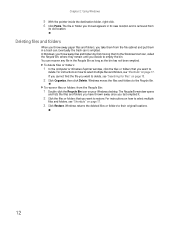
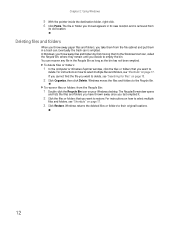
... until you want to delete, see "Searching for files" on your Windows desktop. If you cannot find the file you decide to restore.
The file or folder you want to empty the bin.
Windows moves the... in the Recycle Bin as long as the bin has not been emptied. Chapter 2: Using Windows
5 With the pointer inside the destination folder, right-click. 6 Click Paste. Eventually the trash...
8512780 - eMachines Desktop PC User Guide - Page 20


...want . It is called browsing. So you usually will have many levels (usually many more criteria than a file cabinet, in the results window. Type files and folders in that may have to refine searches. Chapter 2: Using Windows..., then press ENTER.
14
This is usually on . You can narrow your Windows desktop. To browse for files and folders, click Start, then click Help and Support...
8512780 - eMachines Desktop PC User Guide - Page 45


...Windows.
• Mastered copies files to a temporary folder before you tell the computer to burn the files
to customize your video disc: • Preview shows how your optical disc drive. The resulting disc is recorded. www.emachines..., audio
track, and button styles.
• Slide show creates a slide show you want to burn to disc, then click and drag the files
to the empty disc folder....
8512780 - eMachines Desktop PC User Guide - Page 73


... want to look for the background, then click OK.
67
To change the appearance of Windows desktop items, such as color schemes, shading effects, and screen
fonts, click (Start), Control Panel, then under Appearance and Personalization, click Change the color scheme. www.emachines.com
Changing the appearance of windows and backgrounds
You can change the Windows desktop...
8512780 - eMachines Desktop PC User Guide - Page 75
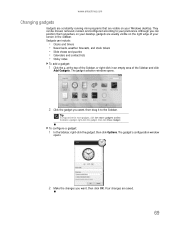
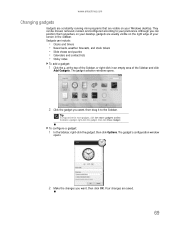
... gadget, then click Close Gadget. The gadget's configuration window
opens.
2 Make the changes you can position them anywhere on your desktop, gadgets are usually visible on your Windows desktop. Your changes are visible on the right edge of the Sidebar and click
Add Gadgets. Although you want , then drag it to your screen in an...
8512780 - eMachines Desktop PC User Guide - Page 77


...Reference Guide.
3 Plug the projector's or monitor's power cord into the secondary monitor port on the desktop ➧ Personalize ➧ Display Settings.
6 Right-click the second monitor icon (labeled 2), click Attached, then click Apply. 7 Adjust properties such as an extension to your computer. A large number appears on your Windows desktop.
You may not represent the screens on...
8512780 - eMachines Desktop PC User Guide - Page 78
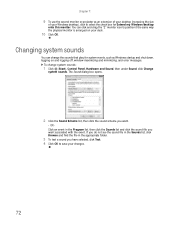
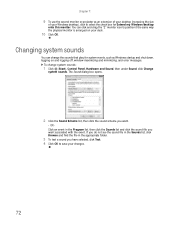
... extension of your desktop (increasing the size
of your Windows desktop), click to save your desk.
10 Click OK. To change the sounds that play for Extend my Windows desktop onto this monitor. OR Click an event in the appropriate folder.
3 To test a sound you want .
- Chapter 7:
9 To use the second monitor or projector as Windows startup and shut...
8512780 - eMachines Desktop PC User Guide - Page 83


... the Ease of Access Center to control. www.emachines.com
Changing accessibility settings
Your computer can be a powerful tool, but it more easily.
Windows has several tools that help you if items on the screen are difficult to see • Make the mouse and keyboard easier to Windows:
• Start Magnifier provides a close-up view...
8512780 - eMachines Desktop PC User Guide - Page 93


www.emachines.com
starting 60 updating 60
O
online ...HD-DVD 31 multimedia files 30 music CD 31 video files 30 Windows Media Player file 30
power changing plans 75 plans 75 schemes 75
printer adding Bluetooth 55 ... 53 folders 53 printer 54
shortcuts adding to desktop 8 closing programs 17 closing windows 17 copying 17 deleting files and folders 17 keyboard 17 pasting 17 renaming files and folders 17 ...
Similar Questions
I Need The Wiring Connections On The Mother Board And The Case
I need the Emachine W3653a computer wiring connections on the motherbaord and case. The website show...
I need the Emachine W3653a computer wiring connections on the motherbaord and case. The website show...
(Posted by DaveDa 10 years ago)
Emachine 1641 - Will Only Display Welcome Screen; Will Not Go Into Os! Any Sugge
(Posted by wtmcbay 12 years ago)
Emachines W3050 Power And Monitor.
Why won't the computer shut off? Why does nothing show up on monitor?
Why won't the computer shut off? Why does nothing show up on monitor?
(Posted by moeman 12 years ago)

