eMachines W5233 Support Question
Find answers below for this question about eMachines W5233.Need a eMachines W5233 manual? We have 1 online manual for this item!
Question posted by larrydahl2002 on January 10th, 2012
Monitor
all hooked up but monitor says no signal
Current Answers
There are currently no answers that have been posted for this question.
Be the first to post an answer! Remember that you can earn up to 1,100 points for every answer you submit. The better the quality of your answer, the better chance it has to be accepted.
Be the first to post an answer! Remember that you can earn up to 1,100 points for every answer you submit. The better the quality of your answer, the better chance it has to be accepted.
Related eMachines W5233 Manual Pages
8512780 - eMachines Desktop PC User Guide - Page 3


... 2 Using Help and Support 2 Contacting eMachines 3 Getting help for Windows Media Center 3 Using online help 3
Chapter 2: Using Windows 5
Using the Windows desktop 6 Using the Start menu 7 Adding icons to the desktop 8 Identifying window items 8
Working with files and folders 10 Viewing drives 10 Creating folders 10 Copying and moving files and folders...
8512780 - eMachines Desktop PC User Guide - Page 5


www.emachines.com
Setting up multiple monitors 71 Changing system sounds 72 Changing mouse settings 73 Adding and modifying user accounts 73 Changing power-saving settings 75
Changing the power plan 75 ...
8512780 - eMachines Desktop PC User Guide - Page 11


Chapter 2
Using Windows
• Using the Windows desktop • Working with files and folders • Searching for files • Working with documents • Shortcuts
5
8512780 - eMachines Desktop PC User Guide - Page 12


...changes appearance to permanently delete them from this icon to open the program's window. Type Windows desktop in the Search Help box, then press ENTER. Click the Start button, then open a file... see is the bar at the bottom of a real desk.
For more information about the Windows desktop, click Start, then click Help and Support. For instructions on how to programs, files, help ...
8512780 - eMachines Desktop PC User Guide - Page 13


If you the first level of the Windows desktop.
You can start programs, open it.
7 Type Windows Start menu in the Start menu. www.emachines.com
Using the Start menu
Help
For more using ...
8512780 - eMachines Desktop PC User Guide - Page 14


This example shows the Local Disk (C:) window, which opens after you double-click the icon for a drive, folder, file, or program, a window opens on the desktop.
When you double-click the Local Disk (C:) icon in the Computer window. A shortcut icon for a program that you want to add an icon (shortcut) to ...
8512780 - eMachines Desktop PC User Guide - Page 17


...than one place, but as soon as you cut or copy again. A pop-up
menu opens on the desktop.
3 Click Cut on the pop-up menu. 4 Open the destination folder.
11
Then the clipboard contains... drives" on
page 10 and "Searching for the folder, then press ENTER. A pop-up
menu opens on the desktop.
3 Click Copy on the pop-up menu. 4 Open the destination folder. 5 With the pointer inside an existing...
8512780 - eMachines Desktop PC User Guide - Page 18
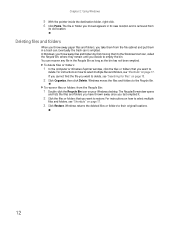
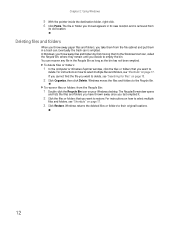
... can is removed from
its new location and is emptied. For instructions on how to select multiple
files and folders, see "Shortcuts" on your Windows desktop. Windows returns the deleted files or folders to the Recycle Bin. Eventually the trash can . You can , called the Recycle Bin, where they remain until...
8512780 - eMachines Desktop PC User Guide - Page 19


..., Search will list all of the file and folder names containing
the letters you can be restored.
1 Double-click the Recycle Bin icon on the desktop. Type searching in the results window.
These files cannot be opened, copied, cut, renamed, or deleted directly from the list in the Search Help box...
8512780 - eMachines Desktop PC User Guide - Page 20


... the list in the Search Help box, then press ENTER.
14 You can narrow your search by the:
• Name or part of your Windows desktop. Windows drives, folders, and files are organized in the same way as a real file cabinet in that you need .
8512780 - eMachines Desktop PC User Guide - Page 69


... the latest updates for problems and conflicts. Your computer may include BigFix. To fix the problem, click on that icon to schedule automatic updates. BigFix monitors your computer for your computer.
8512780 - eMachines Desktop PC User Guide - Page 72


...is the number of colors your computer uses to display images on your changes.
66 Type adjusting monitor settings in your images seems "false" or "jumpy," especially after you cannot click No, the... to their previous values after several seconds.
5 Click OK, then click Yes to save your monitor. To change the screen resolution, drag the Resolution slider to the size you prefer. 4 Click...
8512780 - eMachines Desktop PC User Guide - Page 74


...Panel, Appearance and Personalization, then click Change
screen saver. An example of minutes in on your monitor screen if you leave your screen while you are away from the Internet and as commercial products.... Type screen savers in . Windows supplies a variety of time without using a monitor (not a flat-panel display), an image may get burned in the Wait box.
3 Click...
8512780 - eMachines Desktop PC User Guide - Page 76


... Sidebar, hold the mouse pointer over the gadget. To change the appearance and behavior of the screen the sidebar appears on • The monitor that you have multiple monitors)
70 Configuring the gadget Sidebar
You can change Sidebar properties:
1 Right-click in control panel
appears on (if you can change:
• Whether...
8512780 - eMachines Desktop PC User Guide - Page 77


... into an AC power outlet, then turn it on. 4 Turn on the screen of each monitor.
8 To use the second monitor or projector as a duplicate of your computer. The Display Settings dialog box opens.
Use the additional desktop space to install the driver from the disc supplied by the manufacturer or download the...
8512780 - eMachines Desktop PC User Guide - Page 78
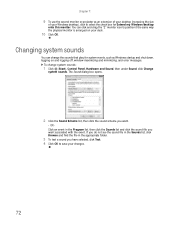
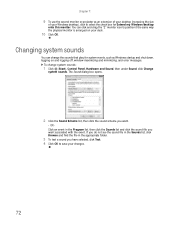
... your changes.
72 To change the sounds that play for system events, such as an extension of your desktop (increasing the size
of your Windows desktop), click to position it the same way the physical monitor is arranged on and logging off, window maximizing and minimizing, and error messages. You can change system...
8512780 - eMachines Desktop PC User Guide - Page 81


... plans (groups of the defined power plans or create a custom power plan. To change the settings you change power saving options such as when the monitor or hard drive is automatically turned off. You can select one of power settings) let you want, then
click Save changes.
75 The Select a power...
8512780 - eMachines Desktop PC User Guide - Page 84
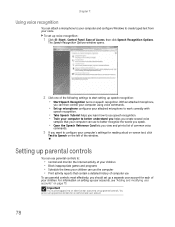
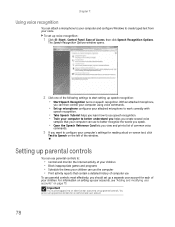
... your computer's settings for each of Access, then click Speech Recognition Options. Setting up parental controls
You can use parental controls to:
• Control and monitor the Internet activity of your children • Block inappropriate games and programs • Schedule the times your voice.
8512780 - eMachines Desktop PC User Guide - Page 91


... 21
connections monitor (VGA) 71 projector 71 VGA 71
copying files across network 55 files and folders 11, 17 text and graphics 17
creating data disc 39 desktop icon 8 desktop shortcut 8 ...file 34
customizing 65
cutting files and folders 11
D
deleting files and folders 6, 12, 17
desktop adding icon 8 adding shortcut 8 adjusting settings 66 changing background 67 changing color scheme 67 extending 71...
8512780 - eMachines Desktop PC User Guide - Page 92


... e-mail 23
sending e-mail 22
MIDI file playing 30
minimize button 9
model number 3
modem cable 20, 44, 46 dial-up 20 DSL 20, 44, 46
monitor color quality 71 controls 66 screen resolution 71 setting up multiple 71 using screen saver 68
mouse changing settings 73 using Magnifier 77
moving files...
Similar Questions
Wireless Card
need to know what is the right card to install to have internal wireless. emachines W5233 running Wi...
need to know what is the right card to install to have internal wireless. emachines W5233 running Wi...
(Posted by Fly111965 8 years ago)
Desktop Comes On, But Monitor Says 'no Signal' And Turns Off.
(Posted by cardinals0510 10 years ago)

