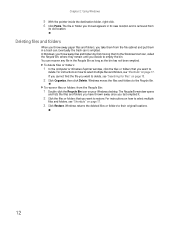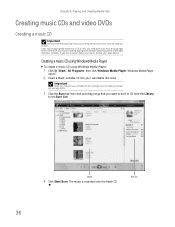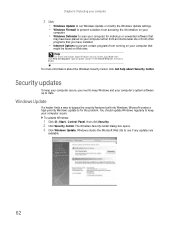eMachines W5233 Support Question
Find answers below for this question about eMachines W5233.Need a eMachines W5233 manual? We have 1 online manual for this item!
Question posted by Fly111965 on March 22nd, 2016
Wireless Card
need to know what is the right card to install to have internal wireless. emachines W5233 running Windows 10 Pro
Current Answers
Related eMachines W5233 Manual Pages
Similar Questions
Graphics Card Installation
how do i install a pny geforce 210 graphics card?
how do i install a pny geforce 210 graphics card?
(Posted by ebend 10 years ago)
I Have An Emachine Model # Et1161-03 With A Mcp61pm-gm Motherboard
I would like to know if I can run Windows XP PRO 64 bit with this motherboard
I would like to know if I can run Windows XP PRO 64 bit with this motherboard
(Posted by ke7hhw 11 years ago)
Where Do I Go To Enter The Number Of My Card To Be Able To Download My Virus Pro
(Posted by bettygiddens 12 years ago)