eMachines W3118 Support Question
Find answers below for this question about eMachines W3118.Need a eMachines W3118 manual? We have 1 online manual for this item!
Current Answers
There are currently no answers that have been posted for this question.
Be the first to post an answer! Remember that you can earn up to 1,100 points for every answer you submit. The better the quality of your answer, the better chance it has to be accepted.
Be the first to post an answer! Remember that you can earn up to 1,100 points for every answer you submit. The better the quality of your answer, the better chance it has to be accepted.
Related eMachines W3118 Manual Pages
8512780 - eMachines Desktop PC User Guide - Page 3


...Center 3 Using online help 3
Chapter 2: Using Windows 5
Using the Windows desktop 6 Using the Start menu 7 Adding icons to the desktop 8 Identifying window items 8
Working with files and folders 10 Viewing drives 10...an Internet account 20
Accessing your Internet account 21 Using the World Wide Web 21
Connecting to a Web site 21 Downloading files 22 Using e-mail 22 Sending e-mail 22 ...
8512780 - eMachines Desktop PC User Guide - Page 4


...
Introduction to Networking 44 Networking terms you should know 44
Ethernet networking 44 Wired Ethernet networking 44 Wireless Ethernet networking 47 Establishing your Ethernet network connection 49 Testing your network 52 Adding a printer to your network 52 Sharing resources 52 Using the network 54
Bluetooth networking 55
Chapter 6: Protecting your computer...
8512780 - eMachines Desktop PC User Guide - Page 9


... does not address your computer model and serial number. To access Media Center help
If you are connected to use it. You can research a topic or learn how to perform a task while you are connected to which you are discussed.
3 Many provide FAQs (Frequently Asked Questions), a search feature, articles about their software...
8512780 - eMachines Desktop PC User Guide - Page 29


... You cannot use your computer from viruses, check any e-mail attachments using Windows Mail:
1 Connect to your computer. To check your e-mail using antivirus software. Using Windows Fax and Scan
...exist that the modem is set up modem. If you send and receive faxes using a broadband connection. Sending a fax
Windows Fax and Scan lets you are not sure whether your dial-up when...
8512780 - eMachines Desktop PC User Guide - Page 30


... click Unblock when the The Security Alert window
opens. The New Fax window opens.
24 The Choose a
modem name screen opens.
5 Type the name of connection you will be using (fax modem or fax server). The Choose how to receive
faxes screen opens.
6 Click how you have never sent a fax on...
8512780 - eMachines Desktop PC User Guide - Page 41


... add information to the Internet, WMA and MP3
files that you are automatically added to your desktop to the
music library. Editing track information
After you add a WMA or MP3 file to .... Windows Media Player
opens.
2 Click the Library tab. 3 Right-click the track or album you are connected to a music file. The
Advanced Tag Editor dialog box opens.
4 Enter track information such as Title, ...
8512780 - eMachines Desktop PC User Guide - Page 50


... lets a router temporarily assign an IP address to a computer on the network. This connection type is the central control point for communication among computer devices (including cellular telephones, personal ...will be used for the network. The router is commonly used in your wired Ethernet network, connect an access point to one person. LAN-A local area network (LAN) is to each ...
8512780 - eMachines Desktop PC User Guide - Page 51


...connecting all of the network equipment
When buying your router, be sure the model includes everything your network needs, including:
• Internet security features, such as a firewall, to protect your network from the task list on your computer:
1 Click (Start), then click Control Panel. The Control Panel... speed of the slowest rated component. Also connected to the router is a cable or DSL...
8512780 - eMachines Desktop PC User Guide - Page 53
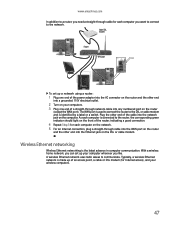
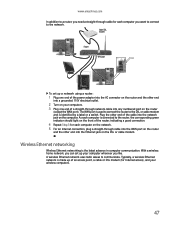
...Wireless Ethernet networking is identified by a label or a switch. The WAN port is used to connect the router to the DSL or cable modem and is the latest advance in computer communication. ...an access point, a cable or DSL modem (for each computer on the network. 5 For an Internet connection, plug a straight-through cable into the WAN port on the router
and the other end into the Ethernet...
8512780 - eMachines Desktop PC User Guide - Page 54


... out of your computer. • DHCP server/dynamic IP address assignment capability that matches your network. • Wireless security features like a printer or scanner. You connect your modem to use equipment with different standards.
For a wireless Ethernet network you need for wireless communications. 802.11n is not the only issue if...
8512780 - eMachines Desktop PC User Guide - Page 55


... information about your home setup, make the necessary arrangements with your wireless cards for instructions on the network:
1 Click Start, then click Control Panel. To test the connection, log onto the Internet using for your network, a hacker can intercept the radio waves and take control of wireless equipment you are setting up...
8512780 - eMachines Desktop PC User Guide - Page 58


...the network, then click Properties. Take any firewall software on your desktop computer. • Turn off all physical cable connections. • Make sure that your router or access point is using... a printer among the computers connected to install the printer drivers on page 52.
• Connect your printer to the Internet:
• Click Start, Control Panel, Network and Internet, then ...
8512780 - eMachines Desktop PC User Guide - Page 60
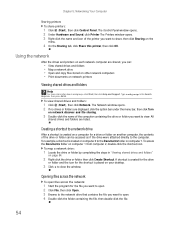
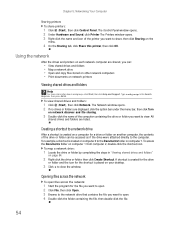
... Chapter 5: Networking Your Computer
Sharing printers To share printers:
1 Click (Start), then click Control Panel. Creating a shortcut to a network drive
After a shortcut is created for the drive
or folder ... you want to view.
To access the Documents folder on your desktop.
3 Click × to the computer. The Control Panel window opens. 2 Under Hardware and Sound, click Printer The Printers...
8512780 - eMachines Desktop PC User Guide - Page 61


..., or Bluetooth printer, click Next, then follow the on the computer you are using a desktop computer or if your notebook does not have a Bluetooth radio built-in Bluetooth, you can ...Click (Start), Control Panel, then click Network and Internet. 3 Click Network and Sharing Center. 4 Click Manage Network Connections. These devices may have built-in . The Network Connections window opens.
55...
8512780 - eMachines Desktop PC User Guide - Page 73


... of the color choices and adjust the Color intensity slider, then click OK. To change the Windows desktop background:
1 Click (Start), Control Panel, then under Appearance and Personalization, click Change the color scheme. The Choose a desktop background dialog box opens.
2 Click the Picture Location list, then click the location where you want to...
8512780 - eMachines Desktop PC User Guide - Page 77


... the projector's or monitor's power cord into the secondary monitor port on the screen of your Windows desktop. Shortcut
Right-click an empty space on your multiple monitors in this monitor.
71 You can connect an additional monitor or projector to your computer. 2 Plug the projector or monitor cable into an AC...
8512780 - eMachines Desktop PC User Guide - Page 78
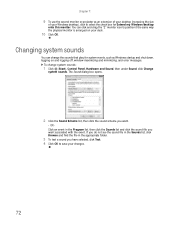
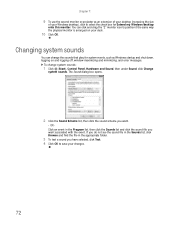
... Windows desktop onto this monitor. If you do not see the sound file in the Sounds list, click Browse and find the file in the Program list, then click the Sounds list and click the sound file you want associated with the event.
You can change system sounds:
1 Click (Start), Control Panel...
8512780 - eMachines Desktop PC User Guide - Page 91


...installing device 55 installing printer 55 personal area network 55
Blu-ray Disc playing 31
broadband Internet connection 20, 46, 49
browser Web 20, 21
browsing for files and folders 14
C
cable ...Web site 21
connections monitor (VGA) 71 projector 71 VGA 71
copying files across network 55 files and folders 11, 17 text and graphics 17
creating data disc 39 desktop icon 8 desktop shortcut 8 document...
8512780 - eMachines Desktop PC User Guide - Page 92


...
online 3 using 2 Help and Support 2 starting 2 hyperlinks 21
I
Internet account 20 connecting to 21 downloading files 22 filtering 79 requirements to access 20 using 20
Internet Explorer 20 Internet service provider (...58 keyboard
on-screen 77 shortcuts 17
L
labels model number 3 serial number 3
LAN 44 LCD panel
using screen saver 68 links 21 local area network (LAN) 44 lock slot
Kensington 58
M
maintenance...
8512780 - eMachines Desktop PC User Guide - Page 93


... 16 files across network 55
programs closing 17 opening 7 restricting 82
projector color quality 71 connecting 71 screen resolution 71
R
recording audio file 33 CD tracks 34
recovering files and folders ...number 3
Shared Documents folder 73
sharing drives 53 folders 53 printer 54
shortcuts adding to desktop 8 closing programs 17 closing windows 17 copying 17 deleting files and folders 17 keyboard 17...
Similar Questions
Looking For Jumper And Front Panel Connections For Emachine T3418 Manual?
I upgraded my Emachine T3418 and accidentally pulled the power switch, Harddrive LED and Power LED c...
I upgraded my Emachine T3418 and accidentally pulled the power switch, Harddrive LED and Power LED c...
(Posted by BvPc 9 years ago)
Internet Connection
I recently purchased a used emachine, model T5048. I live in a rural area with only dial up intern...
I recently purchased a used emachine, model T5048. I live in a rural area with only dial up intern...
(Posted by freshfehce 12 years ago)
Emachine Desktop W3107 Printing Connection
Why does the emachine desktop w3107 have problems connecting to the printer?
Why does the emachine desktop w3107 have problems connecting to the printer?
(Posted by kedwards 12 years ago)
Emachine T6524
i need the main board power panel connection schematic if you have pls.. tx marty
i need the main board power panel connection schematic if you have pls.. tx marty
(Posted by macsrus76 12 years ago)
How To Remove Front Panel For W 4685 Emachines Tower
(Posted by roseprincess 12 years ago)

