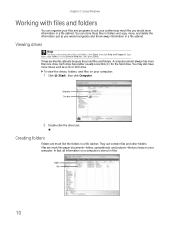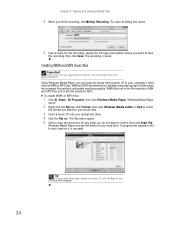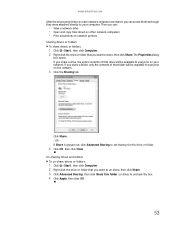eMachines W3118 Support and Manuals
Get Help and Manuals for this eMachines item

View All Support Options Below
Free eMachines W3118 manuals!
Problems with eMachines W3118?
Ask a Question
Free eMachines W3118 manuals!
Problems with eMachines W3118?
Ask a Question
Most Recent eMachines W3118 Questions
eMachines W3118 Videos
Popular eMachines W3118 Manual Pages
eMachines W3118 Reviews
We have not received any reviews for eMachines yet.