eMachines S1642 Support and Manuals
Get Help and Manuals for this eMachines item
This item is in your list!

View All Support Options Below
Free eMachines S1642 manuals!
Problems with eMachines S1642?
Ask a Question
Free eMachines S1642 manuals!
Problems with eMachines S1642?
Ask a Question
Popular eMachines S1642 Manual Pages
User Guide - Page 1


...short out parts that matches the power requirements of the instructions and warnings marked on this product or included in this manual.
3 Do.... This product should only be placed in a builtin installation unless proper ventilation is provided.
5 Never push objects ... you are unable to insert or replace your obsolete outlet, contact your electrician to replace your dealer or local power company....
User Guide - Page 2


... and call for service under any of other controls may result in damage and may require extensive repair work to restore to... adjust only those controls that are covered by the operating instructions. Improper adjustment of the following precautions: 1 The power supply... enleve le couvercle.) 2 Once removed, the cover must be replaced and screwed in position before the power supply cord is damaged ...
User Guide - Page 5


...editorial errors or omissions contained herein; All other countries.
eMachines, stylized "e" and figure logo are trademarks of their respective owners. ©2003 eMachines, Inc. NOTE Depending on the model, ...eMachines, Inc.
Before You Read
The information in the United States and/or other product and brand names are either trademarks or registered trademarks of this user's guide...
User Guide - Page 7


Selecting a Location 2-1 2. Checking the Voltage Selection 2-2 3. Connecting Your Peripheral Devices 2-3 4. CONTENTS
Chapter 1 Chapter 2
Chapter 3
Introduction
System Overview...1-1
Setting Up Your System
1. Turning the Computer On and Off 2-4
Turning On the Computer 2-4 Turning Off the Computer 2-4
Using Your Computer
Using an Optional Floppy Disk ...
User Guide - Page 8


...Drives
Removing the Cover 4-1 Replacing the Cover 4-3 Installing an Expansion Card 4-4 Installing an Additional Hard Disk Drive 4-6 Installing the 5.25-inch Device in...of the PowerDVD 6-2
Appendix A. Approval Statements
Battery Warning Instruction B-1 Fuse Warning Instruction B-1 Laser Product ...B-2
viii Solving Common Problems
Power ...A-1 Hard Disk Drive ...A-1 Optical Drive ...A-2 Audio...
User Guide - Page 11


...peripheral devices.
Do not place your system too close to support the weight of your system and all your equipment to set up and turn on your computer from extremes in this ...electricity, which generates an electromagnetic field. Moderate environment conditions. A flat and hard surface. Setting Up Your System
This chapter describes how to three-hole, grounded outlets. Just follow the...
User Guide - Page 14


...: 1. Turning Off the Computer
To turn off the monitor and any other peripheral devices.
2-4 Setting Up Your System Turn off your information and close all application programs you use. 2. Turning the Computer On and Off
Follow the instructions below to turn on your computer. 3. NOTE If the Restore CD is in the...
User Guide - Page 15


...the disk, make sure the drive light is on installation and use. Also, remove all disks before you turn off the computer while a disk drive light is off the computer. Using an....
Using Your Computer 3-1 The procedures in this manual assume that system for instructions on . Using Your Computer
To use your computer, you must install the operating system on your system. Windows®...
User Guide - Page 19


...keys on the top row of the keyboard and the symbol keys in the main part of the key, set the Mouse tab in "Accessibility Options" in some applications. Deletes the character marked ...one tab to the left of the numeric/cursor keys from lowercase to enter alternate character codes or functions. When used with Ctrl). Perform special functions within application programs. Outputs the screen...
User Guide - Page 20


...light in the upper right corner of the keyboard is on the model, your keyboard may differ from right-handed to turn on the numeric keypad of your keyboard can be used as MouseKeys, first you can change mouse button configurations in this user's guide... left-handed.
When using Microsoft® Windows®, you should set the Mouse tab in the Help index for more information.
3-6 ...
User Guide - Page 39


... CDs.
11.
NOTE Depending on the model, your optical drive. 12. If there is booting, the computer will be booted with Microsoft for installation, use it to continue..." When the "Insert next media and press enter to install a driver. After the restoration process is no executable installation file. You can update drivers in the Restore CD #1 will...
User Guide - Page 41


...graphics, and far more multimedia. And press the play the DVD that supports 16:9 widescreen and the screen is changed automatically to the widescreen mode,...when you play button on the DVD-ROM or COMBO drive model. Using the PowerDVD
NOTE The PowerDVD is available only on the... of data - Playing the PowerDVD
How to emachines PowerDVD, and then click PowerDVD. A standard DVD can enjoy higher-...
User Guide - Page 43


... Drive
Cause Hard disk drive operation seems slow
Hard disk drive access indicator light stays on
Solution
The files stored on your hard disk may be fragmented. Solving Common Problems
This chapter instructs you how to the Windows Help. The problem is not working . When the computer turned down by the solution. Then press...
User Guide - Page 45


...light stays on
Floppy disk drive can't write to a diskette
Floppy disk drive can't read the diskette
Solution
Diskette is write-protected. To open Windows Help, click the Start button, and then click Help and Support...Common Problems A-3...set properly Adjust the brightness and contrast controls on the empty desktop area and click Properties. 2. You have a screen blanking utility installed...
User Guide - Page 48
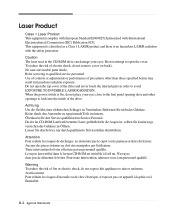
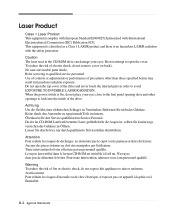
...]. Laser Product
Class 1 Laser Product This equipment complies with European Standard EN60825 [harmonized with the safety protection. No user-serviceable parts inside of electric shock, do not expose this appliance to qualified service personnel. Do not open the cover.
Da der im CD-ROM Laufwerk benutzte Laser gefährlich für die Augen...
eMachines S1642 Reviews
Do you have an experience with the eMachines S1642 that you would like to share?
Earn 750 points for your review!
We have not received any reviews for eMachines yet.
Earn 750 points for your review!
