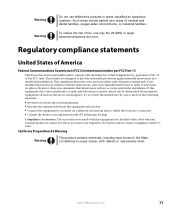eMachines ET1810-03R Support Question
Find answers below for this question about eMachines ET1810-03R - Desktop PC.Need a eMachines ET1810-03R manual? We have 1 online manual for this item!
Question posted by freshfehce on September 14th, 2011
Internet Connection
Current Answers
Answer #1: Posted by kcmjr on September 14th, 2011 12:02 PM
In the Control Panel there is a Phone and Modems icon. The modem should be listed in there and under the device manager as well. If not then the modem is not configured. You'll need to run a manual device detection and install the appropriate drivers.
Right click My Computer and select Manage. expand the Device Manager. Do any icons have yellow triangles? If so those devices are not running right. Hopefully the modem is not listed like this.
Try reinstalling the modem driver. I can't give you a link since you didn't mention the model number of the PC.
Licenses & Certifications: Microsoft, Cisco, VMware, Novell, FCC RF & Amateur Radio licensed.
Related eMachines ET1810-03R Manual Pages
Similar Questions
I am tryingtolisten to a video tutorial for my class and I'm not getting sound thru my speakers. My ...
Emachine 256MB Model T2824 Internet connects but shuts down after awhile and runs diagnostic program...
I recently purchased an eMachine, model EL1358G. I've always been a PC user and this is my first mac...