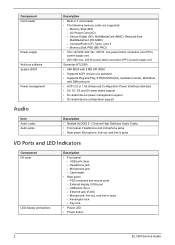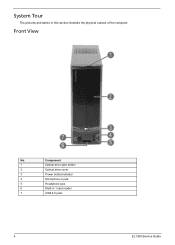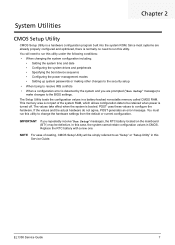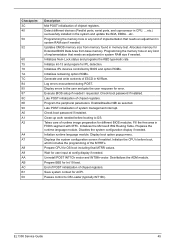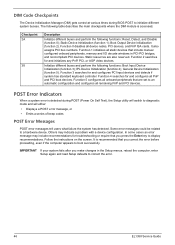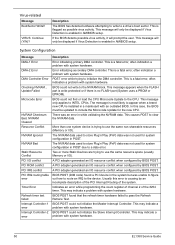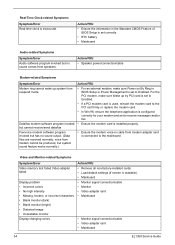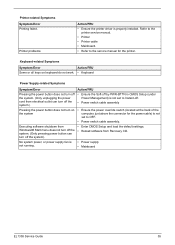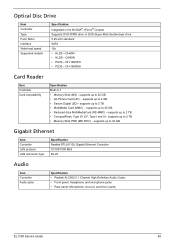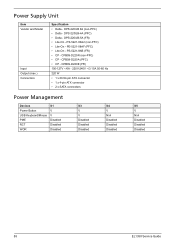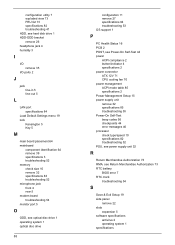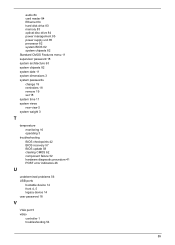eMachines EL1358G Support and Manuals
Get Help and Manuals for this eMachines item

View All Support Options Below
Free eMachines EL1358G manuals!
Problems with eMachines EL1358G?
Ask a Question
Free eMachines EL1358G manuals!
Problems with eMachines EL1358G?
Ask a Question
Most Recent eMachines EL1358G Questions
Como Puedo Abrir El Bios De Mi Computadora Emachines El1358g?
(Posted by santyxdlopez 1 year ago)
Model El1358g-51w With Windows 8.1 Os .
Is there a WiFi driver available for download
Is there a WiFi driver available for download
(Posted by ibfocus1515 8 years ago)
Bios Battery Location And Numbers To Order New One
Looking for diagram for emachines EL1358G-51w showing location of little bios battery and the number...
Looking for diagram for emachines EL1358G-51w showing location of little bios battery and the number...
(Posted by ljett 8 years ago)
I Need To Restore My Model El1358g. Where Do I Get The Restore Disk, Please.
I need to restore my model EL1358G. Where do I get the restore disk, please.
I need to restore my model EL1358G. Where do I get the restore disk, please.
(Posted by furgeson 8 years ago)
Which Is Better Emachine 1358g Or Emachine 1360g
(Posted by stalgwap 9 years ago)
eMachines EL1358G Videos
Popular eMachines EL1358G Manual Pages
eMachines EL1358G Reviews
We have not received any reviews for eMachines yet.