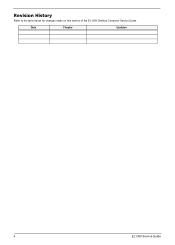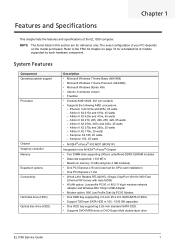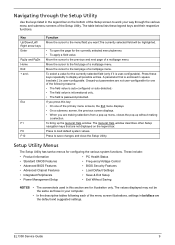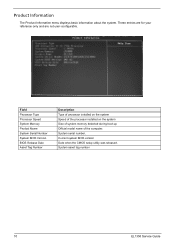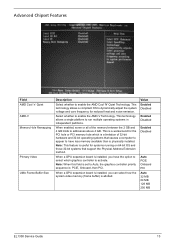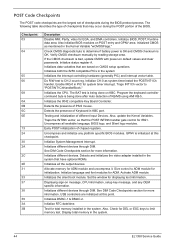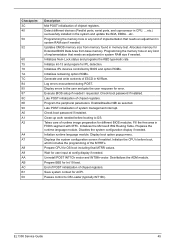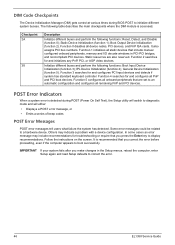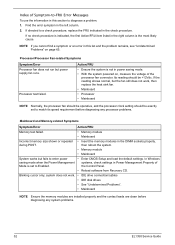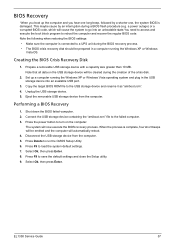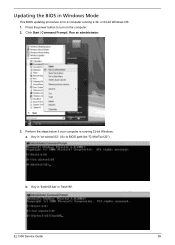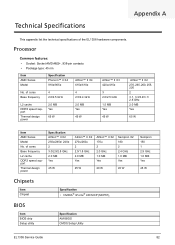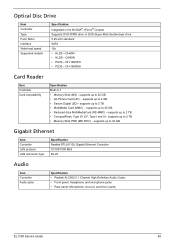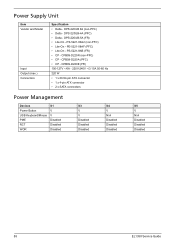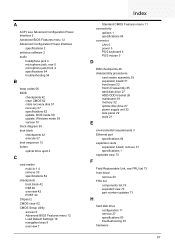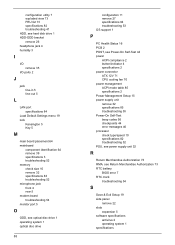eMachines EL1358G Support Question
Find answers below for this question about eMachines EL1358G.Need a eMachines EL1358G manual? We have 1 online manual for this item!
Question posted by ibfocus1515 on January 21st, 2016
Model El1358g-51w With Windows 8.1 Os .
Is there a WiFi driver available for download
Current Answers
Answer #1: Posted by TommyKervz on January 22nd, 2016 12:34 AM
Download this DriverPack' it will automatically pick and install the necessary drivers and works with your emachine EL1358G.
Related eMachines EL1358G Manual Pages
Similar Questions
I Need To Restore My Model El1358g. Where Do I Get The Restore Disk, Please.
I need to restore my model EL1358G. Where do I get the restore disk, please.
I need to restore my model EL1358G. Where do I get the restore disk, please.
(Posted by furgeson 8 years ago)
Y Wont This W3629 Desktop Pick Up Wifi ? It Has Windows Vista,
(Posted by niit1964sag 9 years ago)
Can You Replace Graphics Card In Emachine El1358g-51w
(Posted by becernest 9 years ago)
Serial Number For Emachines El1358g-51w
Were is the serial number located on an eMachines EL1358G-51W desktop PC?
Were is the serial number located on an eMachines EL1358G-51W desktop PC?
(Posted by perfectsplit 12 years ago)