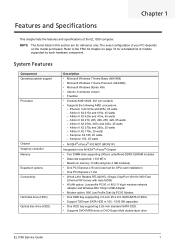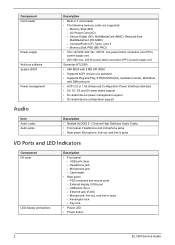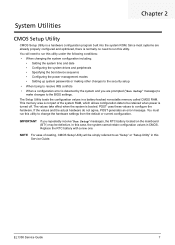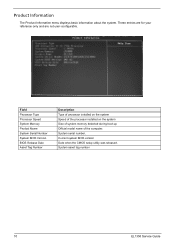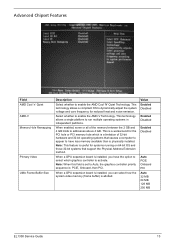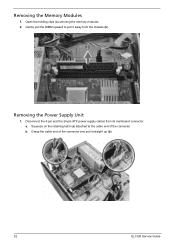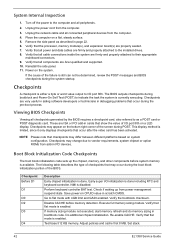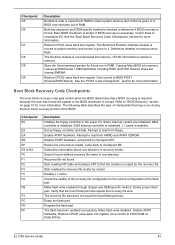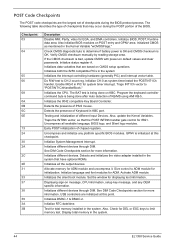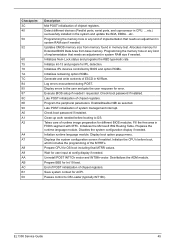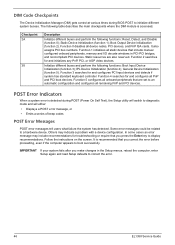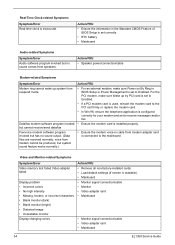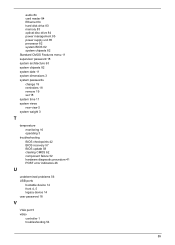eMachines EL1358G Support Question
Find answers below for this question about eMachines EL1358G.Need a eMachines EL1358G manual? We have 1 online manual for this item!
Question posted by Dinje on March 11th, 2014
What Is Max Video Memory On El1358g-51w
The person who posted this question about this eMachines product did not include a detailed explanation. Please use the "Request More Information" button to the right if more details would help you to answer this question.
Current Answers
Related eMachines EL1358G Manual Pages
Similar Questions
Model El1358g-51w With Windows 8.1 Os .
Is there a WiFi driver available for download
Is there a WiFi driver available for download
(Posted by ibfocus1515 8 years ago)
Bios Battery Location And Numbers To Order New One
Looking for diagram for emachines EL1358G-51w showing location of little bios battery and the number...
Looking for diagram for emachines EL1358G-51w showing location of little bios battery and the number...
(Posted by ljett 8 years ago)
Can You Replace Graphics Card In Emachine El1358g-51w
(Posted by becernest 9 years ago)
How To Change The Memory In A Emachine El1358g-51w
(Posted by Levjmadge 10 years ago)
Serial Number For Emachines El1358g-51w
Were is the serial number located on an eMachines EL1358G-51W desktop PC?
Were is the serial number located on an eMachines EL1358G-51W desktop PC?
(Posted by perfectsplit 12 years ago)