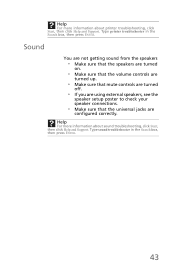eMachines T4150 Support Question
Find answers below for this question about eMachines T4150 - 128 MB RAM.Need a eMachines T4150 manual? We have 1 online manual for this item!
Question posted by trg43 on November 2nd, 2013
Will Not Boot
i get this NBPKY is compressed Press Ctrl+Alt+Del to Restart when i i do this i get the same responce
Current Answers
Related eMachines T4150 Manual Pages
Similar Questions
O.s. Upgrade
Hi; I'm currently trying to upgrade a disabled friends EMachine w3650 with a core duo, Intel gma 950...
Hi; I'm currently trying to upgrade a disabled friends EMachine w3650 with a core duo, Intel gma 950...
(Posted by jmptophil 9 years ago)
W3400 Will Not Boot Up After Installing 2-1g Ram Sticks.
Put in 2 1G sticks, one in each slot and computer does not boot up. Gets to information screen askin...
Put in 2 1G sticks, one in each slot and computer does not boot up. Gets to information screen askin...
(Posted by mcj6591 12 years ago)
E-machine El1300g02 When I Boot Up Computer Stay's On They E Logo,
hello, when i boot up me computer stay's on they E logo then after 10. min. it goes the they sign i...
hello, when i boot up me computer stay's on they E logo then after 10. min. it goes the they sign i...
(Posted by eschaad 12 years ago)
Boot Issue
OUR COMPUTER STARTED HAVING BOOT ISSUES.AFTER SEVERAL TRIES IT BOOTED. IT MAKES 3 BEEPING SOUNDS WHE...
OUR COMPUTER STARTED HAVING BOOT ISSUES.AFTER SEVERAL TRIES IT BOOTED. IT MAKES 3 BEEPING SOUNDS WHE...
(Posted by bradpont 12 years ago)