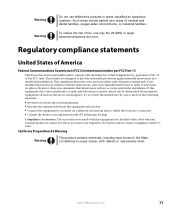eMachines W3400 Support Question
Find answers below for this question about eMachines W3400.Need a eMachines W3400 manual? We have 1 online manual for this item!
Question posted by mcj6591 on December 8th, 2011
W3400 Will Not Boot Up After Installing 2-1g Ram Sticks.
Put in 2 1G sticks, one in each slot and computer does not boot up. Gets to information screen asking for how to start, safe mode, last known, normal mode, then just loops back. Yes they are the correct cards. Yes I tried to reseat them. Yes I tried one at a time. Yes the old card still works. Thanks
Current Answers
Related eMachines W3400 Manual Pages
Similar Questions
What Network Adapter Card Works With Emachine El1852g 52w
(Posted by gillejtk 9 years ago)
No Graphics On Boot/no Logo Screen/no Beeps On Post
no graphics or beeps and no logo on startup just a black screen.
no graphics or beeps and no logo on startup just a black screen.
(Posted by lmayes 11 years ago)
Ps/2 Mouse Port Doesn't Work, On Emachine W3400
if ps/2 mouse port on my emachine w3400 xp won't work, do i have to replace the motherboard, or can ...
if ps/2 mouse port on my emachine w3400 xp won't work, do i have to replace the motherboard, or can ...
(Posted by wmcgann 12 years ago)