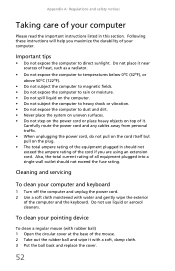eMachines T3522 Support Question
Find answers below for this question about eMachines T3522.Need a eMachines T3522 manual? We have 1 online manual for this item!
Question posted by rivbone5654 on October 15th, 2016
No Signal On Monitor
Hooked up pc, but reading no signal on monitor
Current Answers
Related eMachines T3522 Manual Pages
Similar Questions
Desktop Comes On, But Monitor Says 'no Signal' And Turns Off.
(Posted by cardinals0510 10 years ago)
Emachines T3522 Wireless Connection
HELP!!!!! I've spent hours trying to get a wireless connection with this computer. Does anyone have ...
HELP!!!!! I've spent hours trying to get a wireless connection with this computer. Does anyone have ...
(Posted by khortongibson 11 years ago)
Start But No Signal In The Monitor
l start , but in the monitor indicated no signal
l start , but in the monitor indicated no signal
(Posted by paganrecording58 12 years ago)
Monitor Shows 'no Signal'
My emachine is T 6540 when i turn on computer , the monitor shows no signal but the monitor is sti...
My emachine is T 6540 when i turn on computer , the monitor shows no signal but the monitor is sti...
(Posted by Anonymous-43066 12 years ago)
'no Signal' Message On Monitor
when I start up my computer, everything sounds normal but the monitor is blank except for a brief 3 ...
when I start up my computer, everything sounds normal but the monitor is blank except for a brief 3 ...
(Posted by klgarbers 12 years ago)