eMachines T6540 Support Question
Find answers below for this question about eMachines T6540.Need a eMachines T6540 manual? We have 1 online manual for this item!
Question posted by Anonymous-43066 on November 18th, 2011
Monitor Shows 'no Signal'
My emachine is T 6540
when i turn on computer , the monitor shows no signal
but the monitor is still very good
Current Answers
There are currently no answers that have been posted for this question.
Be the first to post an answer! Remember that you can earn up to 1,100 points for every answer you submit. The better the quality of your answer, the better chance it has to be accepted.
Be the first to post an answer! Remember that you can earn up to 1,100 points for every answer you submit. The better the quality of your answer, the better chance it has to be accepted.
Related eMachines T6540 Manual Pages
User Guide - Page 3


... topic 4 BigFix 4 Online help 5 eMachines contact information 6
2 Checking Out Your eMachines Computer 7
Desktop PC Front 8 Desktop PC Back 10 Identifying your model 13
eMachines model and serial number 13 Microsoft Certificate of...voltage selection 18
Starting your computer 19 Waking up your computer 20
Turning off your computer 20 Restarting (rebooting) your computer 21 Adjusting the...
User Guide - Page 5


Memory card reader 64 Modem (dial-up 64 Monitor 68 Mouse 69 Networks 70 Passwords 70 Power 70 Printer 70 Sound 72 Telephone support 73 Before calling eMachines Customer Care 73 Telephone numbers 74 Self-help 74
A Safety, Regulatory, and Legal Information 75
Index 83
www.eMachines.com
iii
User Guide - Page 10


...the Internet to
your computer for problems and conflicts.
For each search, you by flashing the blue taskbar icon. BigFix
BigFix monitors your search topic. ■ Full-text Search Matches -
To learn more about the latest bugs, security alerts, and ... information about using BigFix:
■ From the BigFix program, click Help, then click Tutorial.
4
www.eMachines.com
User Guide - Page 14


Important
Your computer hardware options and port locations may vary from the illustration below.
Chapter 2: Checking Out Your eMachines Computer
Desktop PC Front
Your computer includes the following components.
DVD/CD drive
DVD/CD drive (optional)
Diskette drive (optional) USB port (optional)
Hard drive access indicator
...
User Guide - Page 15


...8482; Zip™ drive, printer, scanner, camera, keyboard, or mouse) into this port.
Desktop PC Front
Component DVD/CD drive
Diskette drive (optional) USB ports (optional)
Hard drive access ... jack
Icon Description
Use this button to turn the power on or off. For more information about how to access eMachines' Web site and eMachines Customer Care. For more information, see ...
User Guide - Page 16


...
Serial port Parallel port Monitor port
USB ports USB ports (optional) Microphone jack Audio output (Line out) jack Audio input (Line in) jack
Telephone jack
Case cover thumbscrew
IEEE 1394 ports (optional)
Ethernet (network) jack
Modem jack Case cover thumbscrew
10
www.eMachines.com Chapter 2: Checking Out Your eMachines Computer
Desktop PC Back
Your...
User Guide - Page 17


..., or headphones into this port.
www.eMachines.com
11 In other peripheral device" on page 28. PS/2 keyboard port Serial port
Parallel port
Monitor port
USB ports (optional)
Microphone jack..., or other peripheral device" on page 28.
Desktop PC Back
Component Voltage switch
Power connector PS/2 mouse port
Icon Description
Before turning on your computer, make sure that this switch...
User Guide - Page 22


... arms are parallel to the floor
Screen is the appropriate height and the chair helps you maintain good posture. ■ Select a flat surface for long periods of sight
Feet are setting up ... the monitor screen or shine directly into your eyes. ■ Position the computer desk and monitor so you can avoid glare on your computer screen for your computer desk.
16
www.eMachines.com ...
User Guide - Page 23


...■ Find ways to stand and stretch your legs. ■ Avoid twisting your torso or neck.
www.eMachines.com
17 Setting up your computer and computer accessories
■ Set up the work day, and schedule a... while you use the keyboard and mouse. Sitting at the same height and distance as the monitor.
Working safely
■ Adjust the height of the computer desk so your hands and arms ...
User Guide - Page 29


Show if your audio files and to find out more about the function key actions.
These keys can also be used...Directional keys Numeric keypad
Move the cursor up the page, down , right, or left. www.eMachines.com
23 Your keyboard also has status indicators that show which keyboard feature is turned on. See the program documentation to adjust the volume. Press these keys to move the cursor...
User Guide - Page 30


... button Scroll wheel As you move through a document. Chapter 3: Getting Started
Using the mouse
The mouse is not available in the same direction. This illustration shows the standard mouse. You can use the scroll wheel on the mouse to select objects on the display moves in all programs.
24
www...
User Guide - Page 48


...the computer screen or becomes difficult to drip any water into the vents. To clean a CRT monitor, use a soft cloth and water to clean the LCD screen. Do not attempt to clean...-free cloth
42
www.eMachines.com
Be careful not to control precisely, cleaning the mouse will likely improve its accuracy.
With your computer turned off your computer and turn off and unplugged, brush...
User Guide - Page 57


Windows starts and the Windows desktop appears. 10 Click Start, Control Panel, then click ...tabs away from the sides of the System Properties dialog box in the General tab. www.eMachines.com
51 Click/Double-click System. The tabs on your computer to an empty memory ...position. 8 Reconnect the cables and the power cord. 9 Turn on the sides of the memory module and remove it. -
User Guide - Page 68


...(dial-up modem, make sure that you still get the error, your computer
62
www.eMachines.com See "Desktop PC Back" on page 64. If you do not have been made correctly. - Connecting... or DSL modem, make sure that the modem cable is having technical difficulties.
See "Desktop PC Back" on your ISP may be having technical difficulties. Type the keyword troubleshooting connections...
User Guide - Page 70


See "Desktop PC Back" on page 62.
Your modem does not dial or does not connect ■ Make sure ...Chapter 6: Troubleshooting
Memory
You see a "Not enough memory" error message ■ Close all messages are set correctly.
64
www.eMachines.com Memory card reader
Drive letters for a dial tone by plugging a working telephone into the modem jack and not the Ethernet
network jack.
User Guide - Page 72


...modem Current fax technology only supports a maximum send and receive rate of 14,400 bps. See "Desktop PC Back" on page 62
Your 56K modem does not connect at 14,400 bps when you...3 Click/Double-click the Phone and Modem Options icon, then click the Modems tab.
66
www.eMachines.com
Some telephone cables do not meet required cable standards and may cause problems with a different communications...
User Guide - Page 74


...monitor screen?
These wires are not placed too close to the monitor.
■ The monitor is not positioned too close to read ■ Adjust the brightness and contrast controls.
68
www.eMachines... the screen using the monitor's degauss feature. The text on the back of your monitor's documentation.
Type the keyword screen resolution in and turned on degauss, see your...
User Guide - Page 75


...monitor degauss feature (see your monitor documentation) or turn off your computer and monitor, leave them off for at least a half hour, then restart your computer.
■ Change the display settings. ■ Move the monitor...bottom with a clean, damp cloth. Make sure that the mouse port works. www.eMachines.com
69
For more information about display types, see "Cleaning the mouse" on page...
User Guide - Page 77


...Control Panel is in Category View, click Printers and Other Hardware.
2 Click/Double-click the Printers and Faxes icon.
If the menu shows a check
mark next to Use Printer Offline, click Use Printer Offline to be the default printer, then click
Set as Default Printer.
...-click the name of the printer you have
selected it in the Search box , then click the arrow.
www.eMachines.com
71
User Guide - Page 83
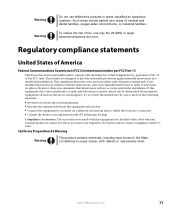
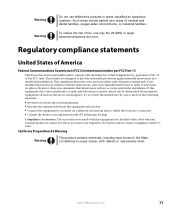
... If this equipment are required to be determined by turning the equipment off and on, the user is no...fire, use eMachines products in a particular installation. Compliance Accessories: The accessories associated with FCC rules. www.eMachines.com
77...facilities. These accessories are : shielded video cable when an external monitor is connected ■ Consult the dealer or an experienced radio...
Similar Questions
Emachines W3609 Wont Turn On
(Posted by kaimax 10 years ago)
What Is My Motherboard Type, Et1350 Emachines?
i want to upgrade my motherboard and processor but still using the emachines et1350 casing tower. th...
i want to upgrade my motherboard and processor but still using the emachines et1350 casing tower. th...
(Posted by fadhilisa 10 years ago)
Emachine Et13g Computer Turns On But Will Not Boot Up..monitor Is Black And Say
computer turns on but will not boot up..monitor is black and says no signal
computer turns on but will not boot up..monitor is black and says no signal
(Posted by dcunningham15593 11 years ago)
My Emachine Will Not Turn On When I Press The Button.
I unplugged the power cord and plugged it back but nothing happens. What is wrong.
I unplugged the power cord and plugged it back but nothing happens. What is wrong.
(Posted by Anonymous-88171 11 years ago)

