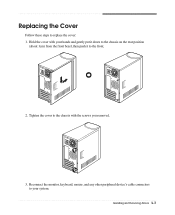eMachines T2682 Support Question
Find answers below for this question about eMachines T2682.Need a eMachines T2682 manual? We have 2 online manuals for this item!
Question posted by wea1fish on February 14th, 2012
My Monitor Will Not Come On. I Keep Getting A 'no Signal' Message.
The person who posted this question about this eMachines product did not include a detailed explanation. Please use the "Request More Information" button to the right if more details would help you to answer this question.
Current Answers
Related eMachines T2682 Manual Pages
Similar Questions
No Signal Message
Every time I try to turn on my computer, my monitor reads no signal and then it shuts off by itself,...
Every time I try to turn on my computer, my monitor reads no signal and then it shuts off by itself,...
(Posted by 4freda2 10 years ago)
Desktop Comes On, But Monitor Says 'no Signal' And Turns Off.
(Posted by cardinals0510 10 years ago)
Monitor Shows 'no Signal'
My emachine is T 6540 when i turn on computer , the monitor shows no signal but the monitor is sti...
My emachine is T 6540 when i turn on computer , the monitor shows no signal but the monitor is sti...
(Posted by Anonymous-43066 12 years ago)
Adding Memory To T2682 Emachine
Where can i find an instruction guide for adding memory
Where can i find an instruction guide for adding memory
(Posted by Tonymess 12 years ago)
'no Signal' Message On Monitor
when I start up my computer, everything sounds normal but the monitor is blank except for a brief 3 ...
when I start up my computer, everything sounds normal but the monitor is blank except for a brief 3 ...
(Posted by klgarbers 12 years ago)