eMachines T1742 Support Question
Find answers below for this question about eMachines T1742 - 128 MB RAM.Need a eMachines T1742 manual? We have 1 online manual for this item!
Question posted by 4freda2 on December 2nd, 2013
No Signal Message
Every time I try to turn on my computer, my monitor reads no signal and then it shuts off by itself, only the monitor does this, the computer stays on.
Current Answers
There are currently no answers that have been posted for this question.
Be the first to post an answer! Remember that you can earn up to 1,100 points for every answer you submit. The better the quality of your answer, the better chance it has to be accepted.
Be the first to post an answer! Remember that you can earn up to 1,100 points for every answer you submit. The better the quality of your answer, the better chance it has to be accepted.
Related eMachines T1742 Manual Pages
8512780 - eMachines Desktop PC User Guide - Page 3


... 2 Using Help and Support 2 Contacting eMachines 3 Getting help for Windows Media Center 3 Using online help 3
Chapter 2: Using Windows 5
Using the Windows desktop 6 Using the Start menu 7 Adding icons to the desktop 8 Identifying window items 8
Working with files and folders 10 Viewing drives 10 Creating folders 10 Copying and moving files and folders...
8512780 - eMachines Desktop PC User Guide - Page 11


Chapter 2
Using Windows
• Using the Windows desktop • Working with files and folders • Searching for files • Working with documents • Shortcuts
5
8512780 - eMachines Desktop PC User Guide - Page 12


...right.
The icon changes appearance to programs, files, help for Windows and other tasks.
.
Desktop elements
Description
The taskbar is set below the recommended value or when updates are available. The ...this example, depending on how your computer is the bar at the bottom of the desktop as your personalized work space where you when the security settings on the taskbar to ...
8512780 - eMachines Desktop PC User Guide - Page 13


... the Windows Start menu, click Start, then click Help and Support. You can start programs, open it.
7 If you the first level of the Windows desktop.
8512780 - eMachines Desktop PC User Guide - Page 14


... Support. Type window in the Computer window. Search box
Title bar Menu bar
Close Maximize Minimize
8 Chapter 2: Using Windows
Adding icons to the desktop. 3 Click Send To, then click Desktop (create shortcut). A shortcut icon for a program that you double-click the Local Disk (C:) icon in the Search Help box, then press ENTER...
8512780 - eMachines Desktop PC User Guide - Page 17


...a new folder inside the destination folder, right-click. 6 Click Paste. A pop-up
menu opens on the desktop.
3 Click Copy on the pop-up menu. 4 Open the destination folder.
11
Typically, Local Disk (C:) is...Locate the file or folder you want to put the new folder. A pop-up
menu opens on the desktop.
3 Click Cut on the pop-up menu. 4 Open the destination folder. 5 With the pointer inside ...
8512780 - eMachines Desktop PC User Guide - Page 18
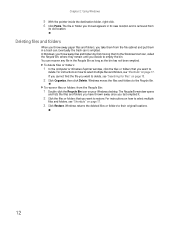
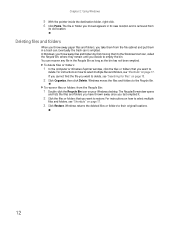
... removed from the Recycle Bin:
1 Double-click the Recycle Bin icon on page 17. In Windows, you decide to delete, see "Shortcuts" on your Windows desktop. To recover files or folders from
its old location. Windows returns the deleted files or folders to the Recycle Bin.
Chapter 2: Using Windows
5 With the...
8512780 - eMachines Desktop PC User Guide - Page 20


...directly from the list in which it was created or modified
You can narrow your Windows desktop. Chapter 2: Using Windows
Using advanced search options
Search can find files meeting more information...File type • Tag • Author • Text contained in the file • Time period in the results window. Files and folders found using this utility can be inside a folder that you...
8512780 - eMachines Desktop PC User Guide - Page 26
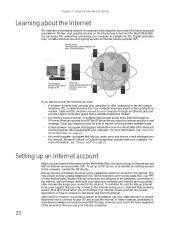
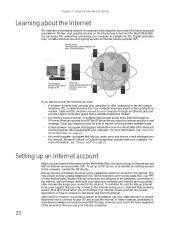
...computer to this type of service, your cost is the same regardless of the amount of time you connect to your computer. ISP Servers let you use your cable television or special ... was included with an Internet service provider (ISP). To set up charges (with your e-mail messages. Your Internet service provider can access it from the World Wide Web. With this computer, contact...
8512780 - eMachines Desktop PC User Guide - Page 28


...the file that you want to download.
3 Create or locate the folder where you send messages to anyone who has an Internet connection and e-mail address. If applicable, follow the instructions...Internet never closes, so you can send e-mail messages at most e-mail addresses in the Search Help box, then click ENTER. Your e-mail messages arrive at any time. Your default e-mail program opens. 3 Click...
8512780 - eMachines Desktop PC User Guide - Page 29


... more information, see the help in the Subject box. 6 Type the e-mail message. To check your computer. www.emachines.com
5 Type the subject of the window.
23 Tip
Most e-mail programs let you want to read. Your e-mail is turned on which you have an external fax modem, follow the manufacturer's instructions for...
8512780 - eMachines Desktop PC User Guide - Page 41


... you are connected to the Internet, WMA and MP3
files that you download are having trouble playing a downloaded file, try downloading the file again.
• Downloading files from Windows Explorer or your desktop to your music library. Caution
During the download process, WMA and MP3 files may become corrupt. If you are...
8512780 - eMachines Desktop PC User Guide - Page 54


... up a network connection, then browse the Internet, send e-mail, share files and folders with other networked computers, and access other devices, like SecureEasySetup™ or 128-bit WEP encryption. You connect your network. For a wireless Ethernet network you get the correct format that matches your computer. • DHCP server/dynamic IP...
8512780 - eMachines Desktop PC User Guide - Page 58


... Panel, Network and Internet, then click Network and Sharing
Center. Right-click on your desktop computer. • Turn off any actions suggested.
• If you are using security.
If you are unable... with the patterns described in the router or access point documentation.
• Temporarily turn off all physical cable connections. • Make sure that your home network is set...
8512780 - eMachines Desktop PC User Guide - Page 60
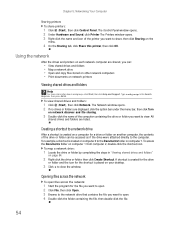
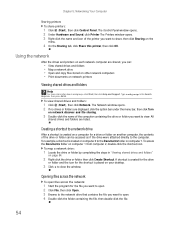
...All
shared drives and folders are displayed, click the option bar under the menu bar, then click Turn
on computer 1. The Control Panel window opens. 2 Under Hardware and Sound, click Printer The Printers...drives and printers on each network computer are shared, you want to share, then click Sharing on your desktop.
3 Click × to open . 2 Click File, then click Open. 3 Browse to the network...
8512780 - eMachines Desktop PC User Guide - Page 61


...Click Network and Sharing Center. 4 Click Manage Network Connections. To install a Bluetooth enabled device:
1 Turn on -screen
instructions.
These devices may have built-in . www.emachines.com
Copying files across the...the network:
1 Open the file you are using a desktop computer or if your computer. To install a Bluetooth printer:
1 Turn on -screen instructions. You can use of a USB or...
8512780 - eMachines Desktop PC User Guide - Page 65


...to schedule system scans and security updates, click Learn More on the right side of time because they are attached to provide you are opening contains a macro that might have a...identity theft.
www.emachines.com
Protecting your computer from viruses
A virus is configured to e-mail
messages or downloaded from the Internet.
• Checking all programs for viruses before installing them. &#...
8512780 - eMachines Desktop PC User Guide - Page 78
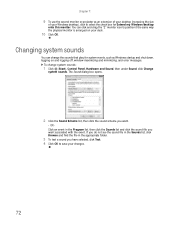
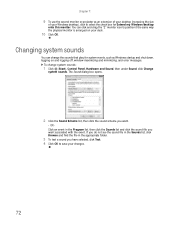
Chapter 7:
9 To use the second monitor or projector as Windows startup and shut down, logging on your changes.
72 You can change system sounds:
1 Click (Start...and error messages. The Sound dialog box opens.
2 Click the Sound Scheme list, then click the sound scheme you have selected, click Test. 4 Click OK to select the check box for Extend my Windows desktop onto this monitor.
OR ...
8512780 - eMachines Desktop PC User Guide - Page 91


... 21
connections monitor (VGA) 71 projector 71 VGA 71
copying files across network 55 files and folders 11, 17 text and graphics 17
creating data disc 39 desktop icon 8 desktop shortcut 8 ...information 35
eMachines contact information 3 Web address 2 Web site 2
e-mail address 22 checking for messages 23 sending 22 using 20, 22
Ethernet network See wired Ethernet network See wireless Ethernet network
...
8512780 - eMachines Desktop PC User Guide - Page 92


...54 maximize button 9 Media Center
See Windows Media Center Media Player
See Windows Media Player menu bar 9 messages
checking e-mail 23
sending e-mail 22
MIDI file playing 30
minimize button 9
model number 3
modem cable... 20, 44, 46 dial-up 20 DSL 20, 44, 46
monitor color quality 71 controls 66 screen resolution 71 setting up multiple 71 using screen saver 68
mouse ...
Similar Questions
I Hav A Pc Of Acer El 1852.. Which Shows No Signal On Display.. Blue Cable And T
(Posted by venkataprasad44 9 years ago)
No Signal Message. Fans Runs And Runs. No Power Light
(Posted by johnnyg56 11 years ago)
My Monitor Will Not Come On. I Keep Getting A 'no Signal' Message.
(Posted by wea1fish 12 years ago)
'no Signal' Message On Monitor
when I start up my computer, everything sounds normal but the monitor is blank except for a brief 3 ...
when I start up my computer, everything sounds normal but the monitor is blank except for a brief 3 ...
(Posted by klgarbers 12 years ago)
My Computer Isnt Turning On
well my grandma said that my computer was making a strange noise when it was turned off one night so...
well my grandma said that my computer was making a strange noise when it was turned off one night so...
(Posted by bsmith62798 14 years ago)

