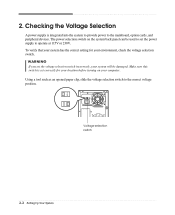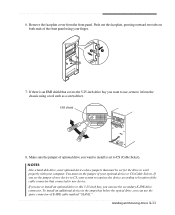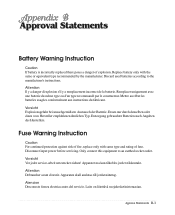eMachines T2484 Support Question
Find answers below for this question about eMachines T2484.Need a eMachines T2484 manual? We have 1 online manual for this item!
Question posted by tombold1234 on August 31st, 2011
Location Printer Input? Ref: E Machine T2484
Current Answers
Answer #1: Posted by kcmjr on September 1st, 2011 3:13 PM
Parallel will look like this: http://mypcmag.com/wp-content/uploads/2010/11/serial-parallel.jpg (its the larger puple connector)
USB looks like... well, USB: http://www.rickysays.com/images/usb-port.jpg
If that purple connector (might be black) is not on back then you dont have a parallel port. You cna get a USB to parallel adapter to fix it. http://www.newegg.com/Product/ProductList.aspx?Submit=ENE&DEPA=0&Order=BESTMATCH&Description=usb+to+parallel&x=0&y=0
Licenses & Certifications: Microsoft, Cisco, VMware, Novell, FCC RF & Amateur Radio licensed.