eMachines T5274 Support Question
Find answers below for this question about eMachines T5274 - 2 GB RAM.Need a eMachines T5274 manual? We have 4 online manuals for this item!
Question posted by donsandre on April 3rd, 2014
Where Is Located The Video Card On My E-machine T5274
The person who posted this question about this eMachines product did not include a detailed explanation. Please use the "Request More Information" button to the right if more details would help you to answer this question.
Current Answers
There are currently no answers that have been posted for this question.
Be the first to post an answer! Remember that you can earn up to 1,100 points for every answer you submit. The better the quality of your answer, the better chance it has to be accepted.
Be the first to post an answer! Remember that you can earn up to 1,100 points for every answer you submit. The better the quality of your answer, the better chance it has to be accepted.
Related eMachines T5274 Manual Pages
8512161 - eMachines Desktop Hardware Reference Guide - Page 8


For all other software • Controlling audio and video settings • Using the Internet • Protecting your files • Playing and... • Using and customizing Windows and other computer information, see your computer because hardware options and port locations may vary. Accessing the online User Guide
In addition to -read manual that are specific to additional eMachines...
8512161 - eMachines Desktop Hardware Reference Guide - Page 21


... switch is set correctly for your location is located on your computer, near the power cable connector. In the United States, the utility power is operating in cards, and peripheral devices.
The switch... modem or to the correct voltage position. The power supply's voltage selection for your location before turning on the back of your computer is supplied at a nominal 115 volts at...
8512161 - eMachines Desktop Hardware Reference Guide - Page 31


...+RW
Installing programs, playing audio CDs, playing DVDs, accessing data, and recording video and data to CDs and DVD-RAM, DVD-R, or DVD-RW discs.
25 www.emachines.com
If your optical drive... blank media will result in less capacity. RECORDER
DVD-RAM/-RW
Installing programs, playing audio CDs, playing DVDs, accessing data, and recording video and data to CDs and DVD+R or DVD+RW discs....
8512161 - eMachines Desktop Hardware Reference Guide - Page 58
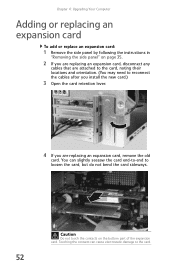
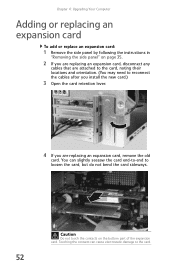
...-to-end to reconnect the cables after you install the new card.)
3 Open the card retention lever.
4 If you are attached to the card, noting their locations and orientation. (You may need to
loosen the card, but do not bend the card sideways.
52
Caution
Do not touch the contacts on the bottom part of the...
8512161 - eMachines Desktop Hardware Reference Guide - Page 60


...panel by following the instructions in
"Removing the side panel" on page 35.
2 Remove all expansion cards by following the directions
in Step 3.
15 Save all external cables and the power cord. 12 Turn...'s battery location may vary from the illustration below. The main menu of the new battery
is facing up (usually the side that you
wrote down in "Adding or replacing an expansion card" on ...
8512161 - eMachines Desktop Hardware Reference Guide - Page 83


...then click Help and Support.
For more information, see
the "Customizing" chapter in your display and video card documentation.
If the display is turned on, the power LED should be lit.
• Make ...DVD drives" on your computer.
• Connect an external display that the video cable is dim or difficult to the
video port on page 75.
77
The color is not correct
• Change ...
8512161 - eMachines Desktop Hardware Reference Guide - Page 94
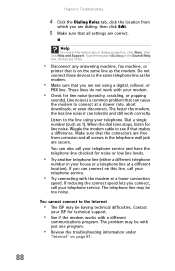
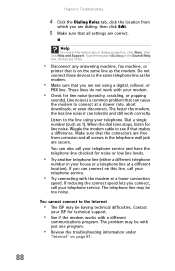
...any answering machine, fax machine, or...
printer that can connect on this line, call your house or a telephone line at a lower connection
speed. Chapter 6: Troubleshooting
4 Click the Dialing Rules tab, click the location from corrosion and all settings are correct. Type the keyword dialing in your telephone service.
• Try connecting with the modem at a different location...
8512161 - eMachines Desktop Hardware Reference Guide - Page 114


...buildup of static charges. If you are equipped with a TV Tuner, cable, or satellite receiver card, make sure that the safety instructions marked on the product and in the computer case are ...use.
• Do not use this product near water or a heat source such as hazardous locations. Retain all instructions marked on the product and in the proper position for your work surface. &#...
8512161 - eMachines Desktop Hardware Reference Guide - Page 116


... other entity, or other individual sending the message, and the telephone number of the sending machine or such business, other entity, or individual. When programming or making test calls to a... this device.
Operation of RENs should not exceed five (5.0).
On the computer or modem card is a label that could void the FCC compliance and negate your fax communication software documentation...
8512161 - eMachines Desktop Hardware Reference Guide - Page 118


... of the lead-in wire to an antenna discharge unit, size of grounding conductors, location of antenna discharge unit, connection to grounding electrodes, and requirements for long periods of...the National Electrical Code, ANSI/NFPSA 70, provides information with TV/cable TV tuner cards)
External television antenna grounding
Important
The instructions are qualified in the servicing of computer ...
8512161 - eMachines Desktop Hardware Reference Guide - Page 123
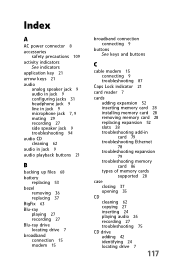
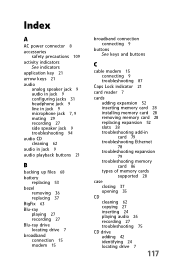
...27
Blu-ray drive locating drive 7
broadband connection ...card 28 replacing expansion 52 slots 28 troubleshooting add-in card 79 troubleshooting Ethernet 78 troubleshooting expansion 79 troubleshooting memory card 86 types of memory cards supported 28
case closing 37 opening 35
CD cleaning 62 copying 27 inserting 24 playing audio 26 recording 27 troubleshooting 75
CD drive adding 42 identifying 24 locating...
8512161 - eMachines Desktop Hardware Reference Guide - Page 124


... drive troubleshooting 75
cellular phone memory cards 28
Certificate of Authenticity 3
cleaning ... network 9, 15
connections analog speakers 9 audio in 9 cable modem 15 dial-up modem 9, 16 digital camera 7, 8, 9, 32 digital video camera 32 DSL modem 15 Ethernet 9, 15
118
external audio 9 external speakers 9 Firewire 32 headphone 7, 9 keyboard 7, 8, 9 line ... locating USB port 7, 9 serial port 8
DIMM
8512161 - eMachines Desktop Hardware Reference Guide - Page 126
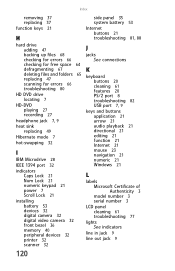
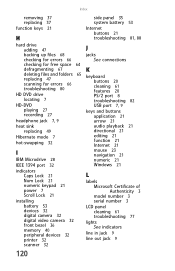
...defragmenting 67 deleting files and folders 65 replacing 47 scanning for errors 66 troubleshooting 80
HD DVD drive locating 7
HD-DVD playing 27 recording 27
headphone jack 7, 9
heat sink replacing 49
Hibernate mode 7...keypad 21 power 7 Scroll Lock 21
installing battery 53 devices 32 digital camera 32 digital video camera 32 front bezel 36 memory 40 peripheral devices 32 printer 32 scanner 32
side ...
8512161 - eMachines Desktop Hardware Reference Guide - Page 127


... 69
media card reader 7
media reader See memory card reader
memory adding 40 installing 40 replacing 40 troubleshooting 86
memory card reader 7 inserting card 28 locating 6 memory card types supported 28 removing card 29 replacing ...pointer 22, 23 screen objects 23 settings from old computer 70
MP3 player memory cards 28
multimedia adjusting volume 29 playing Blu-ray 27 playing DVD 26 playing HD-DVD...
8512161 - eMachines Desktop Hardware Reference Guide - Page 128


...hole 24 indicator 24 inserting disc 24 locating drive 7 using 24
P
Pad Lock indicator 21
parallel port 9, 32
password troubleshooting 91
PDA memory cards 28
peripheral devices 32
playing audio ... 19 opening 23 recovery discs 96, 98 re-installing 95
PS/2 port keyboard 8 mouse 9
R
RAM See memory
rebooting computer 19
recordable drive 7
recording audio files 27 optical discs 27
recovering defaults 102...
8512161 - eMachines Desktop Hardware Reference Guide - Page 130
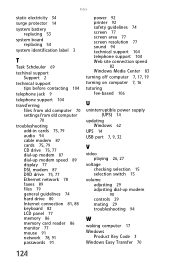
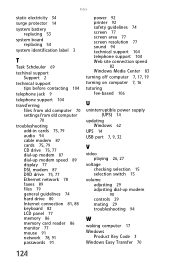
...74 hard drive 80 Internet connection 81, 88 keyboard 82 LCD panel 77 memory 86 memory card reader 86 monitor 77 mouse 91 network 78, 91 passwords 91
power 92 printer 92 ...-based 106
U
uninterruptible power supply (UPS) 14
updating Windows 62
UPS 14 USB port 7, 9, 32
V
video playing 26, 27
voltage checking selection 15 selection switch 15
volume adjusting 29 adjusting dial-up modem 90 controls 29...
8513042 - eMachines Desktop Computer User Guide - Page 39


... and hold it) or skips
to the next file on the disc (when you record and play audio files. For the location of
the microphone jacks, see "Playing audio and video files" on page 30. www.emachines.com
5 Click one of the microphone jacks on your listening enjoyment, including WAV, MP3, and...
8513042 - eMachines Desktop Computer User Guide - Page 47


...play TV programs you have recorded, play a DVD or Blu-ray movie,
or set up your TV tuner card (if installed).
• Online Media lets you play online games. • Tasks lets you set up...pictures in a slideshow, or select
movies from your video library.
• Music lets you select songs from your music library, set up and use your FM radio tuner
card (if installed), and play music playlists.
4 ...
8513042 - eMachines Desktop Computer User Guide - Page 77


...desktop...an AC power outlet, then turn it must have two video ports), you can use the second monitor or projector as...connect an additional monitor or projector to your Windows desktop. You may not represent the screens on the screen...in this monitor.
71 If your computer's video card supports additional monitors (it on. 4 Turn on the desktop ➧ Personalize ➧ Display Settings.
6...
8513042 - eMachines Desktop Computer User Guide - Page 94
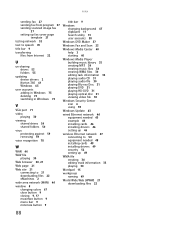
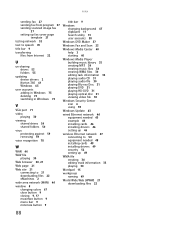
...
user accounts adding in Windows 73 deleting 73 switching in Windows 73
V
VGA port 71
video playing 30
viewing shared drives 54 shared folders 54
virus protecting against 59 removing 59
voice ... equipment needed 45 example 44 installing cards 46 installing drivers 46 setting up 46
wireless Ethernet network 47 connecting to 50 equipment needed 48 installing cards 49 installing drivers 49 security 52 ...
Similar Questions
Cannot Locate Video Card For Emachine T6528
do not know which slot is for video card for emachine t6528
do not know which slot is for video card for emachine t6528
(Posted by cvsswb4910 10 years ago)
Motherboard Manual For Model T5274
jumper settings cable connections
jumper settings cable connections
(Posted by charliebickmore 10 years ago)
Graphics Card Installation
how do i install a pny geforce 210 graphics card?
how do i install a pny geforce 210 graphics card?
(Posted by ebend 10 years ago)
How Many Watts Is Power Supply Of Emachines T5274?
(Posted by rnferg 13 years ago)

