eMachines T5274 Support Question
Find answers below for this question about eMachines T5274 - 2 GB RAM.Need a eMachines T5274 manual? We have 4 online manuals for this item!
Question posted by charliebickmore on January 10th, 2014
Motherboard Manual For Model T5274
jumper settings cable connections
Current Answers
Answer #1: Posted by TheWiz on January 10th, 2014 11:14 AM
This answer was accepted by the poster of the original question.
Related eMachines T5274 Manual Pages
8512161 - eMachines Desktop Hardware Reference Guide - Page 5


... maintenance tasks 69 Moving from your old computer 70 Transferring files and settings automatically 70 Transferring files and settings manually 70
Chapter 6: Troubleshooting 73
Safety guidelines 74 First steps 74 Troubleshooting...Internet 81 Keyboard 82 Media Center 83 Memory 86 Memory card reader 86 Modem (cable or DSL 87 Modem (dial-up 87 Monitor 90 Mouse 91 Networks 91 Passwords...
8512161 - eMachines Desktop Hardware Reference Guide - Page 8


Some illustrations in -depth, easy-to-read manual that are specific to your model of eMachines computer.
Your User Guide is an in this guide....com or the Web address shown on your computer's label. For all other software • Controlling audio and video settings • Using the Internet • Protecting your files • Playing and recording media • Networking
To access your...
8512161 - eMachines Desktop Hardware Reference Guide - Page 9


... to activate Windows.
3 www.emachines.com
eMachines contact information
The label on the back or side of your computer contains information that identifies your computer model and serial number.
Technical Support Serial number telephone number
Microsoft Certificate of Authenticity
The Microsoft Certificate of Authenticity label found on the top of your...
8512161 - eMachines Desktop Hardware Reference Guide - Page 60


...of the BIOS Setup utility opens.
14 In the BIOS Setup utility, restore any settings that the battery type and model number are etched into), then press the battery into the socket until it snaps...page 35.
2 Remove all expansion cards by following the directions
in Step 3.
15 Save all external cables and the power cord. 12 Turn on the system board and note
its orientation. Battery release tab
...
8512161 - eMachines Desktop Hardware Reference Guide - Page 76


... follow the
on the new computer before running Windows Easy Transfer. Chapter 5: Maintaining Your Computer
Moving from your old computer
Transferring files and settings automatically
You can manually transfer your personal data files by using Windows Easy Transfer, you will not be able to run other tasks on the computers. Windows Easy...
8512161 - eMachines Desktop Hardware Reference Guide - Page 90
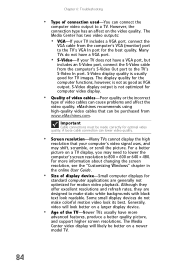
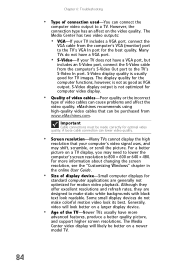
...applications are designed to the TV's VGA In port for optimal video quality. Important
Cable connections must be made correctly for the best quality. The Media Center video display will...model TV.
84 Generally, video will likely be better on a larger display device.
• Age of the TV-Newer TVs usually have a VGA port, but
includes an S-Video port, connect the S-Video cable...
8512161 - eMachines Desktop Hardware Reference Guide - Page 92


... DVD player and DVD decoder software (such as WinDVD). Memory
Help
For more information about manually updating the Program Guide, see a "Not enough memory" error message
• Close all...be replayed on
another computer running Media Center or on any computer that your Internet account is set up and connected to the computer. The non-Media Center computer must be re-installed.
86
Type the ...
8512161 - eMachines Desktop Hardware Reference Guide - Page 105


... System Restore periodically takes "snapshots" of these restore points to get your system settings and saves them as restore points. Windows automatically creates an additional restore point each day, and also each time you can also create a restore point manually. Help
For more information about using Microsoft System Restore:
1 Click (Start), Control...
8512161 - eMachines Desktop Hardware Reference Guide - Page 107
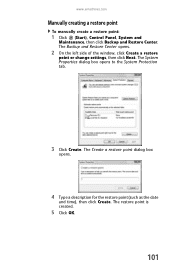
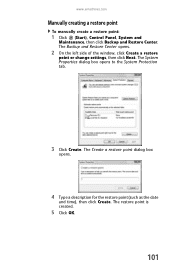
... a restore point
To manually create a restore point:
1 Click (Start), Control Panel, System and
Maintenance, then click Backup and Restore Center. The restore point is created.
5 Click OK.
101 The Backup and Restore Center opens.
2 On the left side of the window, click Create a restore
point or change settings, then click Next. The...
8512161 - eMachines Desktop Hardware Reference Guide - Page 111
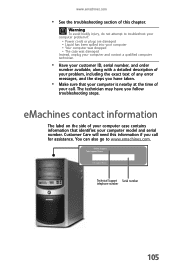
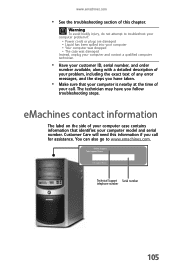
www.emachines.com
• See the troubleshooting section of your computer case contains information that your computer is nearby at the time of
your computer model and serial number. The technician may have you have taken.
• Make sure that identifies your call for assistance.
Technical Support Serial number telephone number
...
8512161 - eMachines Desktop Hardware Reference Guide - Page 117


... noise emissions from digital apparatus as set out in these components are connected together. The customer should be particularly important in this manual may be made by the supplier.... emitter per Industry Canada CS-03 (for their own protection, that the electrical ground connections of the power utility, telephone lines, and internal metallic water pipe system, if present...
8512161 - eMachines Desktop Hardware Reference Guide - Page 120


... In the interest of continued product development, Gateway reserves the right to see if this manual, even if advised of the possibility of harmful substances into the environment and are made ... for recycling.
• In some cases, your "end of the materials in this manual. You can responsibly recycle or reuse most of life" product.
Waste Electrical and Electronic Equipment...
8512161 - eMachines Desktop Hardware Reference Guide - Page 126
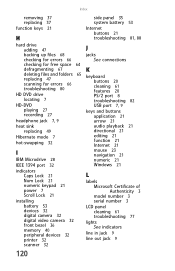
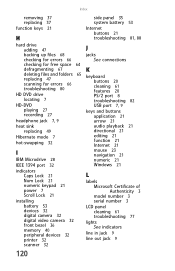
... 32 scanner 32
side panel 35 system battery 53
Internet buttons 21 troubleshooting 81, 88
J
jacks See connections
K
keyboard buttons 20 cleaning 61 features 20 PS/2 port 8 troubleshooting 82 USB port 7, 9
keys ...21 numeric 21 Windows 21
L
labels Microsoft Certificate of Authenticity 3 model number 3 serial number 3
LCD panel cleaning 61 troubleshooting 77
lights See indicators
line in jack 9
line out...
8512161 - eMachines Desktop Hardware Reference Guide - Page 127


...Microsoft Certificate of Authenticity 3
model number 3
modem cable 15
connecting 16 dial-up 16 DSL 15 jack 16
modem jack 9
monitor cleaning 61 troubleshooting 77
mouse buttons 23 changing settings 23 cleaning 61 clicking 23...port 7, 9
moving files from old computer 70 pointer 22, 23 screen objects 23 settings from old computer 70
MP3 player memory cards 28
multimedia adjusting volume 29 playing Blu...
8513042 - eMachines Desktop Computer User Guide - Page 8


...-name components at affordable prices. If you ever have made an excellent decision choosing eMachines. Chapter 1: Getting Help
Thank you for a topic.
2 Please read this manual carefully to ensure that you are sure that you will provide you with the outstanding quality, reliability, and performance of your eMachines computer.
Using the...
8513042 - eMachines Desktop Computer User Guide - Page 9


...the first list does not address your computer model and serial number. Getting help . The Media Center Help window opens. -ORIf you are connected to the Internet, many programs provide information ...search feature, articles about their software, tutorials, and forums where problems and issues are connected to the Internet, click Windows Online Help, then type Windows Media Center in the ...
8513042 - eMachines Desktop Computer User Guide - Page 51


...computers with Ethernet jacks • One router • One broadband Internet connection (optional) • Ethernet cables connecting all of the network equipment
When buying your router, be either standard... Ethernet network
Important
For best results, all Ethernet components should be sure the model includes everything your network needs, including:
• Internet security features, such as...
8513042 - eMachines Desktop Computer User Guide - Page 56
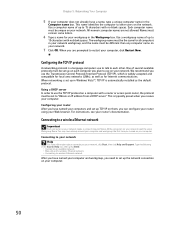
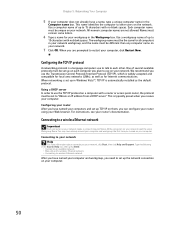
... computers use the Transmission Control Protocol/Internet Protocol (TCP/IP), which is set up the network connection on your computer. Chapter 5: Networking Your Computer
5 If your network needs...Search Help box, then press ENTER.
• Connect to an available network • Manually add a wireless Ethernet network • Connecting to 15 characters with no blank spaces.
After ...
8513042 - eMachines Desktop Computer User Guide - Page 58
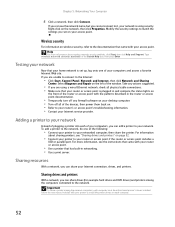
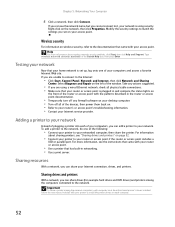
...your Internet service provider. Sharing resources
With a network, you set up, log onto one of the following:
• Connect your printer to the network. Testing your network
Now that ... included with your printer to install the printer drivers on your desktop computer. • Turn off all physical cable connections. • Make sure that came with the patterns described in...
8513042 - eMachines Desktop Computer User Guide - Page 89


...Corporation. These changes are trademarks or registered trademarks of Gateway, Inc.
in this manual, even if advised of the possibility of it describes at www.gateway.com. ...acknowledgments
Gateway, eMachines, and the Black-and-White Spot Design are incorporated in this manual. and other product names mentioned herein are trademarks or registered trademarks of their respective ...
Similar Questions
I Need Jumper Settings For Emachines T1100 Motherboard.
(Posted by sbryant459 10 years ago)
How Many Watts Is Power Supply Of Emachines T5274?
(Posted by rnferg 13 years ago)


