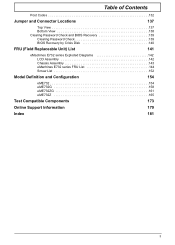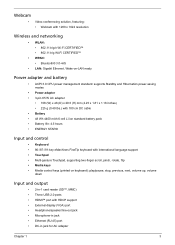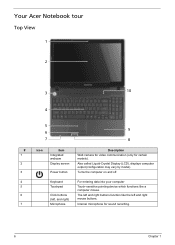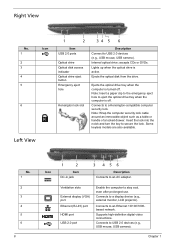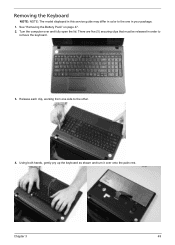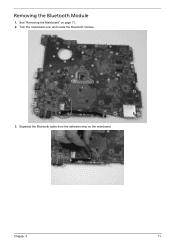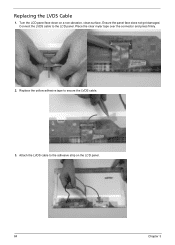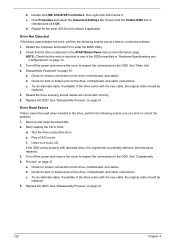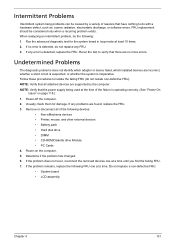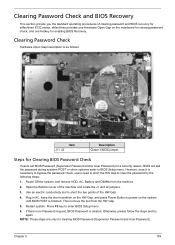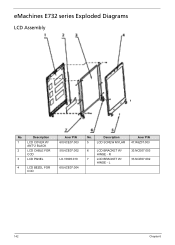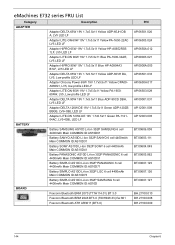eMachines E732 Support Question
Find answers below for this question about eMachines E732.Need a eMachines E732 manual? We have 1 online manual for this item!
Question posted by mazharheematally on October 29th, 2012
Emachine Turning On And Off By Itself...
Current Answers
Answer #1: Posted by tintinb on January 24th, 2013 9:47 PM
1. Malicious Software - There might be infection by malicious software on your computer. Make sure that you have a latest and updated antivirus software.
2. Corrupted Operating System - The boot sector files of your Operating System might be corrupted. The best solution for this is to reinstall the Operating System.
3. Motherboard Failure - You may need to replace the motherboard if this is the problem.
If you have more questions, please don't hesitate to ask here at HelpOwl. Experts here are always willing to answer your questions to the best of our knowledge and expertise.
Regards,
Tintin
Related eMachines E732 Manual Pages
Similar Questions
Actually Im Using win7 in that my laptop wifi is working good but im install linux like back track o...
dvd drive not working properly