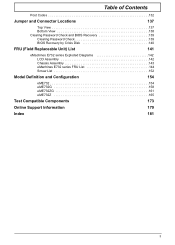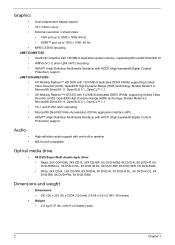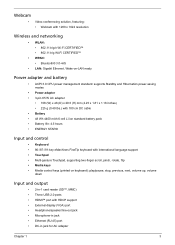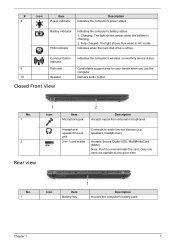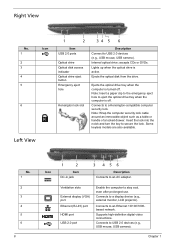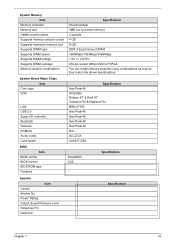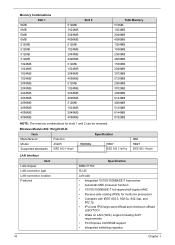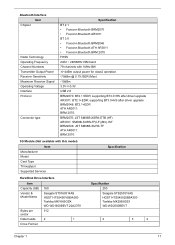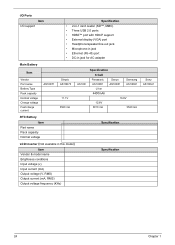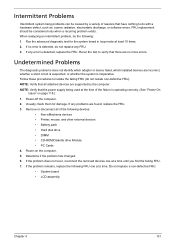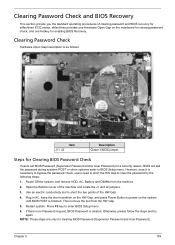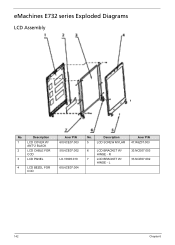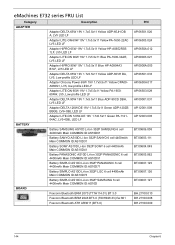eMachines E732 Support Question
Find answers below for this question about eMachines E732.Need a eMachines E732 manual? We have 1 online manual for this item!
Question posted by kailashp6700 on September 12th, 2013
Emachines E732 Is Not Support Linux.
Actually Im Using win7 in that my laptop wifi is working good but im install linux like back track or back box but in this os my wifi not work. what im do plz help me
Current Answers
Related eMachines E732 Manual Pages
Similar Questions
How Do I Remove Downloads From E732
How do I remove downloads from E732
How do I remove downloads from E732
(Posted by ronholmes1 7 years ago)
My E732 Laptop Won't Boot, No Blue Led, Nothing
My ACER e732 won't boot, battery & PSU both excellent. Press power on, no blue LED comes on &...
My ACER e732 won't boot, battery & PSU both excellent. Press power on, no blue LED comes on &...
(Posted by houdini0001 9 years ago)
Emachines Laptop E525
I have a emachines laptop E525 what to do if battery icon is showing cross symbol on laptop....and i...
I have a emachines laptop E525 what to do if battery icon is showing cross symbol on laptop....and i...
(Posted by rich301seb 11 years ago)
Connecting E732 To Tv With Hdmi Cable.
I am having difficulty connecting my E732 laptop to my Samsung LED TV using an HDMI cable - the TV k...
I am having difficulty connecting my E732 laptop to my Samsung LED TV using an HDMI cable - the TV k...
(Posted by jkerridge2000 11 years ago)
I Have E527 Laptop And It Is Showing Pluggin Ur Web Cam What Is The Problem ?plz
(Posted by harrysingh90417 11 years ago)