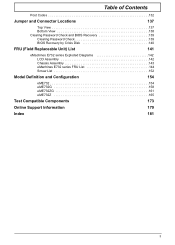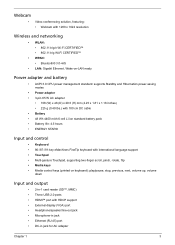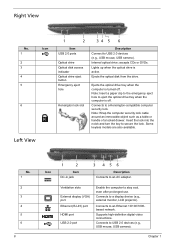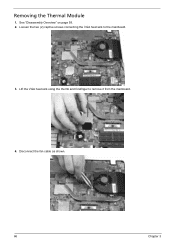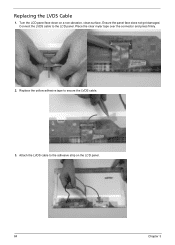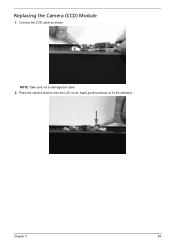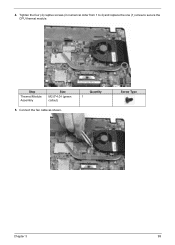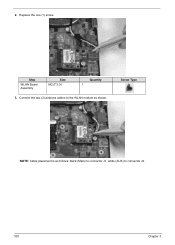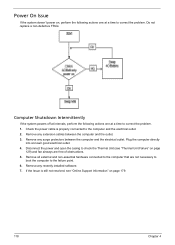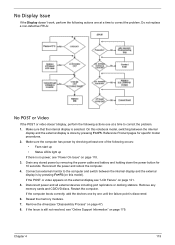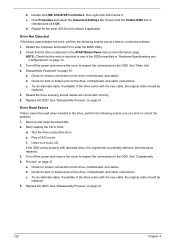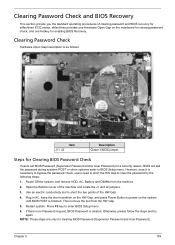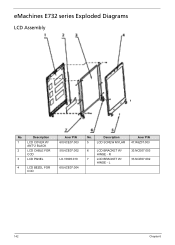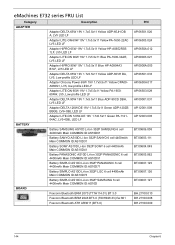eMachines E732 Support Question
Find answers below for this question about eMachines E732.Need a eMachines E732 manual? We have 1 online manual for this item!
Question posted by jkerridge2000 on November 9th, 2012
Connecting E732 To Tv With Hdmi Cable.
Current Answers
Answer #1: Posted by tintinb on January 24th, 2013 11:16 PM
- VGA Driver for AMD
- VGA Driver for Intel
The other driver software for this computer can be downloaded here:
If you have more questions, please don't hesitate to ask here at HelpOwl. Experts here are always willing to answer your questions to the best of our knowledge and expertise.
Regards,
Tintin
Related eMachines E732 Manual Pages
Similar Questions
My ACER e732 won't boot, battery & PSU both excellent. Press power on, no blue LED comes on &...
My E732 used to work with HDMI out automatically but now seems to have stopped working..? No matter...
how to reduce acer emachines e732z laptop brightness. i had used so many times but its not reduce pl...
I have a emachines laptop E525 what to do if battery icon is showing cross symbol on laptop....and i...
How do i turn on the web cam on emachine e642 laptop I can only use it while on Facebook otherwise i...