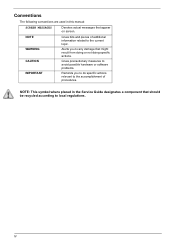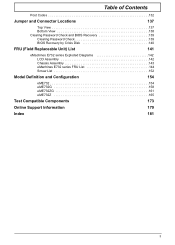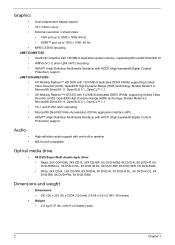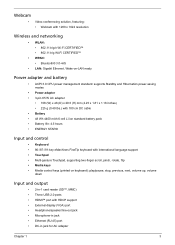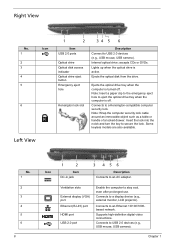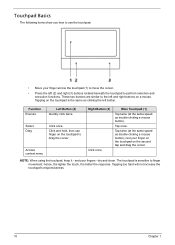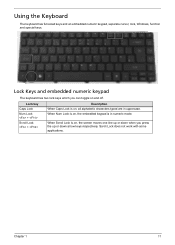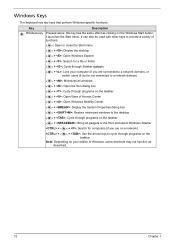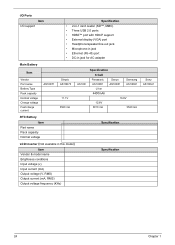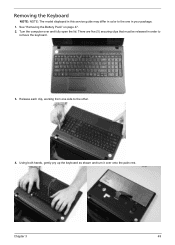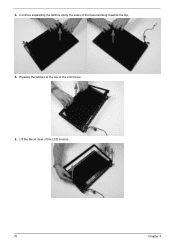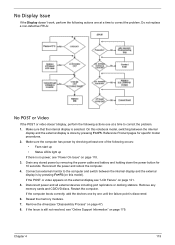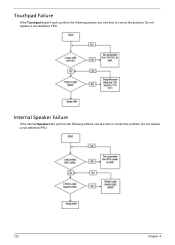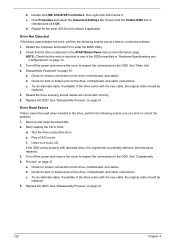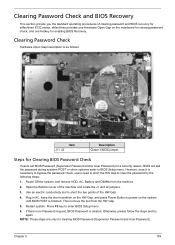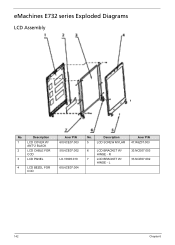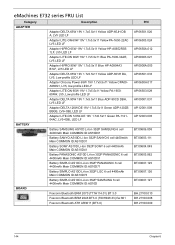eMachines E732 Support Question
Find answers below for this question about eMachines E732.Need a eMachines E732 manual? We have 1 online manual for this item!
Question posted by itisi02 on July 13th, 2013
Hdmi Out Not Working Anymore?
My E732 used to work with HDMI out automatically but now seems to have stopped working..?
No matter what I do - my TV says "No Signal" and the Intel Graphics program says that output to the TV is not supported?
I've tried downloading & installing the files from the other thread with the same subject matter but this has not made any difference.
Any ideas?
Current Answers
Answer #1: Posted by DreadPirateRoberts on July 31st, 2013 7:24 AM
I would try another hdmi cable to see if the cable itself has gone bad. If the HDMI port has gone bad you can always get a usb to hdmi convertor
Related eMachines E732 Manual Pages
Similar Questions
Stereo Mix Will Not Work On My Emachine Laptop Why?
I have tried every tutorial out there on how to fix this problem all they say to do is go and downlo...
I have tried every tutorial out there on how to fix this problem all they say to do is go and downlo...
(Posted by teamino2 10 years ago)
My Emachines E732 Dvd Drive Not Working Please Send Info.
dvd drive not working properly
dvd drive not working properly
(Posted by kolhed 11 years ago)
Reduce Brightness
how to reduce acer emachines e732z laptop brightness. i had used so many times but its not reduce pl...
how to reduce acer emachines e732z laptop brightness. i had used so many times but its not reduce pl...
(Posted by parthibanebizer 11 years ago)
Connecting E732 To Tv With Hdmi Cable.
I am having difficulty connecting my E732 laptop to my Samsung LED TV using an HDMI cable - the TV k...
I am having difficulty connecting my E732 laptop to my Samsung LED TV using an HDMI cable - the TV k...
(Posted by jkerridge2000 11 years ago)
My Wi-fi Stopped Working
I recently configured a router to my emachine laptop (model D642) and suddenly the wi-fi stopped wor...
I recently configured a router to my emachine laptop (model D642) and suddenly the wi-fi stopped wor...
(Posted by jeffsheaven 12 years ago)