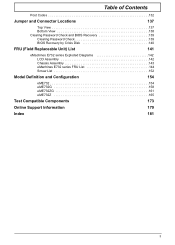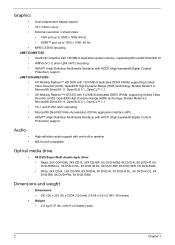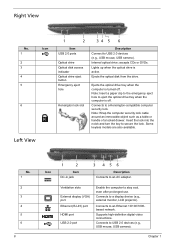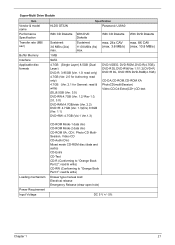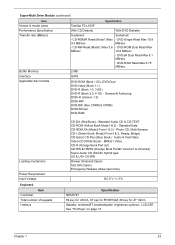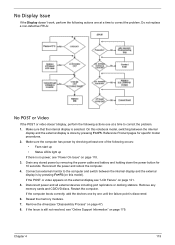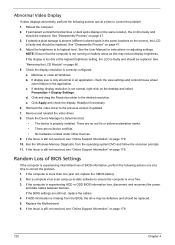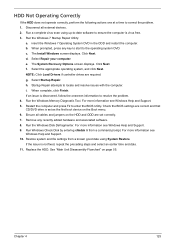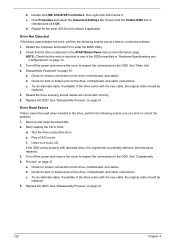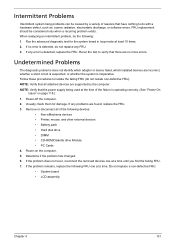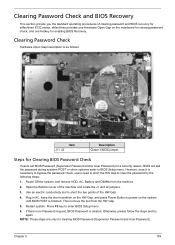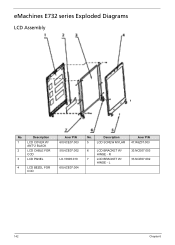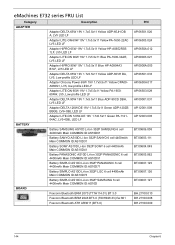eMachines E732 Support Question
Find answers below for this question about eMachines E732.Need a eMachines E732 manual? We have 1 online manual for this item!
Question posted by kolhed on December 13th, 2012
My Emachines E732 Dvd Drive Not Working Please Send Info.
dvd drive not working properly
Requests for more information
Request from zerobeamsabre on December 13th, 2012 1:18 PM
What exactly is the drive doing?
What exactly is the drive doing?
- Not reading CDs or DVDs?
- Windows doesn't see the drive at all (no drive letter for it)?
- Drive making unusual noises (grinding or high pitched whining)?
- Can't burn CDs or DVDs?
- Can't play DVD movies?
Need more information for a specified diagnosis...
Current Answers
Related eMachines E732 Manual Pages
Similar Questions
Keyboard Does Not Work Properly
keyboard not working properly on pressing shift it is auto running typing hyphen only
keyboard not working properly on pressing shift it is auto running typing hyphen only
(Posted by sankardat48 6 years ago)
My E732 Laptop Won't Boot, No Blue Led, Nothing
My ACER e732 won't boot, battery & PSU both excellent. Press power on, no blue LED comes on &...
My ACER e732 won't boot, battery & PSU both excellent. Press power on, no blue LED comes on &...
(Posted by houdini0001 9 years ago)
Hdmi Out Not Working Anymore?
My E732 used to work with HDMI out automatically but now seems to have stopped working..? No matter...
My E732 used to work with HDMI out automatically but now seems to have stopped working..? No matter...
(Posted by itisi02 10 years ago)
My Microsoft Word 2007 Is Not Working Properly.
I thought I needed to download MS word 2010, and my MS word locked, I then called Microsoft Office, ...
I thought I needed to download MS word 2010, and my MS word locked, I then called Microsoft Office, ...
(Posted by pennyharris74 11 years ago)
How Can I Get The Webcam Working On Myt New E732
(Posted by francinehanbury 12 years ago)