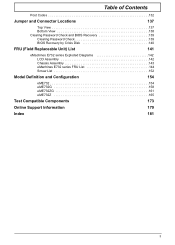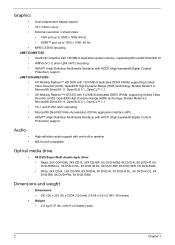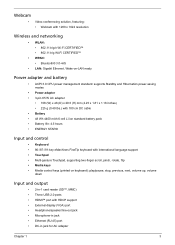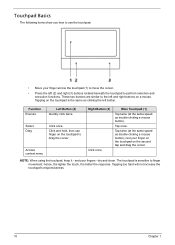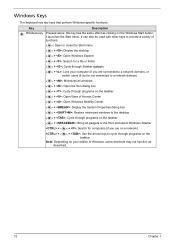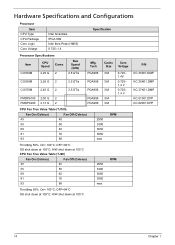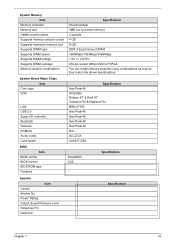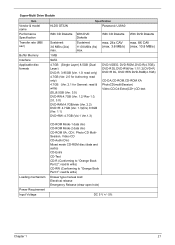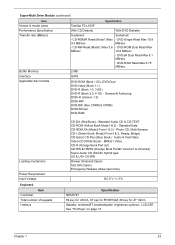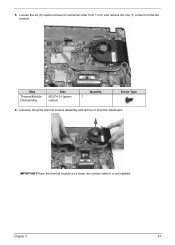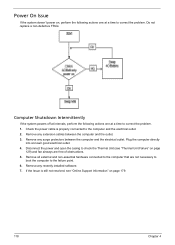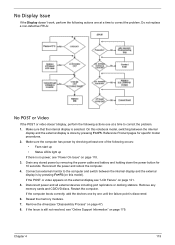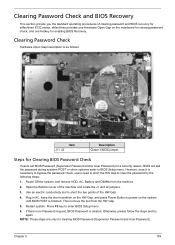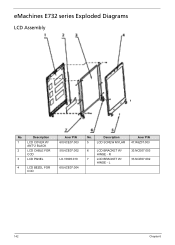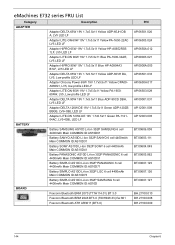eMachines E732 Support Question
Find answers below for this question about eMachines E732.Need a eMachines E732 manual? We have 1 online manual for this item!
Question posted by sahmoude on November 13th, 2012
How To Open The Back Of Emachines E732 For Memory Upgrade And Fan Cleaning?
Current Answers
Answer #1: Posted by philliphill on January 28th, 2013 10:19 PM
Answer #2: Posted by tintinb on January 24th, 2013 11:28 PM
1. Visit
eMachines eME732 Series Service Guide
2. Enter the required captcha code
3. Click the Submit Form button
4. You can select between online viewer or download
5. Select your preferred option
Note: Be careful in opening your laptop computer because it contains several tiny parts. If possible, let a computer expert do the job for you.
If you have more questions, please don't hesitate to ask here at HelpOwl. Experts here are always willing to answer your questions to the best of our knowledge and expertise.
Regards,
Tintin
Related eMachines E732 Manual Pages
Similar Questions
How do I remove downloads from E732
My ACER e732 won't boot, battery & PSU both excellent. Press power on, no blue LED comes on &...
I am having difficulty connecting my E732 laptop to my Samsung LED TV using an HDMI cable - the TV k...
I have recently purchased an eMachines E729Z which is working fine. But I would like to upgrade R...