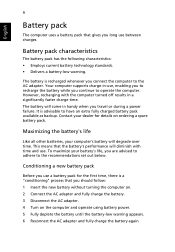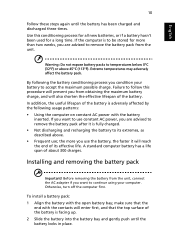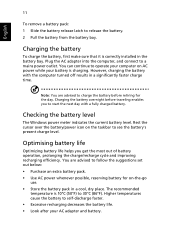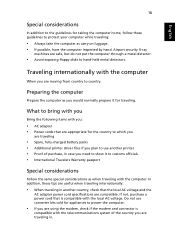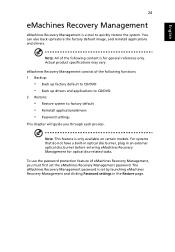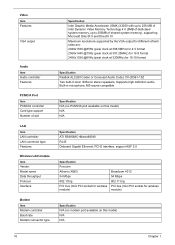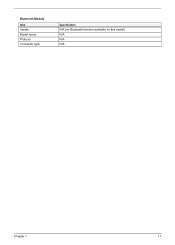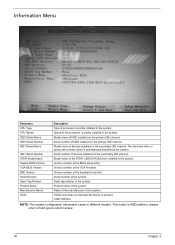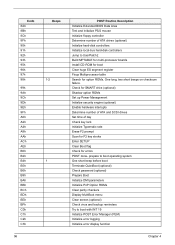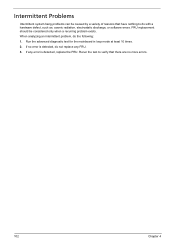eMachines D620 Support and Manuals
Get Help and Manuals for this eMachines item

View All Support Options Below
Free eMachines D620 manuals!
Problems with eMachines D620?
Ask a Question
Free eMachines D620 manuals!
Problems with eMachines D620?
Ask a Question
Most Recent eMachines D620 Questions
Where Is The Wps Access Point
(Posted by Anonymous-147271 9 years ago)
Running Linux Mint 2012, How Do I Reset My Password?
(Posted by Anonymous-146749 9 years ago)
How To Factory Reset Emachines D620
(Posted by kazm52 9 years ago)
Can I Plug My Emachine D620 Into Tv What Type Cable Needed
(Posted by doriaHar 9 years ago)
Does Emachine D620 Have Ethernet Driver
(Posted by WizzBmecha 9 years ago)
eMachines D620 Videos
Popular eMachines D620 Manual Pages
eMachines D620 Reviews
We have not received any reviews for eMachines yet.