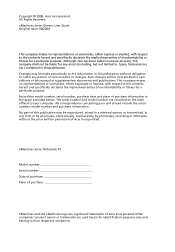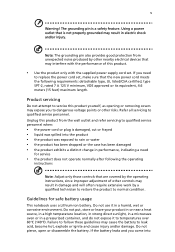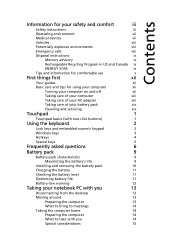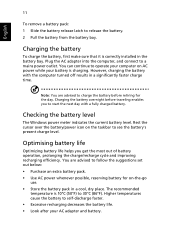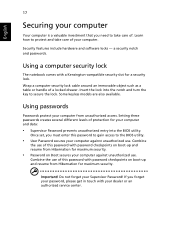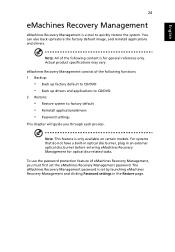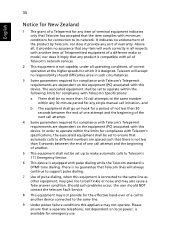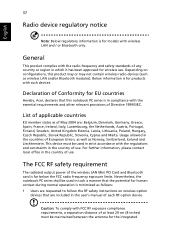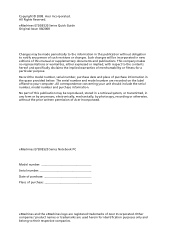eMachines E520 Support and Manuals
Get Help and Manuals for this eMachines item

View All Support Options Below
Free eMachines E520 manuals!
Problems with eMachines E520?
Ask a Question
Free eMachines E520 manuals!
Problems with eMachines E520?
Ask a Question
Most Recent eMachines E520 Questions
How To Reset Password On The Start Screen
Fogot my password and need to reset it
Fogot my password and need to reset it
(Posted by Anonymous-139717 9 years ago)
Cpu Upgrade On E520 Emachines
what cpu can I fit to upgrade from original
what cpu can I fit to upgrade from original
(Posted by kev65 10 years ago)
My Sound Is Not Working On My Emachines E 520
(Posted by hazem1 11 years ago)
I Cant Get Ip Adress On Wireless Network!
I cant get ip adress on wireless network!
I cant get ip adress on wireless network!
(Posted by dennisco 11 years ago)
How Do I Zoom (magnify) The On-screen Text And Graphics On My Emachine E525?
There should be a fast-key or Fkey way to zoom/ magnify the onscreen text and graphics but I can't f...
There should be a fast-key or Fkey way to zoom/ magnify the onscreen text and graphics but I can't f...
(Posted by melmasiet 12 years ago)
eMachines E520 Videos
Popular eMachines E520 Manual Pages
eMachines E520 Reviews
We have not received any reviews for eMachines yet.