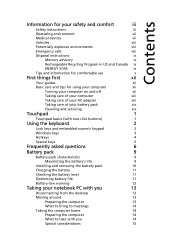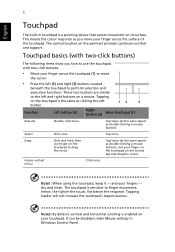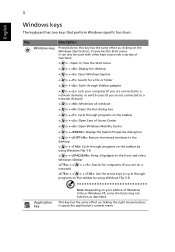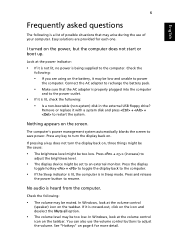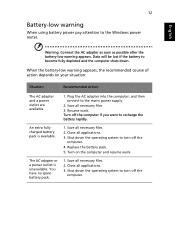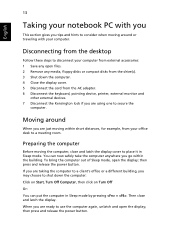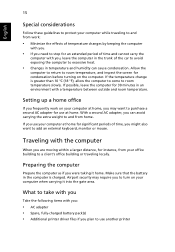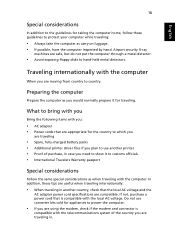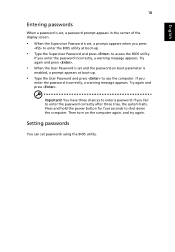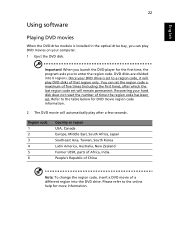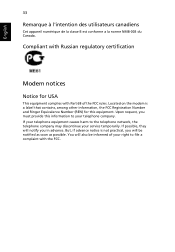eMachines E620 Support Question
Find answers below for this question about eMachines E620.Need a eMachines E620 manual? We have 2 online manuals for this item!
Question posted by btd81 on July 20th, 2011
Allmost All .exe Files Is Failing When Asked 2 Execute. What 2 Do?
I have a backup on ext.harddrive,but how can I do a complete system-recovery without a inst.cd ?
Current Answers
Related eMachines E620 Manual Pages
Similar Questions
Disabling Touchpad In E620?
How can i dispable the touchpad in my emadhines E620 when a USB mouse is attached? It is very annoyi...
How can i dispable the touchpad in my emadhines E620 when a USB mouse is attached? It is very annoyi...
(Posted by kirsivirolainen 10 years ago)
Machine 620
My laptop shows no operating system found. I obtained this used. What do I need to do? Is this somet...
My laptop shows no operating system found. I obtained this used. What do I need to do? Is this somet...
(Posted by tramsey56 11 years ago)
How To Install Webcam Driver Or Application In My Emachines D520. Thanks!
I format my Laptop emachines d520 into windows 7 without recovery my old files, but my problem is i ...
I format my Laptop emachines d520 into windows 7 without recovery my old files, but my problem is i ...
(Posted by omega24 11 years ago)
Integrated Camera
My son asked me if his laptop has the camera. Could you tell how to find out if its there?
My son asked me if his laptop has the camera. Could you tell how to find out if its there?
(Posted by stormywines 12 years ago)
Do You Have The Factory Operating System Files For The E620?
(Posted by tonyf1397 12 years ago)