eMachines E620 Support Question
Find answers below for this question about eMachines E620.Need a eMachines E620 manual? We have 2 online manuals for this item!
Question posted by tonyf1397 on May 21st, 2011
Do You Have The Factory Operating System Files For The E620?
The person who posted this question about this eMachines product did not include a detailed explanation. Please use the "Request More Information" button to the right if more details would help you to answer this question.
Current Answers
There are currently no answers that have been posted for this question.
Be the first to post an answer! Remember that you can earn up to 1,100 points for every answer you submit. The better the quality of your answer, the better chance it has to be accepted.
Be the first to post an answer! Remember that you can earn up to 1,100 points for every answer you submit. The better the quality of your answer, the better chance it has to be accepted.
Related eMachines E620 Manual Pages
eMachines Notebook User Guide (All Series) - Page 3
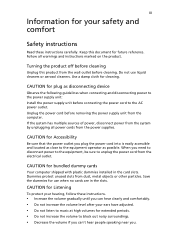
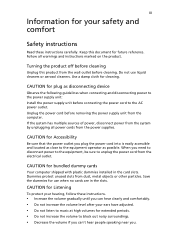
....
CAUTION for Accessibility
Be sure that the power outlet you plug the power cord into is easily accessible and located as close to the equipment operator as disconnecting device
Observe the following guidelines when connecting and disconnecting power to the power supply unit: Install the power supply unit before connecting the...
eMachines Notebook User Guide (All Series) - Page 4
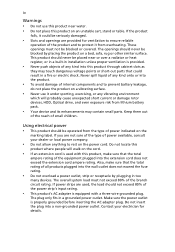
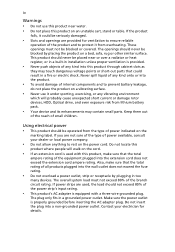
... sure of the type of power available, consult your electrician for ventilation to ensure reliable
operation of the product and to protect it from lithium battery pack.
• Your device and...cord is properly grounded before inserting the AC adapter plug.
The overall system load must not be operated from the type of power indicated on an unstable cart, stand or table. These openings must...
eMachines Notebook User Guide (All Series) - Page 5
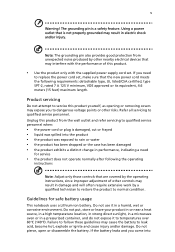
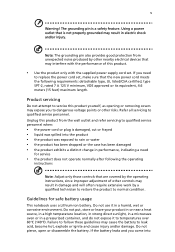
...exhibits a distinct change in damage and will often require extensive work by the operating instructions, since improper adjustment of this product.
• Use the product only...performance, indicating a need
to normal condition. Guidelines for service
• the product does not operate normally after following requirements: detachable type, UL listed/CSA certified, type SPT-2, rated 7 A...
eMachines Notebook User Guide (All Series) - Page 6


....
Warning! Batteries may damage the battery or the connecting object. Keep them in your battery only with water and seek medical attention immediately. When the operation time becomes noticeably shorter than normal, buy a new battery. Accidental short-circuiting can be susceptible to interference from children. Short-circuiting the terminals may explode...
eMachines Notebook User Guide (All Series) - Page 7


...is completed. In some cases, transmission of data files or messages may be delayed until the transmission is available. Medical devices
Operation of Wireless Technology Research. Hospitals or health care...the device near the device, because information stored on them may be erased.
Consult your laptop under the following :
• Always keep the device more than 15.3 centimeters (6 ...
eMachines Notebook User Guide (All Series) - Page 8
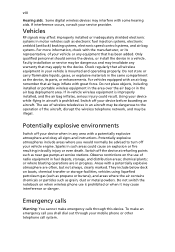
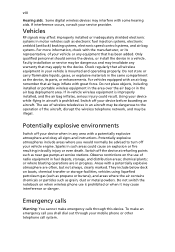
... instructions. Do not switch the notebook on when wireless phone use of the aircraft, disrupt the wireless telephone network, and may be dangerous to the operation of radio equipment in -vehicle wireless equipment is prohibited. If interference occurs, consult your device while flying in aircraft is improperly installed, and the air...
eMachines Notebook User Guide (All Series) - Page 12


... Programs, eMachinesSystem.
2 Click on eMachinesSystem User Guide will occasionally refer to functions or features which are marked in the model you purchased. Note: Viewing the file requires Adobe Reader. For more productive, please refer to the eMachinesSystem User Guide.
Quick Guide introduces you to the basic features and functions of the...
eMachines Notebook User Guide (All Series) - Page 14


... from children. • Dispose of the following occurs:
• the computer has been dropped or the body has been damaged; • the computer does not operate normally
Please refer to "Frequently asked questions" on page 6. Do not use liquid or aerosol cleaners. Cleaning and servicing
When cleaning the computer, follow these...
eMachines Notebook User Guide (All Series) - Page 15
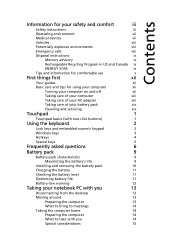
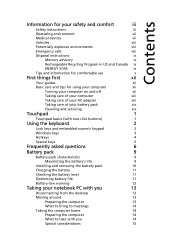
Contents
Information for your safety and comfort
iii
Safety instructions
iii
Operating environment
vii
Medical devices
vii
Vehicles
viii
Potentially explosive environments
viii
Emergency calls
viii
Disposal instructions
ix
Mercury advisory
ix
Rechargeable Recycling Program in US ...
eMachines Notebook User Guide (All Series) - Page 19
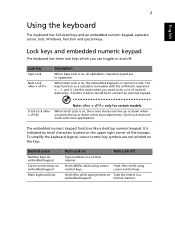
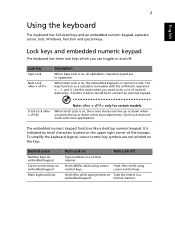
... typing letters on and off
Type numbers in numeric mode. When Num Lock is in a normal manner. Scroll Lock does not work with the arithmetic operators +, -, *, and /).
Lock key
Caps Lock
Num Lock +
Description
When Caps Lock is on , the embedded keypad is on , all alphabetic characters typed are not printed...
eMachines Notebook User Guide (All Series) - Page 20
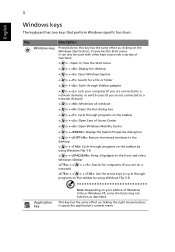
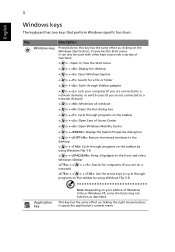
... keys to cycle through Sidebar gadgets
< > + : Lock your edition of functions:
< > : Open or close the Start menu
< > + : Display the desktop
< > + : Open Windows Explore
< > + : Search for a file or folder
< > + : Cycle through programs on the taskbar by using Windows Flip 3-D
Application key
Note: Depending on the Windows Start button;
English
3
Windows keys
The...
eMachines Notebook User Guide (All Series) - Page 24


...first turn off. Note: If your C: drive. (Your C: drive will be reformatted and all data files before using this option. Follow the steps below to a USB port on the computer, the internal ....
Try attaching an external keyboard to rebuild your system is the multilingual version, the operating system and language you choose when you purchase your dealer or an authorized service center as...
eMachines Notebook User Guide (All Series) - Page 26
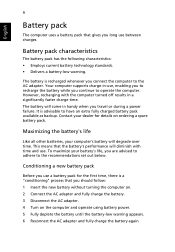
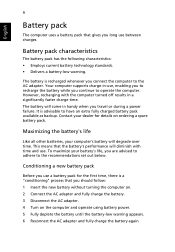
...Conditioning a new battery pack
Before you use a battery pack for details on the computer and operate using battery power. 5 Fully deplete the battery until the battery-low warning appears. 6 Reconnect...and use , enabling you to recharge the battery while you are advised to adhere to operate the computer. To maximize your battery's life, you continue to the recommendations set out ...
eMachines Notebook User Guide (All Series) - Page 28
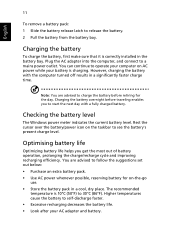
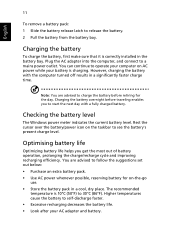
... advised to charge the battery before traveling enables you get the most out of battery operation, prolonging the charge/recharge cycle and improving recharging efficiency. Higher temperatures cause the battery ...in a cool, dry place. The recommended
temperature is 10°C (50°F) to operate your computer on AC power while your AC adapter and battery.
Charging the battery overnight ...
eMachines Notebook User Guide (All Series) - Page 29
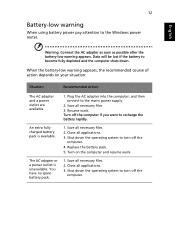
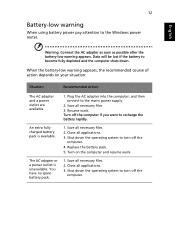
... work . Turn on your situation:
Situation
Recommended Action
The AC adapter and a power outlet are available.
1. Shut down the operating system to turn off the
computer. Close all necessary files. 2. Shut down the operating system to turn off the
computer. 4. An extra fully charged battery pack is unavailable.
Plug the AC adapter into...
eMachines Notebook User Guide (All Series) - Page 30
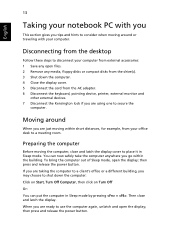
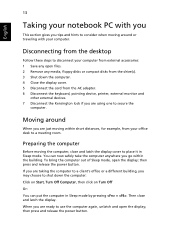
... by pressing + . If you are ready to use the computer again, unlatch and open the display;
To bring the computer out of Sleep mode, open files. 2 Remove any media, floppy disks or compact disks from the drive(s). 3 Shut down the computer: Click on Start, Turn Off Computer, then click on Turn...
eMachines Notebook User Guide (All Series) - Page 32
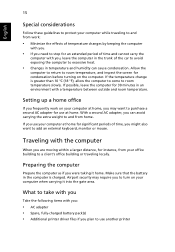
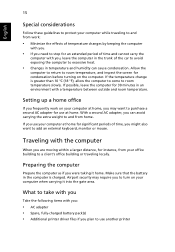
... slowly.
What to take with you
Take the following items with you:
• AC adapter • Spare, fully-charged battery pack(s) • Additional printer driver files if you plan to turn on your computer when carrying it home.
English
15
Special considerations
Follow these guidelines to protect your computer while traveling...
eMachines Notebook User Guide (All Series) - Page 33
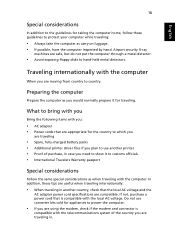
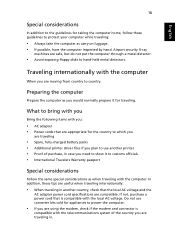
..., check that the local AC voltage and the
AC adapter power cord specifications are traveling
• Spare, fully-charged battery packs • Additional printer driver files if you plan to use converter kits sold for traveling. Preparing the computer
Prepare the computer as carry-on luggage. • If possible, have the...
eMachines Notebook User Guide (All Series) - Page 42
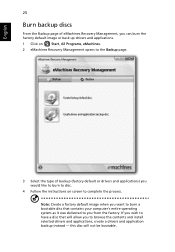
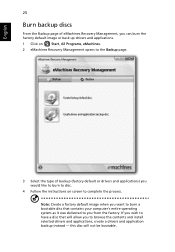
...backup discs
From the Backup page of eMachines Recovery Management, you can burn the factory default image or back up drivers and applications.
1 Click on
Start, All ...factory. this disc will allow you to browse the contents and install selected drivers and applications, create a drivers and application backup instead - If you wish to have a disc that contains your computer's entire operating...
eMachines E620 Series Quick Guide - Page 2
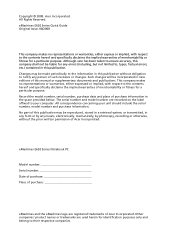
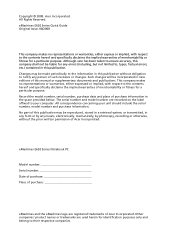
eMachines E620 Series Quick Guide Original Issue: 08/2008
This company makes no representations or warranties... to the contents hereof and specifically disclaims the implied warranties of merchantability or fitness for a particular purpose. eMachines E620 Series Notebook PC
Model number Serial number Date of purchase Place of merchantability or fitness for identification purposes only and...
Similar Questions
Disabling Touchpad In E620?
How can i dispable the touchpad in my emadhines E620 when a USB mouse is attached? It is very annoyi...
How can i dispable the touchpad in my emadhines E620 when a USB mouse is attached? It is very annoyi...
(Posted by kirsivirolainen 11 years ago)

