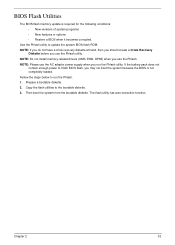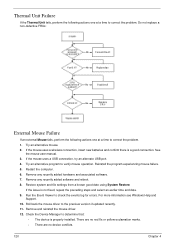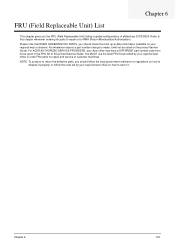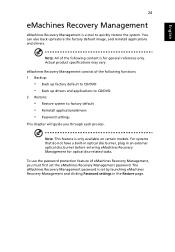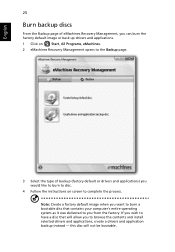eMachines D520 Support Question
Find answers below for this question about eMachines D520.Need a eMachines D520 manual? We have 3 online manuals for this item!
Question posted by omega24 on August 10th, 2012
How To Install Webcam Driver Or Application In My Emachines D520. Thanks!
Current Answers
Answer #1: Posted by baklogic on August 10th, 2012 3:18 AM
http://support.gateway.com/us/en/emac/product/default.aspx?modelId=1261
As this system came with windows, you may need to install the Vista driver- if it will not install, in compatability mode. T o that...
Click start, click the help and support, type in the top ---compatability-- scroll down to
no 18 button-make older programs run in this version of windows
Click on that, then in the next page click on the no 1- Click to opn the program compatability troubleshooter,
In the next window that comes up, click next and it will look for problems, and another window comes up- scroll down this to see if your driver is listed- it may even find the problem, and ask if you wish to install in compatability mode- if so choose yes.
25 years playing with computers/laptops, software, and 10 years a geek/nerd -always learning
Related eMachines D520 Manual Pages
Similar Questions
I am struggling to find drivers for my eMachines D528 laptop; the OS is windows 7. The missing drive...
for emachine d520?? thanks
i can't use the webcam of my laptop. where i can download the drivers? thanks
I can't get it to load. Every time I try it says 'process not elevated' and the tab is labeled as 'h...