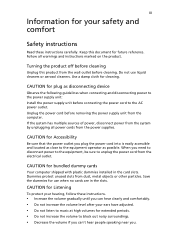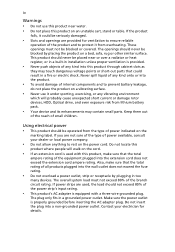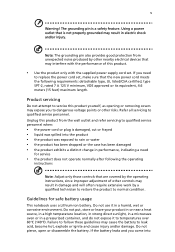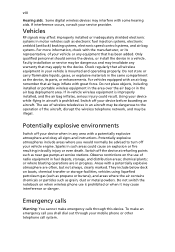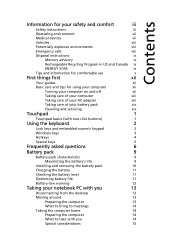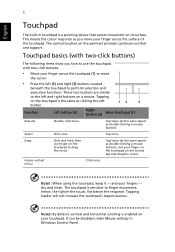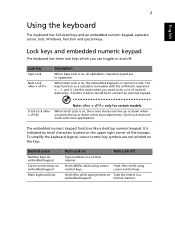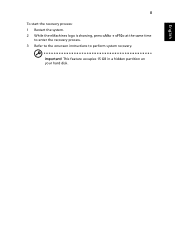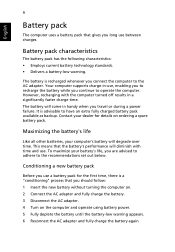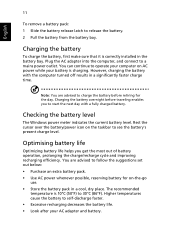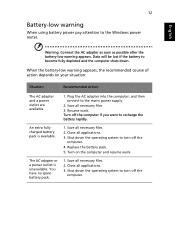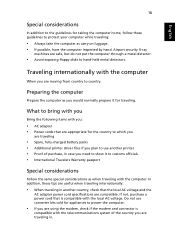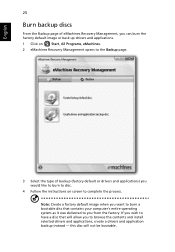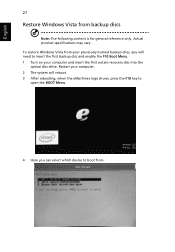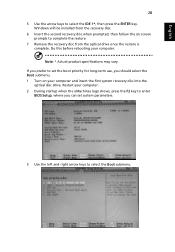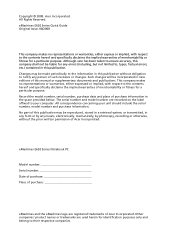eMachines E620 Support Question
Find answers below for this question about eMachines E620.Need a eMachines E620 manual? We have 2 online manuals for this item!
Question posted by tramsey56 on February 9th, 2013
Machine 620
My laptop shows no operating system found. I obtained this used. What do I need to do? Is this something that I can fix myself?
Current Answers
Answer #1: Posted by tintinb on February 9th, 2013 5:05 PM
Obviously, there is no Operating System installed into your eMachines E620 laptop. This means that you need to install a new Windows Operating System. If you do not have the Operating System, you can purchase at Amazon.com. I have provided the product link below for the list of Windows Operating Systems:
Tutorial Videos on How to Install an Operating System
- http://www.youtube.com/results?search_query=how+to+install+operating+system&oq=how+to+install+op&gs_l=youtube.3.0.0l10.1123.2772.0.3780.17.15.0.0.0.0.194.1621.6j9.15.0...0.0...1ac.1.yprGKnAsZLo
If you have more questions, please don't hesitate to ask here at HelpOwl. Experts here are always willing to answer your questions to the best of our knowledge and expertise.
Regards,
Tintin
Related eMachines E620 Manual Pages
Similar Questions
How To Break Into E-machine E528 Laptop If Password Is Forgotten?
(Posted by BarkLyn 10 years ago)
No Sound On Laptop
Hi, I have an emachines E620 the sound is not working also there is no sound when i am conected to ...
Hi, I have an emachines E620 the sound is not working also there is no sound when i am conected to ...
(Posted by phildale 11 years ago)
Do You Have The Factory Operating System Files For The E620?
(Posted by tonyf1397 12 years ago)