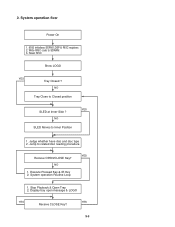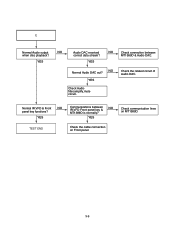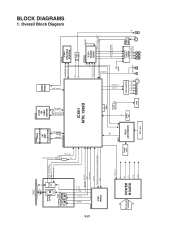Zenith ZDA311 Support Question
Find answers below for this question about Zenith ZDA311 - Slim Progressive Scan DVD.Need a Zenith ZDA311 manual? We have 1 online manual for this item!
Question posted by hamlett1234 on July 27th, 2018
Load Cd
Current Answers
Answer #1: Posted by BusterDoogen on July 27th, 2018 10:16 AM
Most modern laptop/notebook DVD burners are built "backwards" from their desktop counterparts. The laser assembly is visible on the slide-out tray. In fact, the tray itself is really the DVD burner -- the rest of the "drive" is just brackets and screws to hold everything in place, with some sort of spring/latch to keep it firmly in place when in use.
Please respond to my effort to provide you with the best possible solution by using the "Acceptable Solution" and/or the "Helpful" buttons when the answer has proven to be helpful. Please feel free to submit further info for your question, if a solution was not provided. I appreciate the opportunity to serve you!
Related Zenith ZDA311 Manual Pages
Similar Questions
The TV displays the message "loading". A humming sound that changes pitch can be heard. After severa...
Hi my DVD player keeps opening an closing then saying loading. Then error. ?
If there are no free ones to download I would like to find one to purchase.
how do i get out of progressive scan mode
how to set time clock?