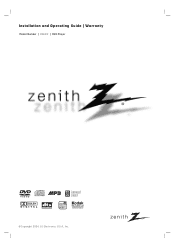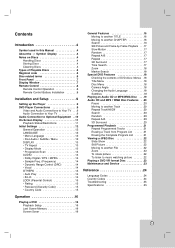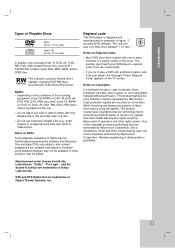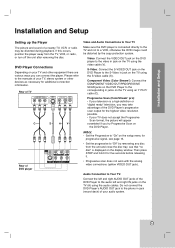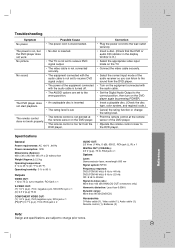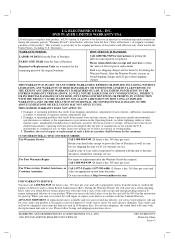Zenith DVB412 Support Question
Find answers below for this question about Zenith DVB412 - Ultra-Slim Progressive-Scan DVD Player.Need a Zenith DVB412 manual? We have 1 online manual for this item!
Question posted by Carrierichards on January 3rd, 2014
Dvd Player Error
Current Answers
Answer #1: Posted by BusterDoogen on January 3rd, 2014 2:20 PM
I hope this is helpful to you!
Please respond to my effort to provide you with the best possible solution by using the "Acceptable Solution" and/or the "Helpful" buttons when the answer has proven to be helpful. Please feel free to submit further info for your question, if a solution was not provided. I appreciate the opportunity to serve you!
Related Zenith DVB412 Manual Pages
Similar Questions
will a blu-ray disc play on a zenith dvb412 dvd player?
If there are no free ones to download I would like to find one to purchase.
Need manual
how do i get out of progressive scan mode
how to set time clock?