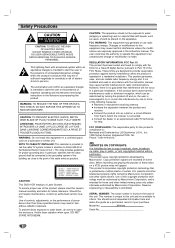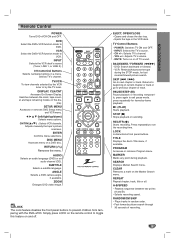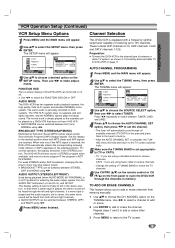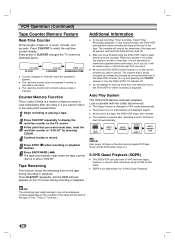Zenith XBV443 - Progressive Scan DVD Support and Manuals
Get Help and Manuals for this Zenith item

View All Support Options Below
Free Zenith XBV443 manuals!
Problems with Zenith XBV443?
Ask a Question
Free Zenith XBV443 manuals!
Problems with Zenith XBV443?
Ask a Question
Most Recent Zenith XBV443 Questions
My Xbv443 Zenith Player Stuck On Subtitle Mode.disk Menu Says Subtitles Off
Disc Menu And And Remote Set Up Menu Says Subtitles Are Off
Disc Menu And And Remote Set Up Menu Says Subtitles Are Off
(Posted by mhg929 2 years ago)
Does The Zenith Xbv243 Play High Def Dvd's?
(Posted by reeshco 11 years ago)
After Loading A Dvd. I Get No Picture Or Sound On Tv Screen.
(Posted by Anonymous-76903 11 years ago)
How Do I Exit Progressive Scan Mode?
how do i get out of progressive scan mode
how do i get out of progressive scan mode
(Posted by francesbourque 12 years ago)
Dvd Will Not Read The New Movies
Is there firmware or something for the player to enable it to read the new dvd discs that are out?
Is there firmware or something for the player to enable it to read the new dvd discs that are out?
(Posted by calmmom1 12 years ago)
Popular Zenith XBV443 Manual Pages
Zenith XBV443 Reviews
We have not received any reviews for Zenith yet.