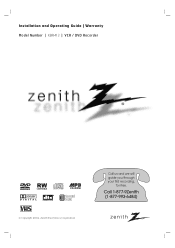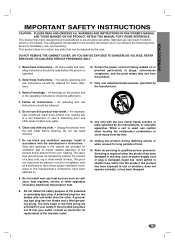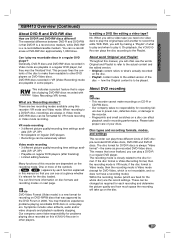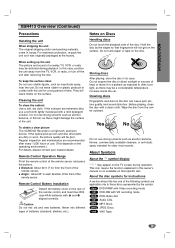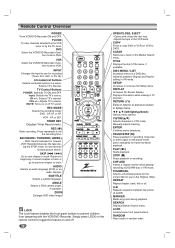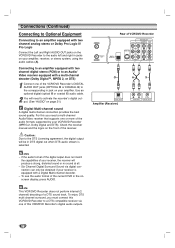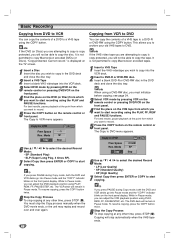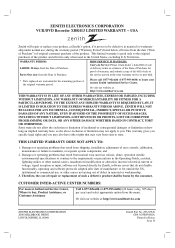Zenith XBR413 - DVD Player/Recorder And VCR Combo Support and Manuals
Get Help and Manuals for this Zenith item

View All Support Options Below
Free Zenith XBR413 manuals!
Problems with Zenith XBR413?
Ask a Question
Free Zenith XBR413 manuals!
Problems with Zenith XBR413?
Ask a Question
Most Recent Zenith XBR413 Questions
Can I Record From A Vhs To A Dvd On A Allegro 441
(Posted by ronstrohman 10 years ago)
Where Can I Get The Remote Control
(Posted by rolespica 11 years ago)
Finalize Dvds Burned On Xbr413 On Other Dvd-recorders? I've Tried Xbv243: No Go
Will only XBR413 finalize dvds burned on that model? Where can I find one?
Will only XBR413 finalize dvds burned on that model? Where can I find one?
(Posted by barnouw 12 years ago)
Looking For Xbr413 Firmware Upgrade
(Posted by stk5 12 years ago)
Dvd Recorded From Vhs Tape Will Not Play On Other Dvd Players
I've just created a new DVD from one of our old VHS tapes. The DVD will only play on the Zenith DVD ...
I've just created a new DVD from one of our old VHS tapes. The DVD will only play on the Zenith DVD ...
(Posted by maarten256 12 years ago)
Popular Zenith XBR413 Manual Pages
Zenith XBR413 Reviews
We have not received any reviews for Zenith yet.