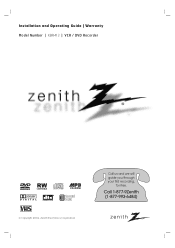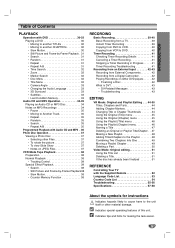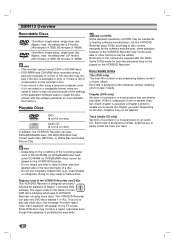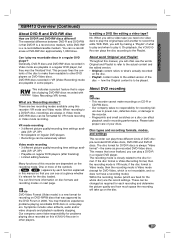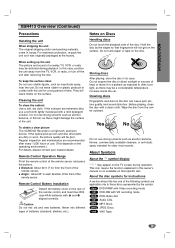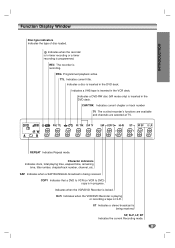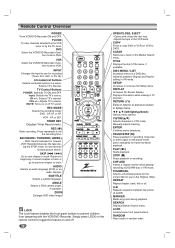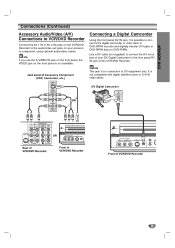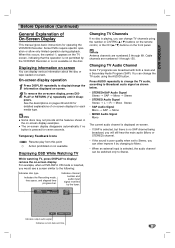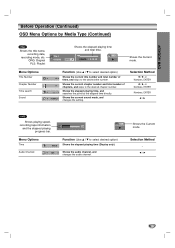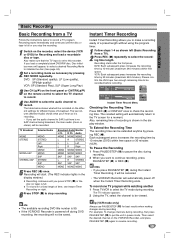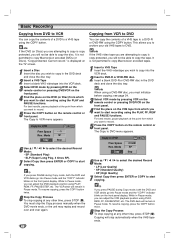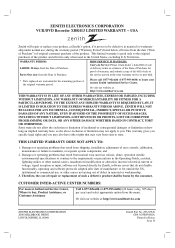Zenith XBR413 Support Question
Find answers below for this question about Zenith XBR413 - DVD Player/Recorder And VCR Combo.Need a Zenith XBR413 manual? We have 1 online manual for this item!
Question posted by ronstrohman on April 28th, 2013
Can I Record From A Vhs To A Dvd On A Allegro 441
The person who posted this question about this Zenith product did not include a detailed explanation. Please use the "Request More Information" button to the right if more details would help you to answer this question.
Current Answers
Related Zenith XBR413 Manual Pages
Similar Questions
My Dvd Vcr Combo Wont Play Any Dvd
(Posted by Anonymous-98698 11 years ago)
Dvd Recorded From Vhs Tape Will Not Play On Other Dvd Players
I've just created a new DVD from one of our old VHS tapes. The DVD will only play on the Zenith DVD ...
I've just created a new DVD from one of our old VHS tapes. The DVD will only play on the Zenith DVD ...
(Posted by maarten256 12 years ago)
I Have A Zenith Vcr/dvd Recorder, #xbr413. Dvd's Don't Play On My Computer.
When I try to play the dubbed dvd's on my computer, or my other VCR, they don't play. I've dubbed be...
When I try to play the dubbed dvd's on my computer, or my other VCR, they don't play. I've dubbed be...
(Posted by jmenard 12 years ago)
What Kind Of Blank Dvd Am I Supose To Use To Record From Vhs To Dvd
i have try to format a dvd so i can record from vhs to dvd but could not get it to format
i have try to format a dvd so i can record from vhs to dvd but could not get it to format
(Posted by ran328 12 years ago)
Fail Recorder Dvd-rw/-r
When I try recorder any DVD -rw or -r , initialized fail after a few minutes. my e-mail mpadi@mywa...
When I try recorder any DVD -rw or -r , initialized fail after a few minutes. my e-mail mpadi@mywa...
(Posted by mpadi 14 years ago)