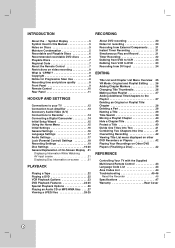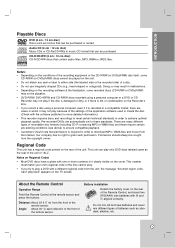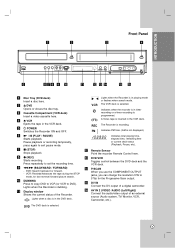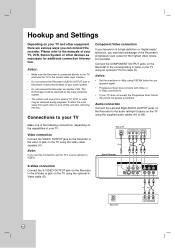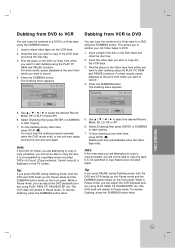Zenith XBR716 Support Question
Find answers below for this question about Zenith XBR716 - DVD recorder/ VCR Combo.Need a Zenith XBR716 manual? We have 1 online manual for this item!
Question posted by Anonymous-98698 on February 13th, 2013
My Dvd Vcr Combo Wont Play Any Dvd
Current Answers
Answer #1: Posted by tintinb on February 13th, 2013 7:21 PM
CD,
DVD+R,
CD-R,
DVD+RW,
DVD-R,
DVD-RW,
CD-RW,
DVD
If the player still doesn't work, there might be a problem with the lens reader of your player. This problem requires repair from the electronics technician. You can read the full specs of this device here:
You may also refer to the user's manual here:
http://www.helpowl.com/manuals/Zenith/XBR716/50370
If you have more questions, please don't hesitate to ask here at HelpOwl. Experts here are always willing to answer your questions to the best of our knowledge and expertise.
Regards,
Tintin
Related Zenith XBR716 Manual Pages
Similar Questions
i can't get the intialize to light up . so i can bub my old home movies to a dvd . what am i doing w...
I've just created a new DVD from one of our old VHS tapes. The DVD will only play on the Zenith DVD ...
When I try to play the dubbed dvd's on my computer, or my other VCR, they don't play. I've dubbed be...
VCR is functioning fine. The DVDwill not engage. I can't clean anything because DVD won't start.