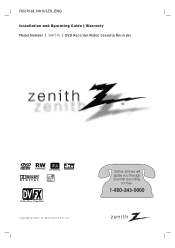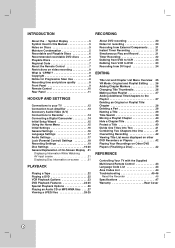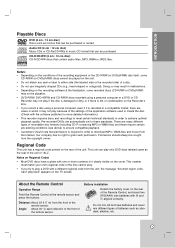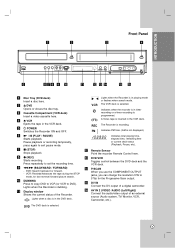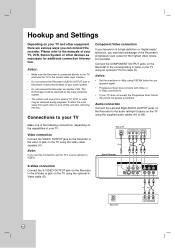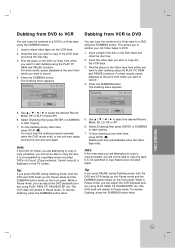Zenith XBR716 Support Question
Find answers below for this question about Zenith XBR716 - DVD recorder/ VCR Combo.Need a Zenith XBR716 manual? We have 1 online manual for this item!
Question posted by toughieb on September 4th, 2015
I Can't Get The Initialize To Come Up To Press It .
i can't get the intialize to light up . so i can bub my old home movies to a dvd . what am i doing wrong i have thevdvd recorder/video cassette recorder xbr716
Current Answers
Answer #1: Posted by TommyKervz on September 5th, 2015 2:15 AM
Refer to the link below for some basic troubleshooting tip and guide on operating the unit
http://www.manualslib.com/manual/199718/Zenith-Xbr716.html?page=45
Related Zenith XBR716 Manual Pages
Similar Questions
How Do I Record On A Disk With A Zenith Dvd Recorder/video Cassette Recorder
xbr716
xbr716
(Posted by dalvtx 10 years ago)
How To Close Dvd In Zenith Xbr-716 Dvd Recorder/video Cassette Recorder
(Posted by migigib 10 years ago)
My Dvd Vcr Combo Wont Play Any Dvd
(Posted by Anonymous-98698 11 years ago)
I Have A Zenith Vcr/dvd Recorder, #xbr413. Dvd's Don't Play On My Computer.
When I try to play the dubbed dvd's on my computer, or my other VCR, they don't play. I've dubbed be...
When I try to play the dubbed dvd's on my computer, or my other VCR, they don't play. I've dubbed be...
(Posted by jmenard 12 years ago)
Re:zenith Dvd Recorder + Vcr-model# Xbr716
VCR is functioning fine. The DVDwill not engage. I can't clean anything because DVD won't start.
VCR is functioning fine. The DVDwill not engage. I can't clean anything because DVD won't start.
(Posted by ralph832 13 years ago)