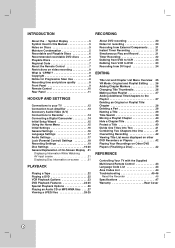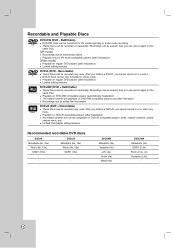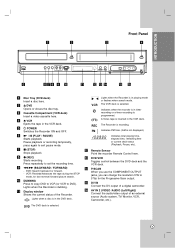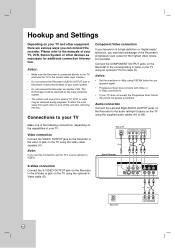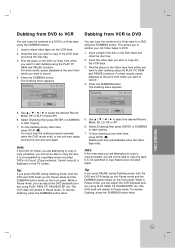Zenith XBR716 Support Question
Find answers below for this question about Zenith XBR716 - DVD recorder/ VCR Combo.Need a Zenith XBR716 manual? We have 1 online manual for this item!
Question posted by jmenard on December 16th, 2011
I Have A Zenith Vcr/dvd Recorder, #xbr413. Dvd's Don't Play On My Computer.
When I try to play the dubbed dvd's on my computer, or my other VCR, they don't play. I've dubbed before without having this problem. Is there a solution? The DVD's do play on the Zenith DVD player. I've read the manual, and can't find a solution.
Current Answers
Related Zenith XBR716 Manual Pages
Similar Questions
I Can't Get The Initialize To Come Up To Press It .
i can't get the intialize to light up . so i can bub my old home movies to a dvd . what am i doing w...
i can't get the intialize to light up . so i can bub my old home movies to a dvd . what am i doing w...
(Posted by toughieb 8 years ago)
Can I Finalize Dvd's Recorded On Zenith Xbr716 On Another Unit?
My Zenith XBR716 vcr/dvd combo broke down before I could finalize a number of DVDs recorded on the u...
My Zenith XBR716 vcr/dvd combo broke down before I could finalize a number of DVDs recorded on the u...
(Posted by bobbyinthelobbypa 11 years ago)
Finalize Dvds Burned On Xbr413 On Other Dvd-recorders? I've Tried Xbv243: No Go
Will only XBR413 finalize dvds burned on that model? Where can I find one?
Will only XBR413 finalize dvds burned on that model? Where can I find one?
(Posted by barnouw 12 years ago)
Dvd Recorded From Vhs Tape Will Not Play On Other Dvd Players
I've just created a new DVD from one of our old VHS tapes. The DVD will only play on the Zenith DVD ...
I've just created a new DVD from one of our old VHS tapes. The DVD will only play on the Zenith DVD ...
(Posted by maarten256 12 years ago)
My Dvd Player Does Not Recognize The Dvd. What Is The Problem?
(Posted by shortt55 12 years ago)